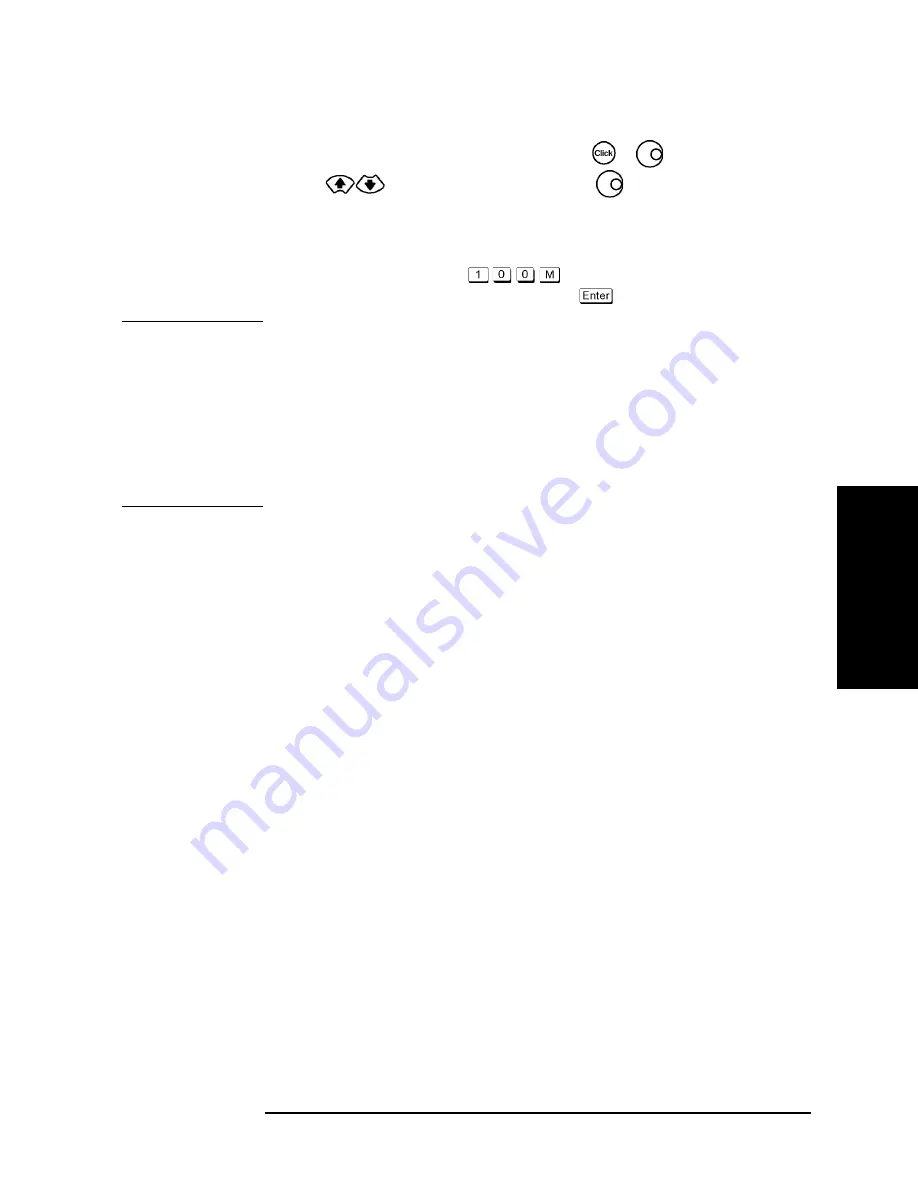
Chapter 3
53
Setting Measurement Conditions
Setting Sweep Range
3
. Set
ting
M
e
as
ur
em
e
nt
Co
ndition
s
•
When all character strings in the box are selected (displayed in reverse), place the
cursor at the top of the character string by pressing
or
and pressing the up and
down
buttons or turning the rotary knob
to increase and decease the
sweep area setting value.
•
When all character strings in the box are selected (displayed in reverse), enter the
sweep area setting value with the external keyboard. To enter the sweep start value of
100 MHz, for example, press
(“M” should be typed as a capital letter)
in the
Start
box and finish the entry by pressing
.
NOTE
If you enter the sweep start and sweep stop values, the sweep center and sweep span values
will be automatically calculated based on those values and displayed in their respective
boxes. On the other hand, if you enter the sweep center and sweep span values, the sweep
start and sweep stop values will be automatically calculated based on the entered sweep
center and sweep span values and displayed in their respective boxes.
You cannot set up a sweep start value that is larger than the sweep stop value. If you want
to sweep from a higher to a lower value, you should first set up the sweep area from a
lower to a higher value and then set the sweep direction to “[Down].” For details on setting
the sweep direction, see “Selecting Sweep Direction” on page 49.
Summary of Contents for E4991A
Page 6: ......
Page 24: ...18 Contents ...
Page 80: ...74 Chapter3 Setting Measurement Conditions Averaging Measurement Results ...
Page 220: ...214 Chapter9 Setup and Use of Control Management Functions System Recovery ...
Page 338: ...332 AppendixB Probe Station Connection Kit Option 010 OPEN SHORT LOAD Calibration ...
Page 428: ...422 AppendixD Menu References Menu References ...
Page 482: ...476 AppendixI Messages Wait measuring comp standard ...
















































