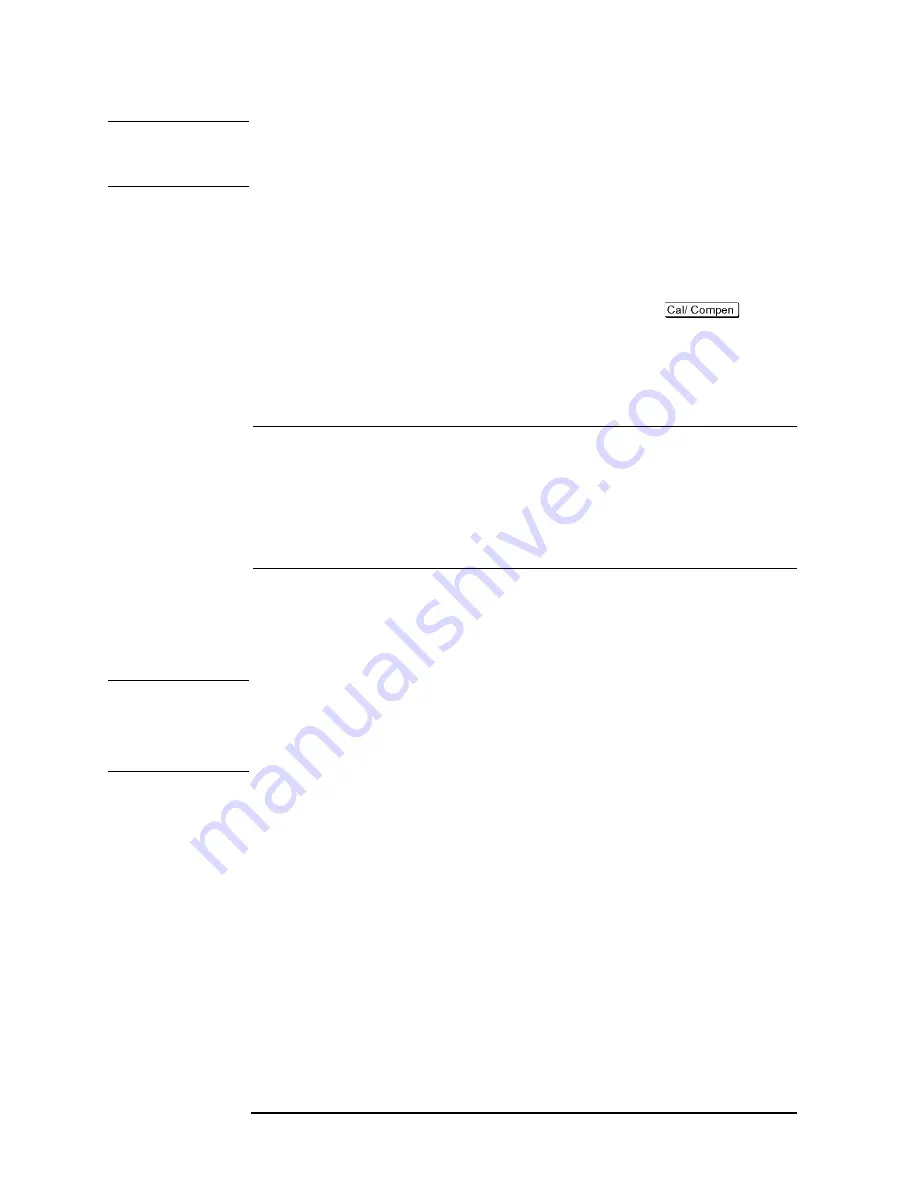
90
Chapter 4
Calibration and Compensation
Fixture Compensation
NOTE
If you want to turn off the compensation data after they are measured and stored, turn off
each fixture compensation individually according to “Switching Fixture Compensation
On/Off” on page 90.
Switching Fixture Compensation On/Off
After measurement of fixture compensation data, you may switch On/Off the stored open
compensation data and short compensation data.
Step 1.
Right-click to open the shortcut menu and click
Cal/Comp
(or press
).
Step 2.
Click the
Comp Menu
button.
Step 3.
Click the
Comp Open
button and
Comp Short
button to toggle their states On/Off.
NOTE
When either open compensation or short compensation should be on, the
Comp Menu
button is displayed as “On” (see step 5, Note in “Measuring Fixture Compensation Data”
on page 89).
If you click the
Done
button, all stored compensation data will be automatically turned on.
Display of
Comp Open
Button
State of Open Compensation
Comp Open: [On]
On (open compensation is executed for the
measurement)
Comp Open: [Off]
Off (open compensation is not executed for the
measurement)
Display of
Comp Short
Button
State of Short Compensation
Comp Short: [On]
On (short compensation is executed for the
measurement)
Comp Short: [Off]
Off (short compensation is not executed for the
measurement)
Summary of Contents for E4991A
Page 6: ......
Page 24: ...18 Contents ...
Page 80: ...74 Chapter3 Setting Measurement Conditions Averaging Measurement Results ...
Page 220: ...214 Chapter9 Setup and Use of Control Management Functions System Recovery ...
Page 338: ...332 AppendixB Probe Station Connection Kit Option 010 OPEN SHORT LOAD Calibration ...
Page 428: ...422 AppendixD Menu References Menu References ...
Page 482: ...476 AppendixI Messages Wait measuring comp standard ...
















































