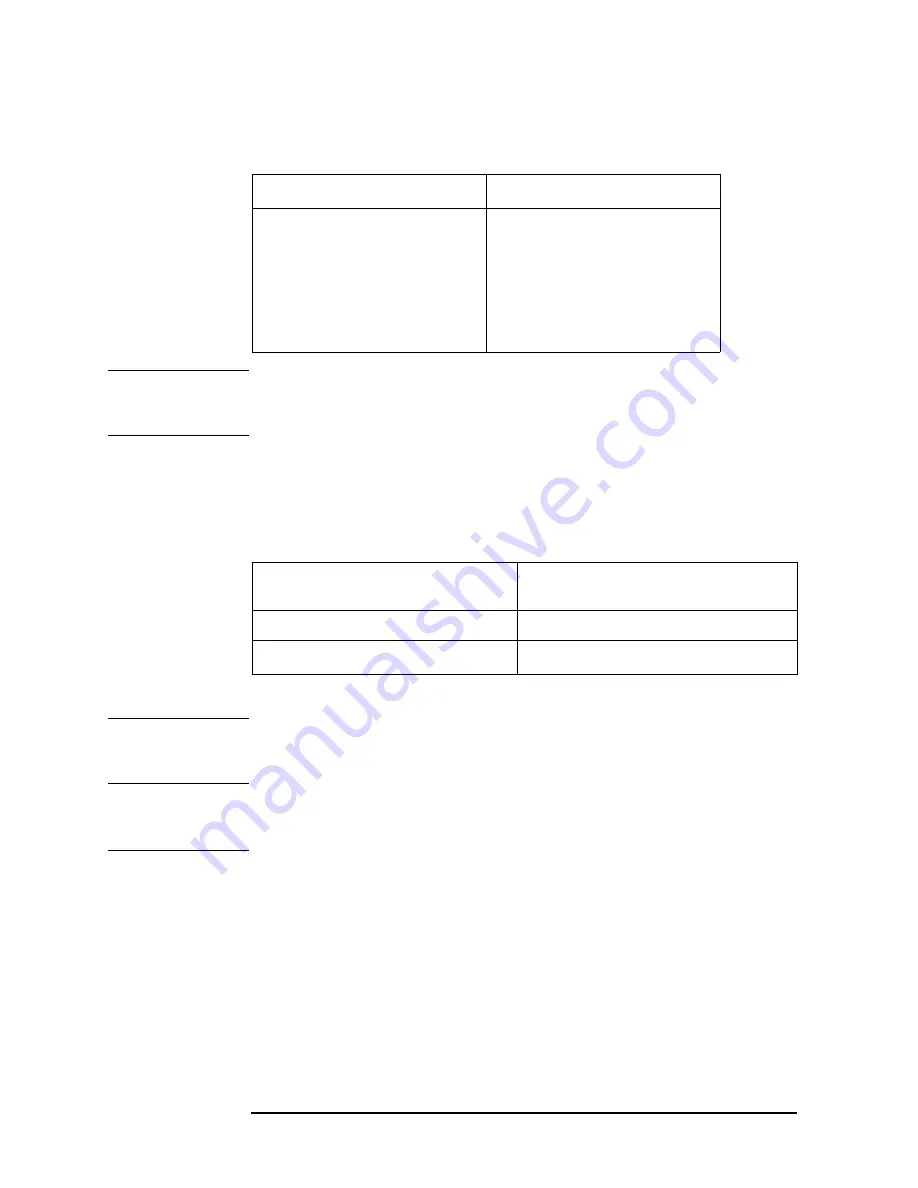
230
Chapter 10
Using LAN
Using Remote User Interface
common and independent functions of the two types of user interfaces.
NOTE
When you operate the local U/I and the remote U/I simultaneously, the response time (time
between operation and actual execution of commands in the E4991A) may be excessively
long due to conflicting processes in the internal operations.
Required performance of external PC
The performance requirements of the external PC used with the E4991A user interface
software (including the E4991A VBA software) are listed in Table 10-4.
NOTE
The E4991A user interface software and the E4991A VBA software will operate under
both American English and Japanese versions of Microsoft Windows (Windows 98,
Windows NT 4.0, Windows 2000).
Installation of E4991A user interface software
NOTE
Be sure to take the following precautions before installing the
E4991A
user interface
software and the
E4991A
VBA software in your external PC.
•
First, back up your important files in the external PC to a CD-R or other backup
medium. After installation, regularly back up your files.
•
When you program with the
E4991A
VBA software installed on the external PC, save
the program periodically while programming.
Agilent Technologies
shall not be liable for any damages during installation and operation
of the
E4991A
user interface software and the
E4991A
VBA software.
Agilent
Technologies
does not warrant that the operation of this software will be uninterrupted or
error-free under any environment.
Table 10-3
Common and independent functions of the Local U/I and Remote U/I
Common functions
Independent functions
•Setup of Start/Stop (sweep range)
•Setup of Sweep
•Setup of Source
•Setup of Cal/Compen
•Execution of Trigger
•Setup of Trigger Setup
•Selection of Active Trace
•Setup of Meas/Format
•Setup of Scale
•Setup of Display
•Setup of Marker
•Setup of Marker Function
•Setup of Utility
•Operation of Save/Recall
Table 10-4
Required Performance of External PC for Remote User Interface
Processor
Intel
®
Pentium
®
MMX 233 MHz
equivalent or higher performance
Memory
128 MB or more
Operating System
Windows
®
2000
*1
or Windows
®
XP,
*1. English version is recommended.
Summary of Contents for E4991A
Page 6: ......
Page 24: ...18 Contents ...
Page 80: ...74 Chapter3 Setting Measurement Conditions Averaging Measurement Results ...
Page 220: ...214 Chapter9 Setup and Use of Control Management Functions System Recovery ...
Page 338: ...332 AppendixB Probe Station Connection Kit Option 010 OPEN SHORT LOAD Calibration ...
Page 428: ...422 AppendixD Menu References Menu References ...
Page 482: ...476 AppendixI Messages Wait measuring comp standard ...















































