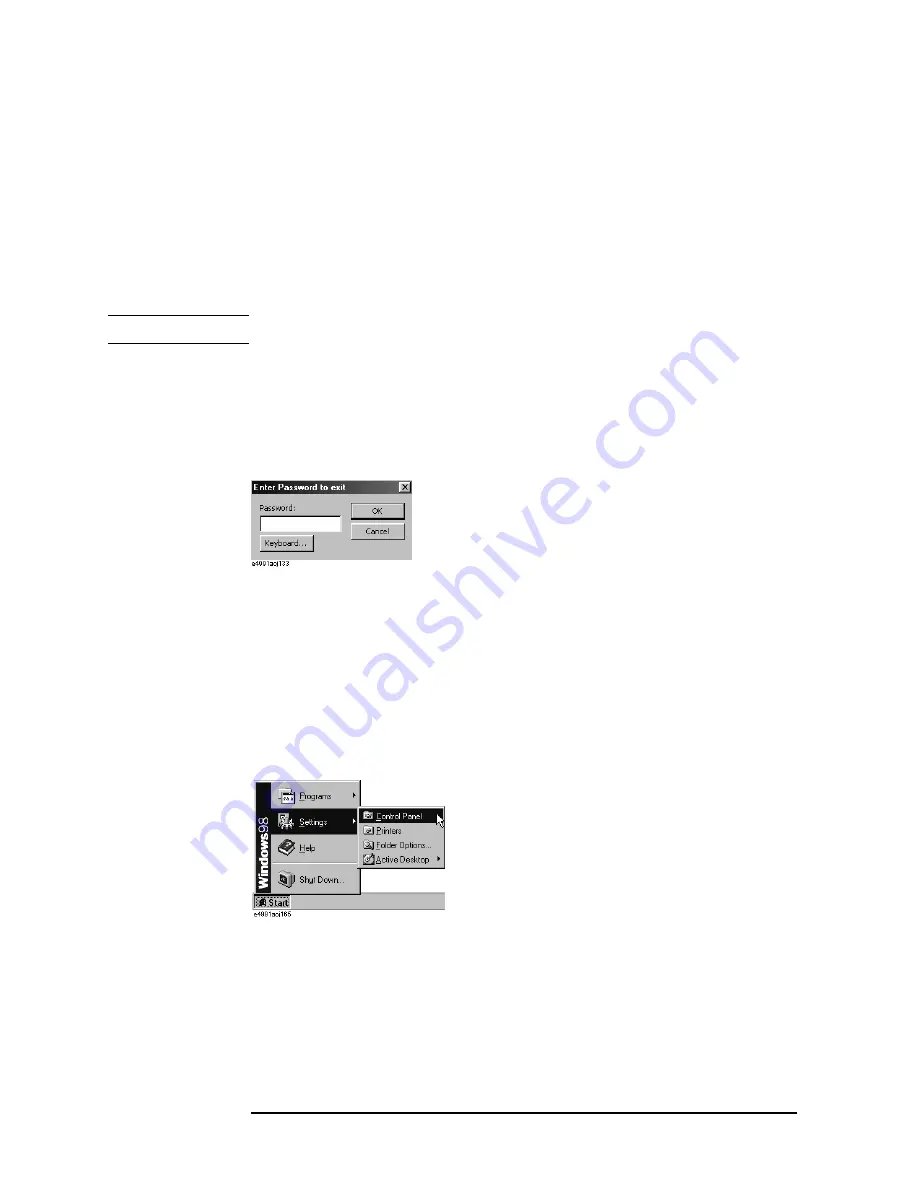
314
Appendix A
Manual Changes
Manual Changes
Change 3
When the serial number prefix is JP2KH and MY432, change the description of
“Procedure for setting the internal clock” on page 197 to the following one.
Setting the Internal Clock
The E4991A has a built-in clock for the date and time. This internal clock is used for
recording the date and time of when internal data or a VBA program is saved as a file.
Procedure for setting the internal clock
NOTE
Use the mouse or keyboard for the following operation.
Step 1. Exiting the E4991A system program.
a.
Click
System - Exit
in the menu bar.
The
Enter Password to exit
dialog box (Figure A-7) opens.
Figure A-7
Enter Password to exit dialog box
b.
Click the
Keyboard...
button and use the displayed character entry dialog box or use an
external keyboard to enter the password
e4991a
in the
Password
box.
c.
Click the
OK
button to exit the E4991A system.
Step 2. Setting the date and time.
a.
Click the
Start
button in the lower-left corner of the screen and select
Settings -
Control Panel
(Figure A-8). This operation will open the
Control Panel
window
Figure A-8
Select Control Panel from the start menu.
Summary of Contents for E4991A
Page 6: ......
Page 24: ...18 Contents ...
Page 80: ...74 Chapter3 Setting Measurement Conditions Averaging Measurement Results ...
Page 220: ...214 Chapter9 Setup and Use of Control Management Functions System Recovery ...
Page 338: ...332 AppendixB Probe Station Connection Kit Option 010 OPEN SHORT LOAD Calibration ...
Page 428: ...422 AppendixD Menu References Menu References ...
Page 482: ...476 AppendixI Messages Wait measuring comp standard ...
















































