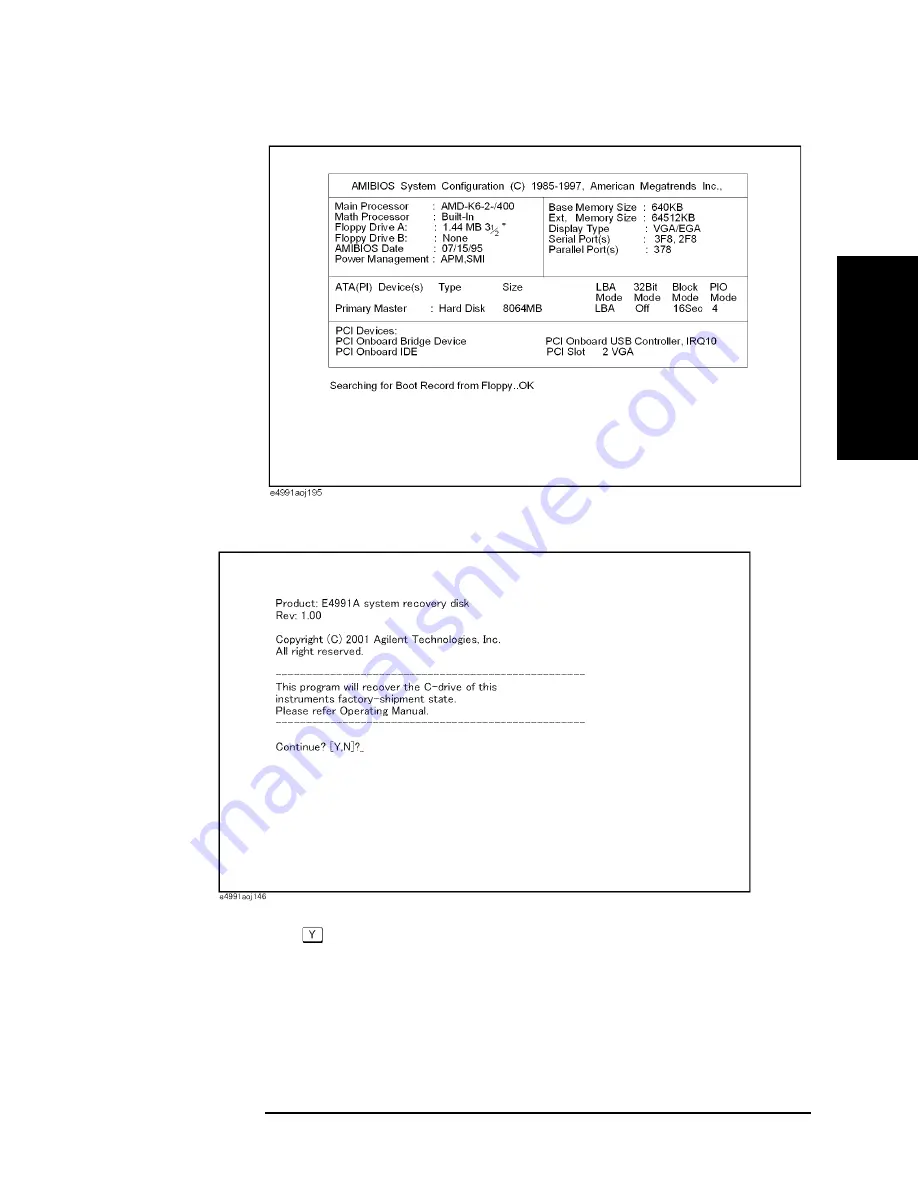
Appendix A
319
Manual Changes
Manual Changes
A. M
anu
al
Ch
an
ges
Figure A-16
Searching File Display
Figure A-17
System Recovery Start Screen
Step 5.
Press
before starting system recovery.
A: \ >
is indicated on the screen when system recovery is complete.
Step 6.
Remove the system recovery disk from the floppy disk drive.
Step 7.
Shut down the E4991A by pressing the Standby switch.
Step 8.
The E4991A will restart in the system-recovery-complete condition.
Summary of Contents for E4991A
Page 6: ......
Page 24: ...18 Contents ...
Page 80: ...74 Chapter3 Setting Measurement Conditions Averaging Measurement Results ...
Page 220: ...214 Chapter9 Setup and Use of Control Management Functions System Recovery ...
Page 338: ...332 AppendixB Probe Station Connection Kit Option 010 OPEN SHORT LOAD Calibration ...
Page 428: ...422 AppendixD Menu References Menu References ...
Page 482: ...476 AppendixI Messages Wait measuring comp standard ...
















































