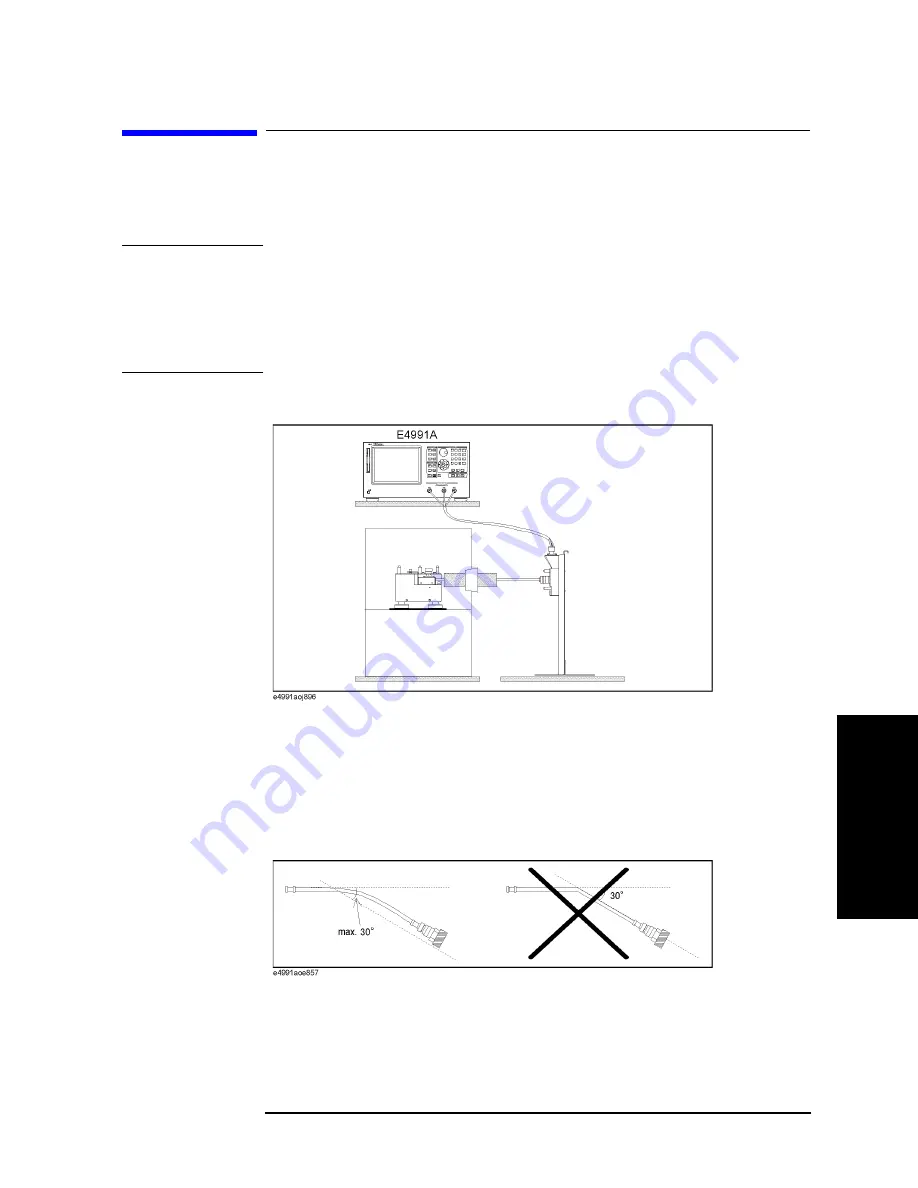
Appendix C
335
Temperature Characteristic Test Kit (Option 007)
Installation
C. T
e
m
per
atur
e
Char
acter
istic
Te
st Kit (
O
ption
007
)
Installation
To measure temperature characteristics using the temperature characteristic test kit,
connect the devices as shown in Figure C-2.
NOTE
Wait for at least 1 hour at the highest and lowest temperatures before starting
measurement
In order to obtain stable measurement results, before starting measurement, keep the
temperature inside the temperature chamber at the highest temperature of the actual
measurement for at least 1 hour and then at the lowest temperature for at least 1 hour. This
should be done each time you change the installation.
Figure C-2
Temperature characteristic measurement system
Cautions for protecting cable
o Use the heat-resistant measurement cable, keeping it straight where possible. If
unavoidable, bent it gradually within 30
°
or less relative to the horizontal as shown in
the left figure of Figure C-3.
Figure C-3
Condition for bending measurement cable
o Connect the extension cable after all the other settings are completed. After connected,
the cable should be carefully handled. In particular, when you connect/disconnect the
adapter and the N connector with the cable connected to the adapter or when you
forcefully move the connected extension cable, the connector part is stressed and may
be damaged.
Summary of Contents for E4991A
Page 6: ......
Page 24: ...18 Contents ...
Page 80: ...74 Chapter3 Setting Measurement Conditions Averaging Measurement Results ...
Page 220: ...214 Chapter9 Setup and Use of Control Management Functions System Recovery ...
Page 338: ...332 AppendixB Probe Station Connection Kit Option 010 OPEN SHORT LOAD Calibration ...
Page 428: ...422 AppendixD Menu References Menu References ...
Page 482: ...476 AppendixI Messages Wait measuring comp standard ...
















































