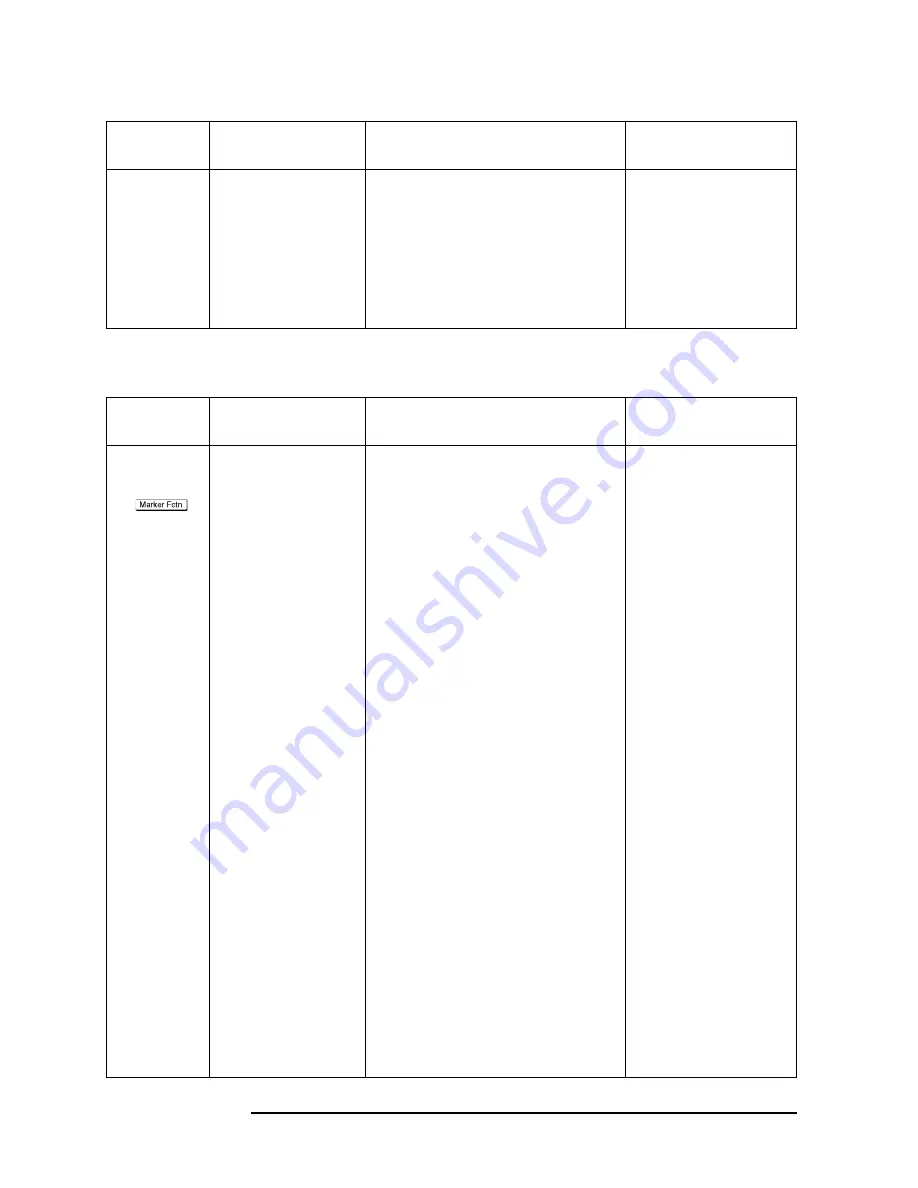
394
Appendix D
Menu References
Menu References
Marker - Function -
Search Def&Range Menu
-Marker X Axis
Selects the marker X axis display method used for
all traces. The method is selected from among
stimulus, sweep time (the time it takes to reach the
active marker from the sweep start as 0 (s)), or
relaxation time (1/2
π
f, f: measured frequency).
CALC{1-5}:MARK:UNIT
-Limit Test Menu
Calls up the setup toolbar that sets the limit test
function and displays the limit test table. For
details see “Marker - Function - More - Limit Test
Menu” on page 395.
Menu Bar
(Key)
Setup Toolbar
Function
GPIB Command
Menu Bar
(Key)
Setup Toolbar
Function
GPIB Command
Marker
-
Function...
(
)
-Search Def&Range Menu
Def & Range:
-Partial Search[ ]
Selects partial search function [On/Off] for the
active trace. This function sets the sweep range for
the marker search. This search area range is
indicated by double vertical lines.
CALC{1-5}:MARK:FUNC:D
OM
-Marker to Left
Range
Available when the Partial Search function is On.
Draws a left range line on the stimulus value of
the active marker position and sets it as the
starting point for the partial search range.
CALC{1-5}:MARK:FUNC:D
OM:STAR
-Marker to Right
Range
Available when Partial Search is On. Draws a
right range line on the stimulus of the active
marker position and set it as the ending point for
the partial search range.
CALC{1-5}:MARK:FUNC:D
OM:STOP
-Mkr Delta to
Search Range
Available when the reference marker mode is in
Δ
mode or fixed
Δ
mode and Partial Search is On.
Sets the stimulus value ranges for the active and
reference markers as the partial search range.
CALC{1-5}:MARK:FUNC:D
OM:SPAN
-Target Value
For the active trace, sets the target value for the
Target Search (target measurement). If the
reference marker is set to
Δ
mode or fixed
Δ
mode,
the target value is the relative value based on the
reference marker.
CALC{1-5}:MARK:FUNC:TA
RG
-Peak Delta X
Sets the
Δ
X in the incline
Δ
X/
Δ
Y that defines the
peak in the active trace.
CALC{1-5}:MARK:APE:EXC
:X
-Peak Delta Y
Sets the
Δ
Y in the incline
Δ
X/
Δ
Y that defines the
peak in the active trace.
CALC{1-5}:MARK:APE:EXC
:Y
-Marker to Peak
Delta
Compares the incline from the active marker
position to the measurement points on both sides
and sets the smaller one to the peak incline
Δ
X/
Δ
Y.
CALC{1-5}:MARK:APE:SET
Summary of Contents for E4991A
Page 6: ......
Page 24: ...18 Contents ...
Page 80: ...74 Chapter3 Setting Measurement Conditions Averaging Measurement Results ...
Page 220: ...214 Chapter9 Setup and Use of Control Management Functions System Recovery ...
Page 338: ...332 AppendixB Probe Station Connection Kit Option 010 OPEN SHORT LOAD Calibration ...
Page 428: ...422 AppendixD Menu References Menu References ...
Page 482: ...476 AppendixI Messages Wait measuring comp standard ...
















































