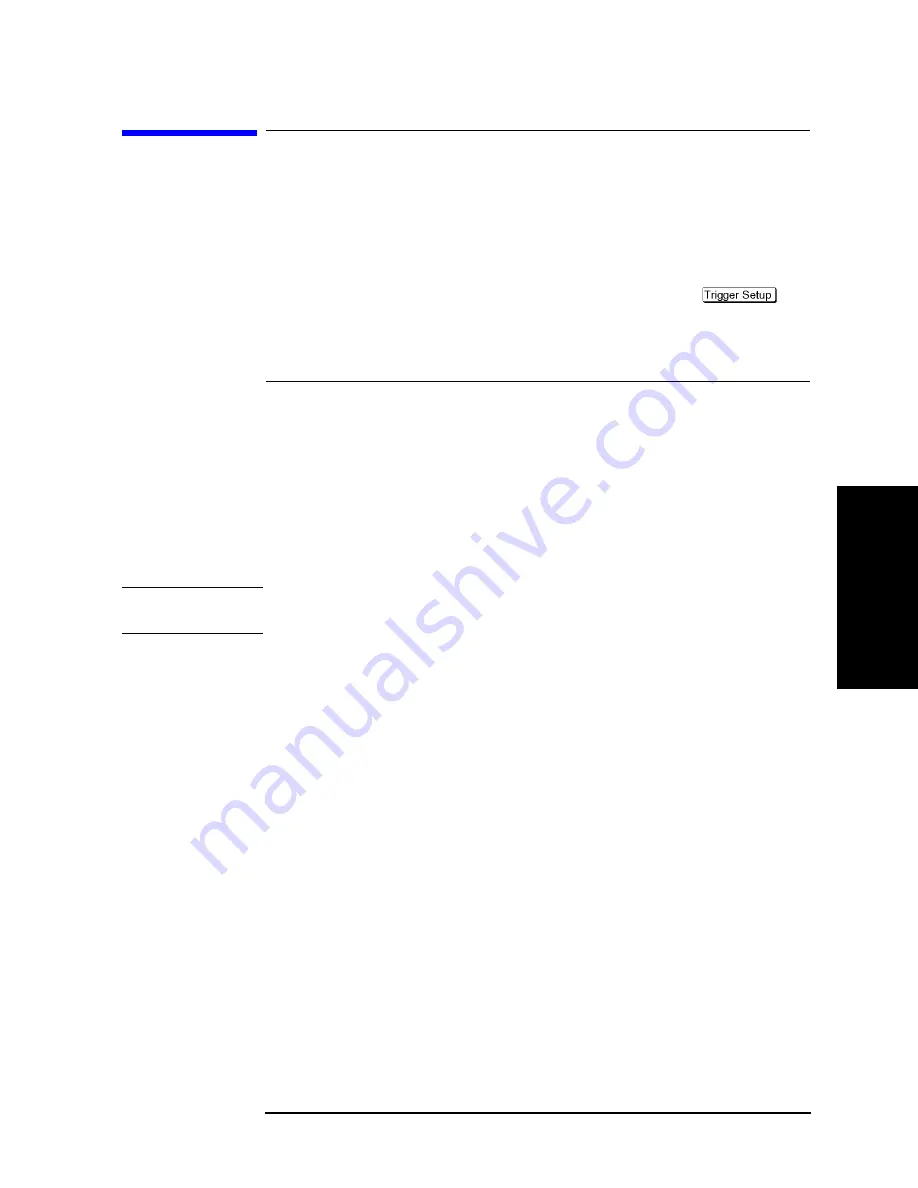
Chapter 3
63
Setting Measurement Conditions
Single Sweep, Continuous Sweep and Sweep Stop
3
. Set
ting
M
e
as
ur
em
e
nt
Co
ndition
s
Single Sweep, Continuous Sweep and Sweep Stop
You may select the type of sweep execution upon trigger generation from single sweep,
continuous sweep, and sweep stop.
Procedure
Step 1.
Right-click to open the shortcut menu and click
Trigger Setup
(or press
).
Step 2.
Select the sweep mode by clicking one of the three buttons for sweep mode selection.
NOTE
A check mark (
√
) to the left of the sweep mode selection button indicates the mode that is
currently selected and executed.
Sweep Mode Selection button
Sweep Mode
Hold
Sweep stop (sweep is immediately stopped and
not restarted even if a trigger is generated).
Single
Single sweep (single sweep is triggered and
when the sweep finishes Sweep Stop mode is
invoked; if you press this button during the
sweep, this sweep is stopped and a new single
sweep is executed).
Continuous
Continuous sweep (sweep is continuously
repeated by trigger generation).
Summary of Contents for E4991A
Page 6: ......
Page 24: ...18 Contents ...
Page 80: ...74 Chapter3 Setting Measurement Conditions Averaging Measurement Results ...
Page 220: ...214 Chapter9 Setup and Use of Control Management Functions System Recovery ...
Page 338: ...332 AppendixB Probe Station Connection Kit Option 010 OPEN SHORT LOAD Calibration ...
Page 428: ...422 AppendixD Menu References Menu References ...
Page 482: ...476 AppendixI Messages Wait measuring comp standard ...
















































