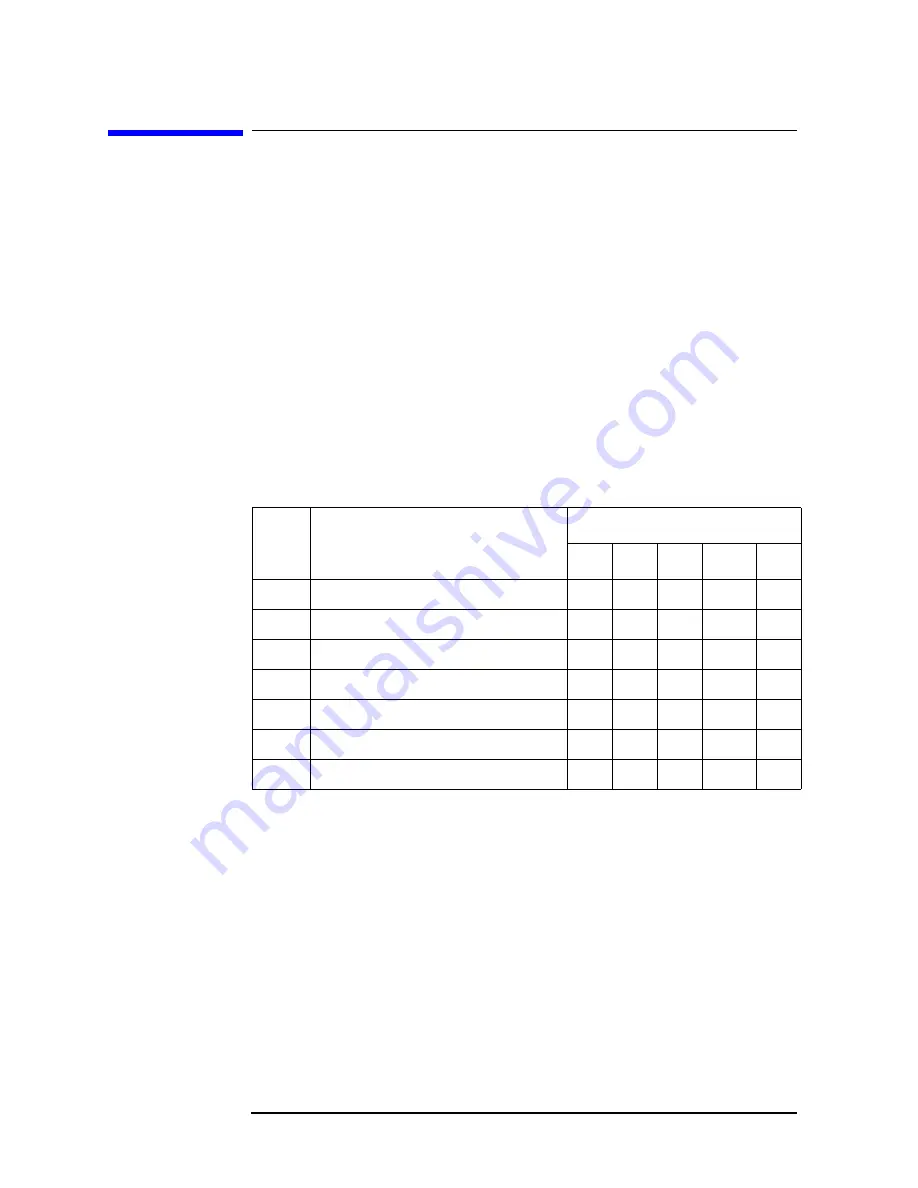
112
Chapter 4
Troubleshooting
Performance test failure troubleshooting
Performance test failure troubleshooting
This section describes the adjustment and troubleshooting procedures used when the
E5052A fails the performance tests. If the performance of the instrument is critical for the
test limits and seems to be adjustable, perform first the adjustment(s) related to the failed
test. When the test result is far from the tolerance of the test or the performance is not
adjustable, isolate the faulty assembly in accordance with the "Performance tests failure
troubleshooting procedure".
Recommended adjustment for performance test failure
Table 4-3 shows the recommended adjustments when the performance test fails. Select the
adjustment program corresponding to the recommended adjustment and perform the
adjustment. Note that adjustment items for theA3 or A4/5 are the same as the A6.
When RF IN Port VSWR test fails, check first whether the connections of the RF
semi-rigid cables are tight or loose. Also check for possible disconnection (impairment) of
the cables and connectors.
Table 4-3
Recommended adjustment for performance test failure
Test
Num.
First failed test
Recommended adjustment
A1
A2 A3
A4/5
A6
1
RF IN Port VSWR Test
2
Frequency Measurement Test
√
√
3
Power Measurement Accuracy Test
√
4
SSB Phase Noise Sensitivity Test
√
5
SA Relative Level Accuracy Test
√
6
DC Power Voltage Test
√
7
DC Power Current Measurement Test
√
Summary of Contents for E5052A
Page 13: ...Contents 13 M 271 N 271 O 271 P 271 R 272 S 273 T 273 U 273 ...
Page 14: ...14 Contents ...
Page 22: ...22 Chapter1 General Information Required Equipment ...
Page 46: ...46 Chapter2 Performance Tests Individual Test Description Step 17 Turn off the power of AMP2 ...
Page 82: ...82 Chapter3 Adjustment Required Adjustment after Replacing Assembly ...
Page 218: ...216 Chapter6 Replacement Procedure A51 LCD Replacement Figure 6 27 A51 LCD Removal ...
Page 222: ...220 Chapter6 Replacement Procedure BNC Connector front Replacement ...
Page 244: ...242 AppendixB System Recovery Calibration of the Touch Screen ...
Page 250: ...248 AppendixC Firmware Update Firmware Update ...
Page 261: ...259 E Power Requirement E Power Requirement ...
















































