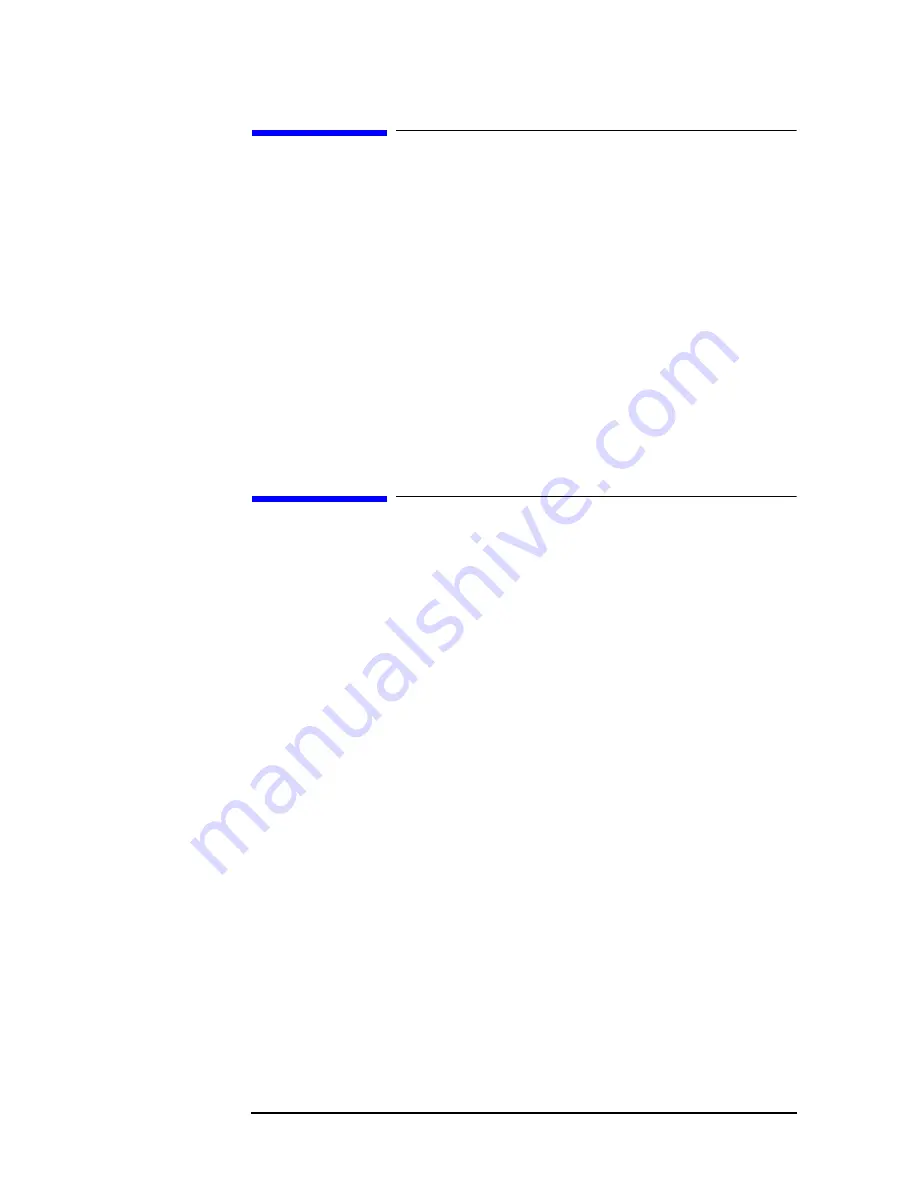
2
Notices
The information contained in this document is subject to change without notice.
This document contains proprietary information that is protected by copyright. All rights
are reserved. No part of this document may be photocopied, reproduced, or translated to
another language without the prior written consent of Agilent Technologies.
Microsoft
®
,MS-DOS
®
,Windows
®
,Visual C++
®
,Visual Basic
®
,VBA
®
and Excel
®
are
registered
UNIX is a registered trademark in U.S. and other countries, licensed
exclusively through X/Open Company Limited.
Portions
©
Copyright 1996, Microsoft Corporation. All rights reserved.
© Copyright 2004, 2005, 2006, 2007 Agilent Technologies
Manual Printing History
The manual’s printing date and part number indicate its current edition. The printing date
changes when a new edition is printed. (Minor corrections and updates that are
incorporated at reprint do not cause the date to change.) The manual part number changes
when extensive technical changes are incorporated.
November 2004
First Edition
February 2005
Second Edition (part number: E5052-90110, changes for firmware
version A.01.50)
August 2005
Third Edition (part number: E5052-90120, update service information
for serial prefix MY442, and changes for firmware version A.02.00)
June 2006
Fourth Edition (part number: E5052-90130, changes for firmware
version A.02.50)
December 2006
Fifth Edition (part number: E5052-90140)
November 2007
Sixth Edition (part number: E5052-90150)
Summary of Contents for E5052A
Page 13: ...Contents 13 M 271 N 271 O 271 P 271 R 272 S 273 T 273 U 273 ...
Page 14: ...14 Contents ...
Page 22: ...22 Chapter1 General Information Required Equipment ...
Page 46: ...46 Chapter2 Performance Tests Individual Test Description Step 17 Turn off the power of AMP2 ...
Page 82: ...82 Chapter3 Adjustment Required Adjustment after Replacing Assembly ...
Page 218: ...216 Chapter6 Replacement Procedure A51 LCD Replacement Figure 6 27 A51 LCD Removal ...
Page 222: ...220 Chapter6 Replacement Procedure BNC Connector front Replacement ...
Page 244: ...242 AppendixB System Recovery Calibration of the Touch Screen ...
Page 250: ...248 AppendixC Firmware Update Firmware Update ...
Page 261: ...259 E Power Requirement E Power Requirement ...



































