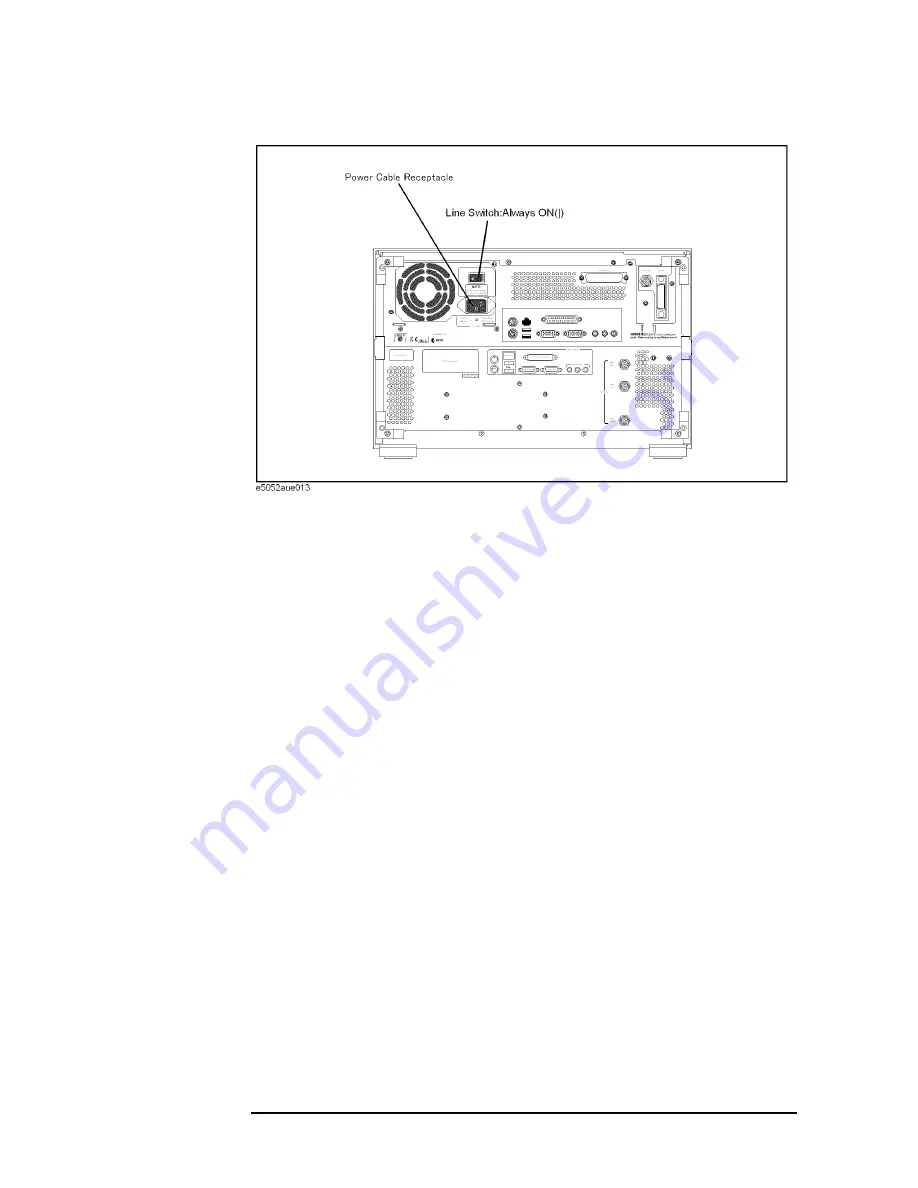
264
Appendix E
Power Requirement
Starting the E5052A
Figure E-2
Line switch (Always ON) and power cable receptacle
Disconnection from supply source
The power supply of the E5052A is cut off by disconnecting the plug of the power cable
(on either AC outlet side or E5052A side). When it is necessary to disconnect the power
supply in order to avoid shock hazards, etc., pull out the power cable plug from either the
AC outlet side or the E5052A side.
Summary of Contents for E5052A
Page 13: ...Contents 13 M 271 N 271 O 271 P 271 R 272 S 273 T 273 U 273 ...
Page 14: ...14 Contents ...
Page 22: ...22 Chapter1 General Information Required Equipment ...
Page 46: ...46 Chapter2 Performance Tests Individual Test Description Step 17 Turn off the power of AMP2 ...
Page 82: ...82 Chapter3 Adjustment Required Adjustment after Replacing Assembly ...
Page 218: ...216 Chapter6 Replacement Procedure A51 LCD Replacement Figure 6 27 A51 LCD Removal ...
Page 222: ...220 Chapter6 Replacement Procedure BNC Connector front Replacement ...
Page 244: ...242 AppendixB System Recovery Calibration of the Touch Screen ...
Page 250: ...248 AppendixC Firmware Update Firmware Update ...
Page 261: ...259 E Power Requirement E Power Requirement ...












































