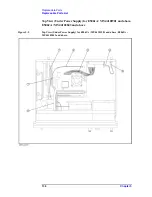Chapter 4
125
Troubleshooting
To configure the A20 Digital Motherboard and BIOS
4. T
ro
uble
s
hoo
tin
g
Figure 4-31
Advanced OS Options Sub-menu
Boot Menu
The Boot Menu shown below is displayed by choosing "Boot" using
keys and by
pressing
key at the BIOS Setup Utility main menu. The current setup states are
displayed as shown in Figure 4-32. If the setup is incorrect, select it using
keys,
and change the setting by pressing
keys.
If you want to exit from this page and return to main menu, press
key.
Figure 4-32
Boot Menu
Summary of Contents for E5061A
Page 142: ...142 Chapter5 Replaceable Parts Replaceable Parts List Front Panel Figure 5 9 Front Panel ...
Page 168: ...168 Chapter6 Replacement Procedure Front Panel Removal Figure 6 2 Front Panel Removal ...
Page 192: ...192 Chapter6 Replacement Procedure A51 LCD Display Replacement Figure 6 16 A51 LCD Removal ...
Page 194: ...194 Chapter6 Replacement Procedure LCD Backlight Replacement ...
Page 198: ...198 Chapter7 Post Repair Procedures Post Repair Procedures ...
Page 202: ...202 AppendixA Manual Changes Manual Changes ...
Page 218: ...218 AppendixB System Recovery Calibration of the Touch Screen ...
Page 233: ...233 E Power Requirement E Power Requirement ...