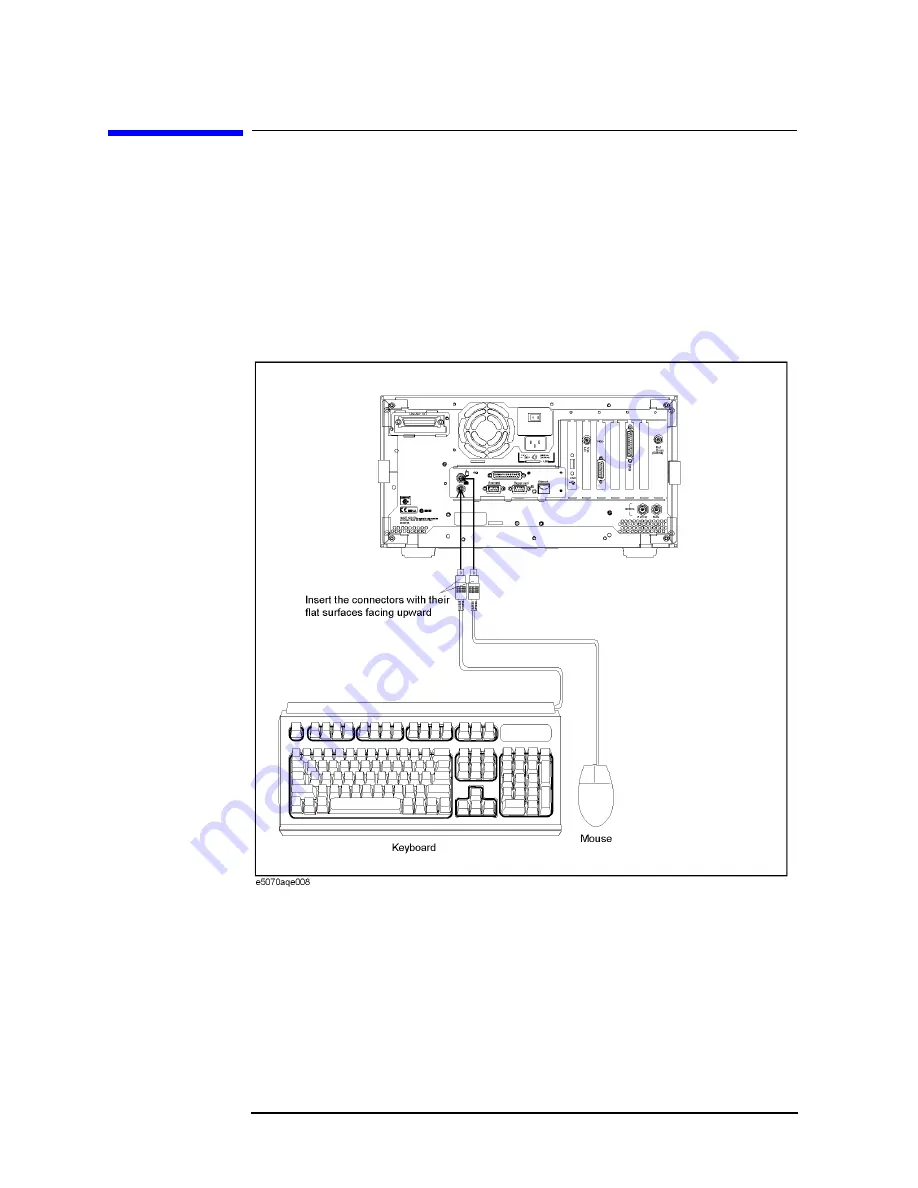
24
Chapter 2
Installation
Connecting the Accessories
Connecting the Accessories
The E5070A/E5071A allows you to connect a variety of accessories using the USB ports
on the front panel or each of the ports on the rear panel.
Connecting the Mouse and Keyboard
As shown in Figure 2-5, connect the supplied mouse and keyboard to the mini-DIN mouse
port and mini-DIN keyboard port, respectively, before turning ON the power.
Figure 2-5
Connecting the mouse and keyboard
Summary of Contents for E5070A ENA Series
Page 12: ...12 Chapter1 Introduction of This Manual Overview of the E5070A E5071A ...
Page 30: ...30 Chapter2 Installation Power Supply and Blown Fuses Figure 2 10 Power cable options ...
Page 56: ...56 Chapter3 Quick Start Guide Measurement Example of a Bandpass Filter ...
Page 61: ...Index 61 Index U USB port front panel 41 User s Guide 6 V VBA Programmer s Guide 6 ...
Page 62: ......
















































