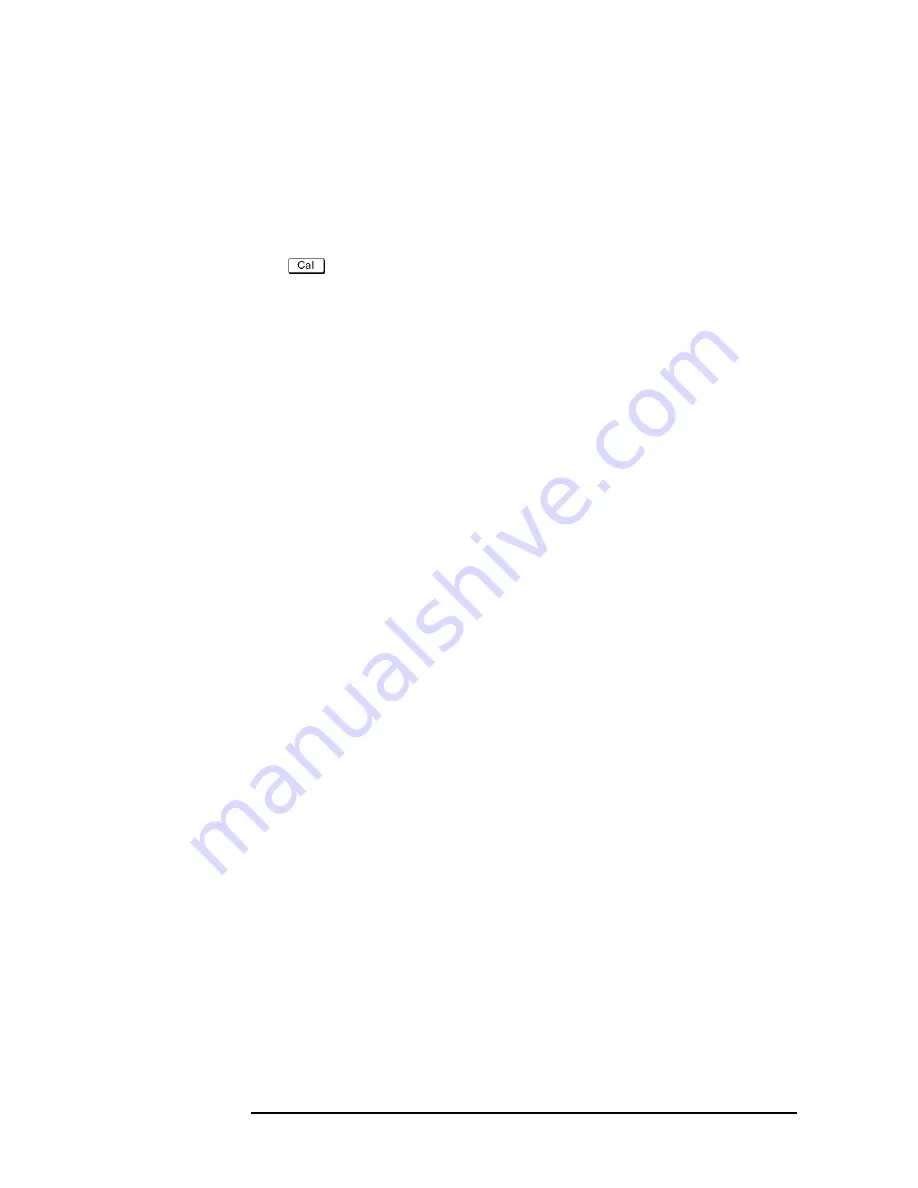
204
Chapter 4
Calibration
Specifying Different Standard for Each Frequency
Disabling standard defined for a subclass
The following procedure shows how to disable a standard defined for a subclass. Note that
you cannot disable subclass 1 because at least one standard must exist. The following
procedure shows how to disable an OPEN standard of subclass 2.
Procedure
Step 1.
Press
.
Step 2.
Press
Cal Kit
.
Step 3.
Select a calibration kit you want to use. (In this example, use the calibration kit defined in
Step 3 of “Defining different standard for each frequency band” on page 202.)
Step 4.
Press
Modify Kit
.
Step 5.
Press
Specify CLSs
.
Step 6.
Press
Sub Class
, and select
Sub Class 2
.
Step 7.
Select the standard type
Open
, press
Set All
, make settings for all ports.
Step 8.
Select
None
.
Step 9.
Press
Return
.
Summary of Contents for E5070B
Page 6: ......
Page 30: ...24 Contents ...
Page 34: ...28 Chapter1 Precautions Before contacting us ...
Page 286: ...280 Chapter6 Data Analysis Using the Equation Editor ...
Page 430: ...424 Chapter12 Optimizing Measurements Performing a Segment by Segment Sweep segment sweep ...
Page 538: ...532 Chapter15 Measurement Examples Executing Power Calibration ...
Page 634: ...628 AppendixB Troubleshooting Warning Message ...
Page 732: ...726 AppendixD Softkey Functions Trigger Menu ...
Page 740: ...734 AppendixE General Principles of Operation Data Processing ...
Page 760: ...754 AppendixF Replacing the 8753ES with the E5070B E5071B Comparing Functions ...
















































