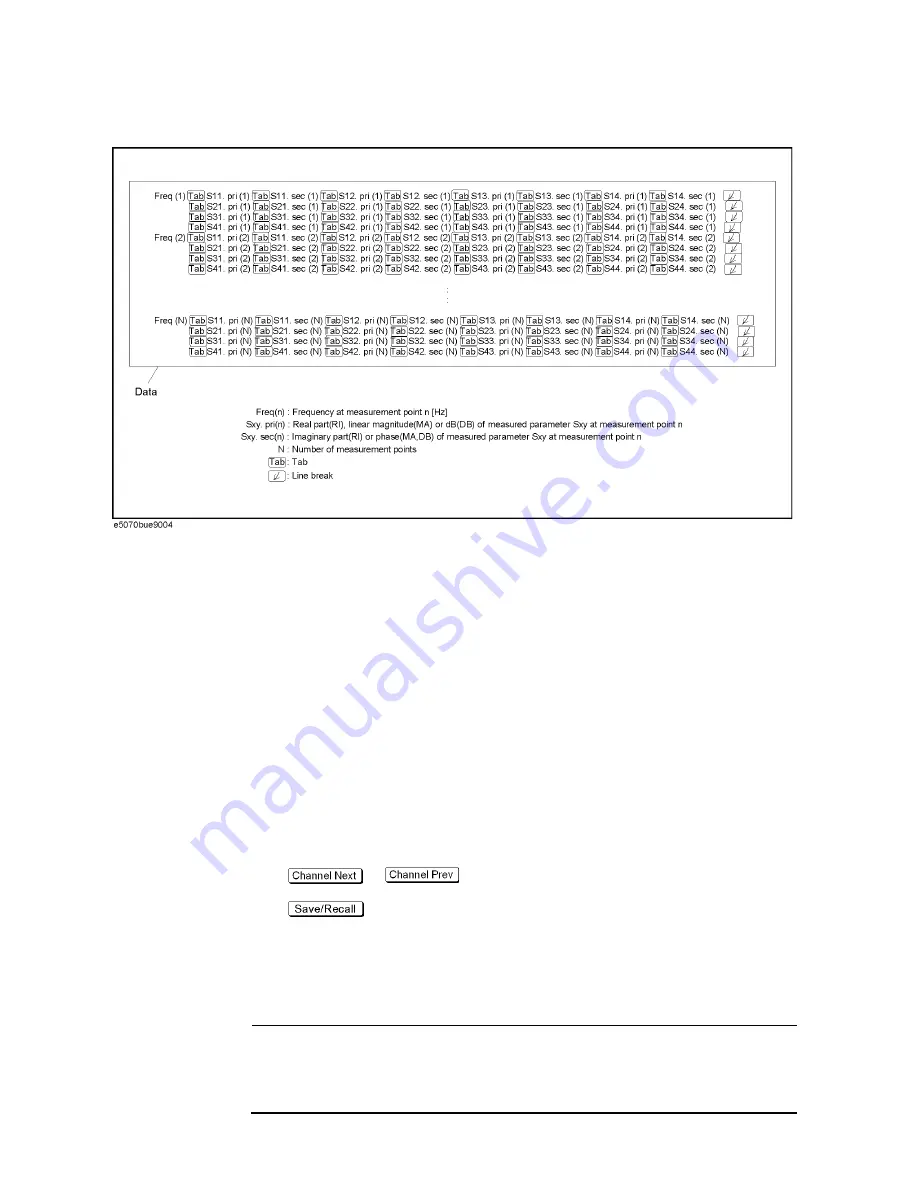
364
Chapter 10
Data Output
Saving Trace Data to a File
Figure 10-7
4-port Touchstone file
Restrictions when saving data in Touchstone format
The following restrictions apply when saving measurement data into Touchstone format.
•
When both fixture simulation and port impedance conversion are on, all Z0 of the ports
to be saved must be set to the same value. If Z0 is different among the ports, no error
occurs, but only the Z0 of the smallest port number is output to the header.
•
When the time domain function is on, the saved data are not the displayed data but the
data of the S parameter before conversion.
•
For data saved in touchstone format, data operation, time domain, parameter
conversion, data format, and smoothing are not reflected in the output data.
•
An error occurs when attempting to save data that use the frequency offset function.
Saving procedure
Follow the steps below to save trace data in Touchstone format.
Step 1.
Press
or
to activate a channel in which a trace exists to be saved.
Step 2.
Press
.
Step 3.
Press
SnP
-
SnP Format
.
Step 4.
Press the softkey that corresponds to the data format you want to save.
Softkey
Function
Auto
Data format is automatically set according to the display format of
the active trace.
*1
Summary of Contents for E5070B
Page 6: ......
Page 30: ...24 Contents ...
Page 34: ...28 Chapter1 Precautions Before contacting us ...
Page 286: ...280 Chapter6 Data Analysis Using the Equation Editor ...
Page 430: ...424 Chapter12 Optimizing Measurements Performing a Segment by Segment Sweep segment sweep ...
Page 538: ...532 Chapter15 Measurement Examples Executing Power Calibration ...
Page 634: ...628 AppendixB Troubleshooting Warning Message ...
Page 732: ...726 AppendixD Softkey Functions Trigger Menu ...
Page 740: ...734 AppendixE General Principles of Operation Data Processing ...
Page 760: ...754 AppendixF Replacing the 8753ES with the E5070B E5071B Comparing Functions ...
















































