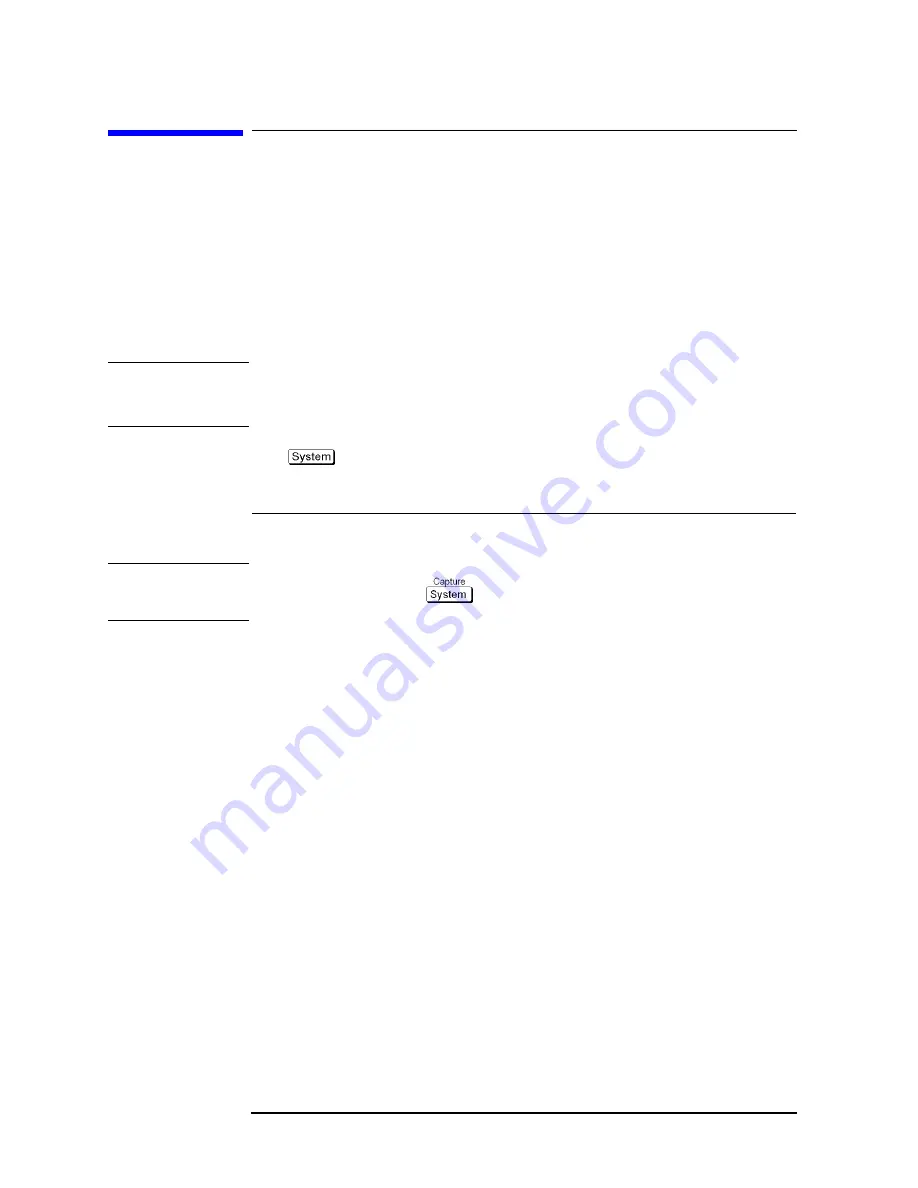
366
Chapter 10
Data Output
Saving the Screen Image to a File
Saving the Screen Image to a File
Along with printing, the E5070B/E5071B allows the user to save screen images as bitmap
(.bmp) or portable network graphics (.png) files. Saved files can be loaded into PC
application software for further processing.
Saving the Screen Image to a File
Follow the procedure below to save a screen image to a file.
Step 1.
Display the screen to be saved as a file.
NOTE
If you want to save the screen with a white background, set the display mode to inverted
display before saving the screen. For details about display mode, see “Selecting display
mode” on page 91.
Step 2.
Press
to display the System menu. Use the softkey listed below.
Softkey
Function
Dump Screen Image
Saves the screen image to a file
NOTE
The screen image at the time
is pressed is the image that will be saved. For details,
see “Printed/saved images” on page 370.
Step 3.
Press
Dump Screen Image
to open the Save As dialog box. For more information on the
Save As dialog box, see the descriptions associated with Figure 10-1, “Save As dialog
box,” on page 355. Note that “Bitmap Files (*.bmp)” or “Portable Network Graphics
(*.png)” is selected as the file type when the dialog box first opens.
Step 4.
Select the file type.
Step 5.
Select the destination folder and type a file name. Press
Save
to save the screen image of
E5070B/E5071B to a file.
Summary of Contents for E5070B
Page 6: ......
Page 30: ...24 Contents ...
Page 34: ...28 Chapter1 Precautions Before contacting us ...
Page 286: ...280 Chapter6 Data Analysis Using the Equation Editor ...
Page 430: ...424 Chapter12 Optimizing Measurements Performing a Segment by Segment Sweep segment sweep ...
Page 538: ...532 Chapter15 Measurement Examples Executing Power Calibration ...
Page 634: ...628 AppendixB Troubleshooting Warning Message ...
Page 732: ...726 AppendixD Softkey Functions Trigger Menu ...
Page 740: ...734 AppendixE General Principles of Operation Data Processing ...
Page 760: ...754 AppendixF Replacing the 8753ES with the E5070B E5071B Comparing Functions ...
















































