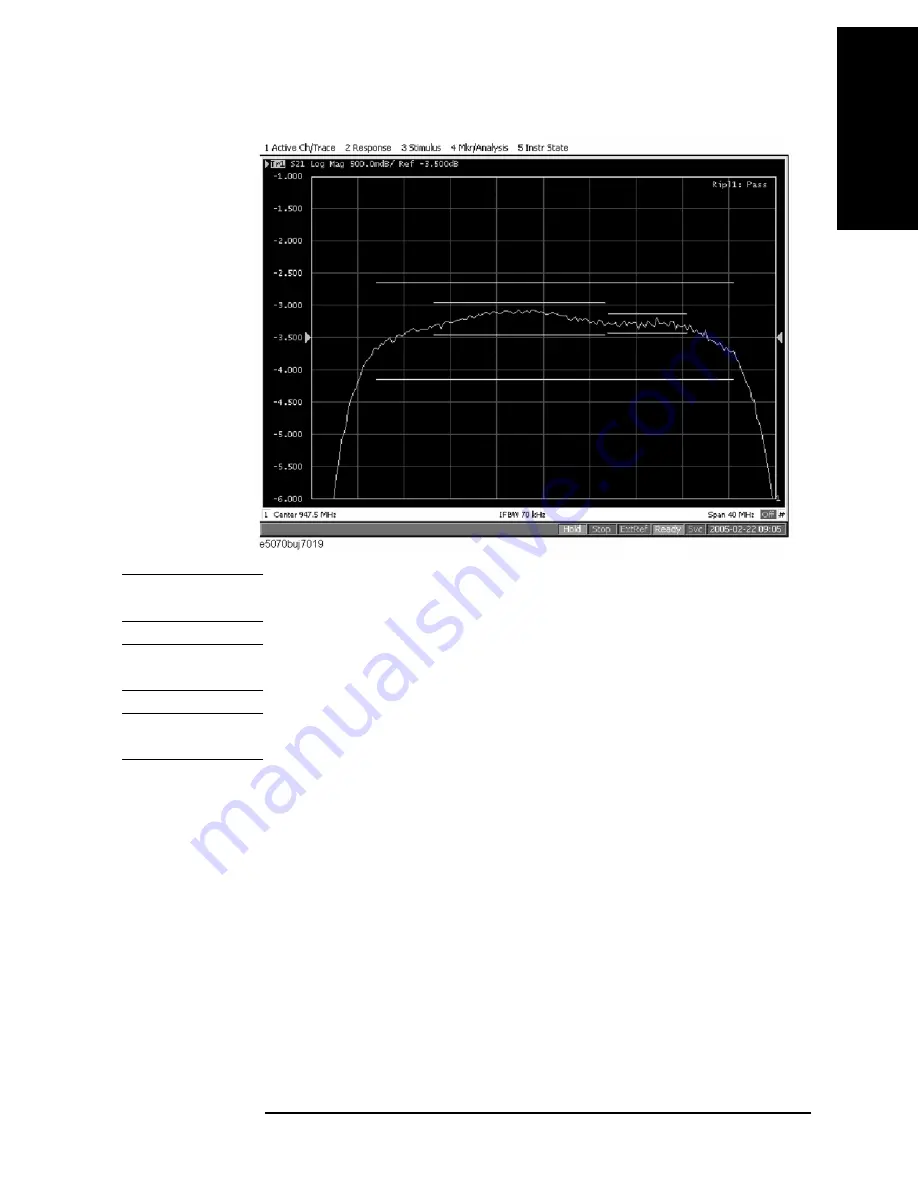
Chapter 11
387
Limit Test
Ripple Test
11
. Lim
it T
es
t
Figure 11-10
Example of ripple limit configuration (for limit table in Figure 11-9)
NOTE
The individual frequency bands for the ripple test can overlap each other; in this case, the
ripple limit test is performed for each frequency band.
NOTE
Even if the E5070B/E5071B's span value is set to zero, you must enter a parameter for both
Begin Stimulus and End Stimulus.
NOTE
If the data format is Smith chart or polar, the limit test is performed for the main response
value among the two marker response values.
Saving/recalling ripple limit table
The ripple limit table can be saved in a file and recalled later for use on the screen. The file
is saved in the csv format (with the extension *.csv), and values are saved as a character
string with the unit. The csv formatted file can also be reused in spreadsheet software made
for PCs.
The ripple limit table is saved in the following format:
Example 11-2
Sample Ripple Limit Table Saved in CSV Format
"# Channel 1"
"# Trace 1"
Type, Begin Stimulus, End Stimulus, MaxRipple
ON, 933.0000000 MHz, 964.0000000 MHz, 1.5 dB
ON, 938.0000000 MHz, 953.0000000 MHz, 500 mdB
ON, 953.0000000 MHz, 960.0000000 MHz, 300 mdB
Summary of Contents for E5070B
Page 6: ......
Page 30: ...24 Contents ...
Page 34: ...28 Chapter1 Precautions Before contacting us ...
Page 286: ...280 Chapter6 Data Analysis Using the Equation Editor ...
Page 430: ...424 Chapter12 Optimizing Measurements Performing a Segment by Segment Sweep segment sweep ...
Page 538: ...532 Chapter15 Measurement Examples Executing Power Calibration ...
Page 634: ...628 AppendixB Troubleshooting Warning Message ...
Page 732: ...726 AppendixD Softkey Functions Trigger Menu ...
Page 740: ...734 AppendixE General Principles of Operation Data Processing ...
Page 760: ...754 AppendixF Replacing the 8753ES with the E5070B E5071B Comparing Functions ...
















































