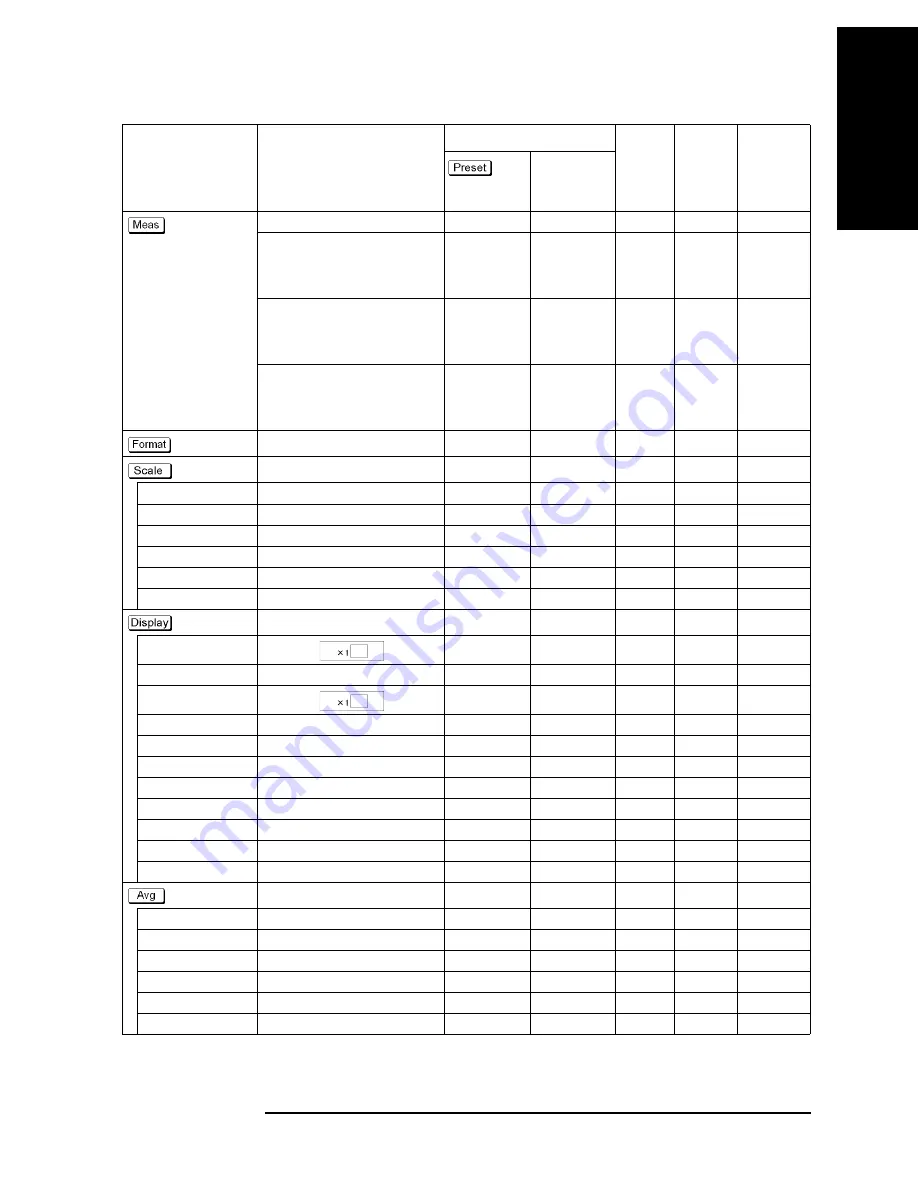
Appendix C
631
List of Default Values
List of Default Values, Save/Recall Settings, and Backup Settings
C. List of Default V
a
lu
es
Key Operation
Factory-shipped Setting
Default Value
Save/
Recall
Backup
Available
Means of
Defining a
Setting
*RST
S11
←
←
√
K/C
Sss11
(When Fixture Simulator is set on,
set Topology at SE-Bal, and, BalUn
on in Analysis mode)
←
←
√
K/C
Sdd11
(When Fixture Simulator is set on,
set Topology at Bal-Bal, and BalUn
on in Analysis mode)
←
←
√
K/C
Sss11
(When Fixture Simulator is set on,
set Topology at SE-SE-Bal, and
BalUn on in Analysis mode)
←
←
√
K/C
Log Mag
←
←
√
K/C
Divisions
10
←
←
√
K/C
Scale/Div
10.000 dB/div
←
←
√
K/C
Reference Position
5 Div
←
←
√
K/C
Reference Value
0.0000 dB
←
←
√
K/C
Electrical Delay
0.0000 s
←
←
√
K/C
Phase Offset
0.0000
°
←
←
√
K/C
Allocate Channels
←
←
√
K/C
Number of Traces
1
←
←
√
K/C
Allocate Traces
←
←
√
K/C
Display
Data
←
←
√
K/C
Data Math
OFF
←
←
√
K/C
Equation
OFF
←
←
√
K/C
Title Label
OFF
←
←
√
K/C
Graticule Label
ON
←
←
√
K/C
Invert Color
OFF
←
←
√
K/C
Frequency
ON
←
←
√
K/C
Update
ON
←
←
√
K/C
Avg Factor
16
←
←
√
K/C
Averaging
OFF
←
←
√
K/C
Avg Trigger
OFF
←
←
√
K/C
SMO Aperture
1.5000%
←
←
√
K/C
Smoothing
OFF
←
←
√
K/C
IF Bandwidth
70 kHz
←
←
√
K/C
Summary of Contents for E5070B
Page 6: ......
Page 30: ...24 Contents ...
Page 34: ...28 Chapter1 Precautions Before contacting us ...
Page 286: ...280 Chapter6 Data Analysis Using the Equation Editor ...
Page 430: ...424 Chapter12 Optimizing Measurements Performing a Segment by Segment Sweep segment sweep ...
Page 538: ...532 Chapter15 Measurement Examples Executing Power Calibration ...
Page 634: ...628 AppendixB Troubleshooting Warning Message ...
Page 732: ...726 AppendixD Softkey Functions Trigger Menu ...
Page 740: ...734 AppendixE General Principles of Operation Data Processing ...
Page 760: ...754 AppendixF Replacing the 8753ES with the E5070B E5071B Comparing Functions ...
















































