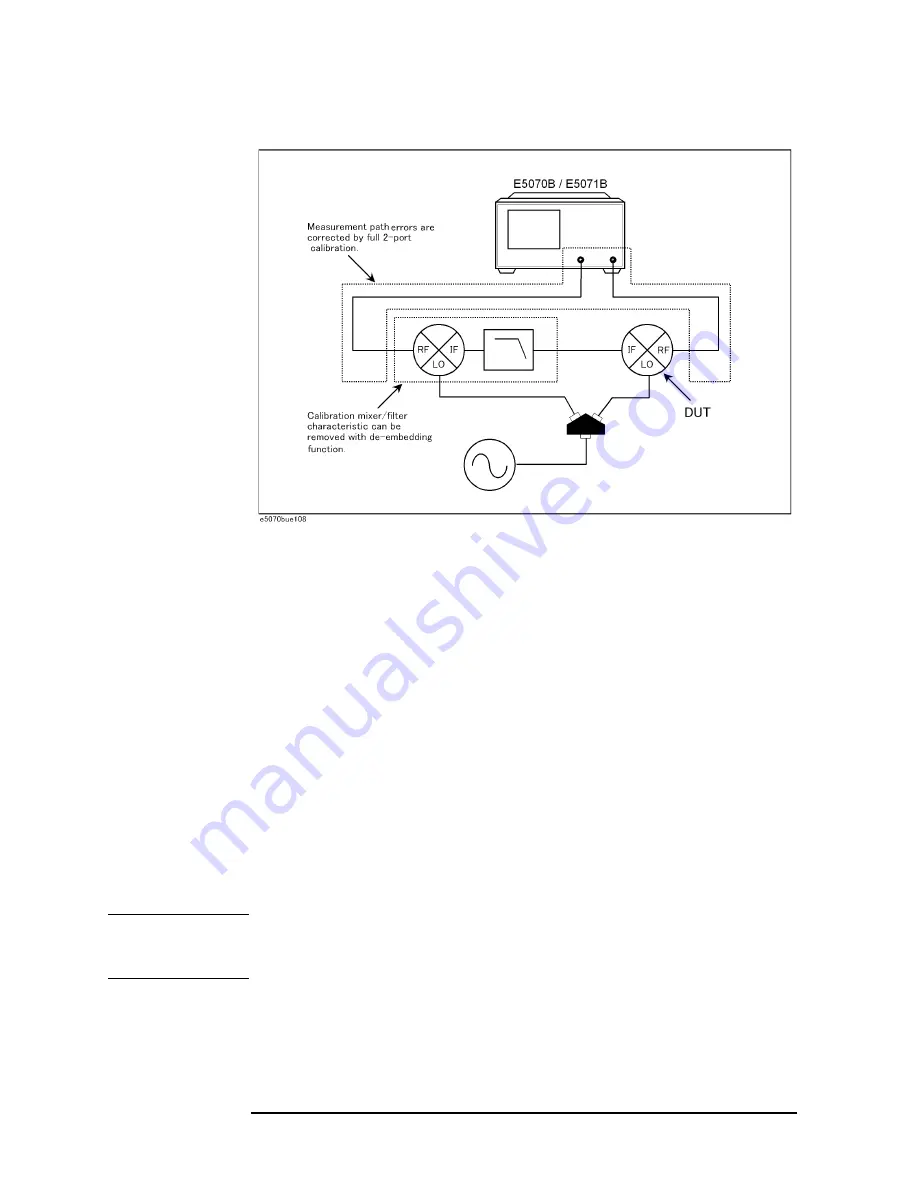
224
Chapter 4
Calibration
Vector-Mixer Calibration
Figure 4-65
Overview of vector-mixer calibration
As shown in Figure 4-65, the vector-mixer calibration requires the characteristics data for
the calibration mixer with IF filter.
Measured mixer
A measured mixer (DUT) signifies an unknown target mixer of measurement. However, a
measured mixer meeting the requirements for a calibration mixer can be used as a
calibration mixer.
Calibration mixer (with IF filter)
The calibration mixer is required for supporting the measurement system of the up/down
conversion. You must also evaluate in advance the frequency response characteristics of
the calibration mixer. The vector-mixer calibration method obtains the characteristics of
the measured mixer alone by using the network de-embedding function to eliminate the
characteristics of the calibration mixer from the measurement result. You can use the IF
filter to select any required frequency conversion component such as RF+LO, RF-LO, and
LO-RF. The calibration mixer and IF filter can be seen as a part of the test system setup,
just like the network analyzer and the test cable; they are connected at the same location
during the entire calibration or measurement.
NOTE
The frequency range must be equal to or greater than that of the measured mixer. If you
want to test multiple mixers with a single setup, select a wide range of calibration mixers
that can cover all frequencies of the target test devices.
Characterizing calibration mixer (with IF filter)
In vector-mixer calibration, you must characterize the calibration mixer with the IF filter.
As shown in Figure 4-66, connect the target mixer (with IF filter) to the port of the network
Summary of Contents for E5070B
Page 6: ......
Page 30: ...24 Contents ...
Page 34: ...28 Chapter1 Precautions Before contacting us ...
Page 286: ...280 Chapter6 Data Analysis Using the Equation Editor ...
Page 430: ...424 Chapter12 Optimizing Measurements Performing a Segment by Segment Sweep segment sweep ...
Page 538: ...532 Chapter15 Measurement Examples Executing Power Calibration ...
Page 634: ...628 AppendixB Troubleshooting Warning Message ...
Page 732: ...726 AppendixD Softkey Functions Trigger Menu ...
Page 740: ...734 AppendixE General Principles of Operation Data Processing ...
Page 760: ...754 AppendixF Replacing the 8753ES with the E5070B E5071B Comparing Functions ...
















































