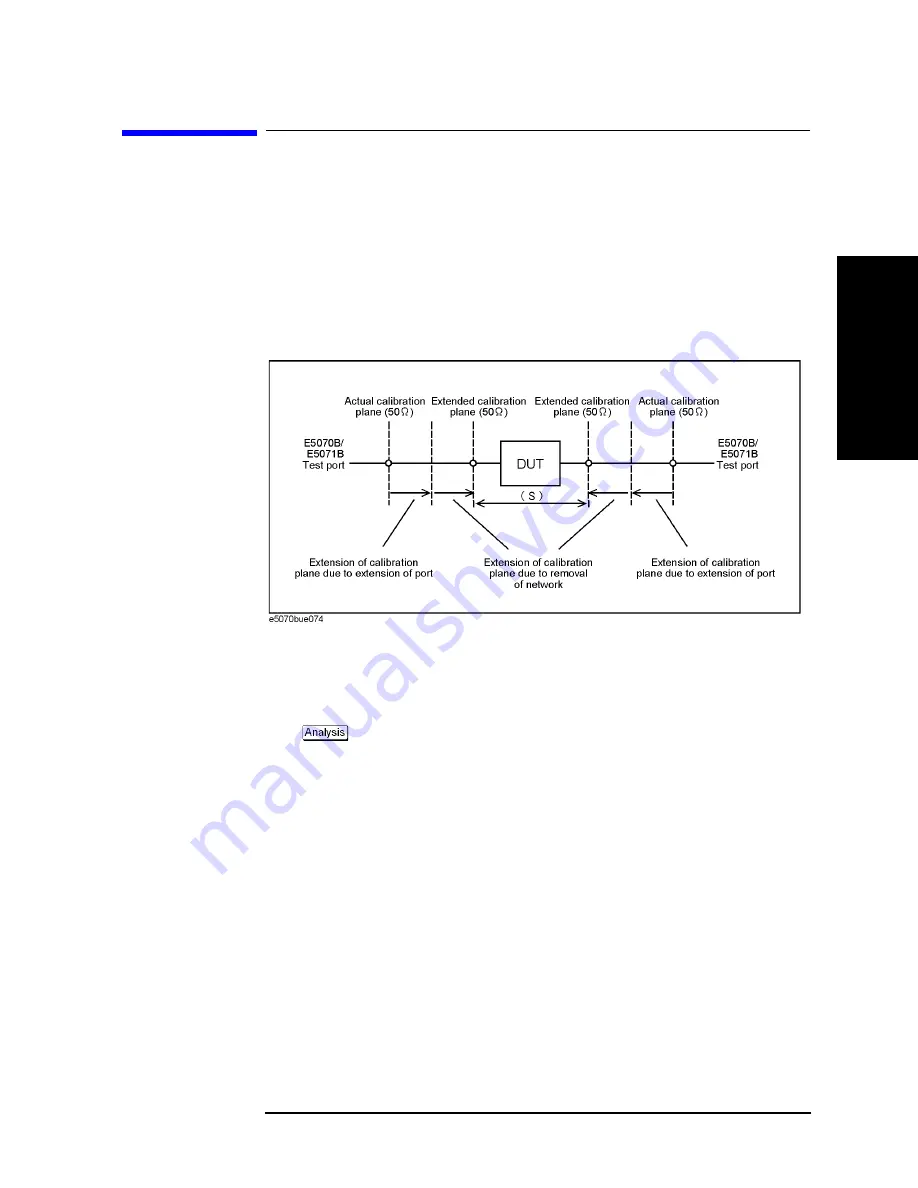
Chapter 7
285
Fixture Simulator
Extending the Calibration Plane Using Network De-embedding
7
. F
ixt
ur
e
Sim
ula
to
r
Extending the Calibration Plane Using Network
De-embedding
Network de-embedding is a function for performing measurements, test port by test port,
by removing the characteristics of an arbitrary network defined by a Touchstone data file.
By removing the characteristics of the cable, test fixtures, etc. between the actual
calibration plane and the DUT, the calibration plane can be correspondingly extended. The
network de-embedding function can be used together with the port extension function (see
Figure 7-2).
Figure 7-2
Port extension and calibration plane extension using network de-embedding
Using the Network De-embedding Function
Step 1.
Prepare a two-port Touchstone data file (.s2p format) corresponding to the network to be
removed.
Step 2.
Press
-
Fixture Simulator
-
De-Embedding
.
Step 3.
Press
Select Port
.
Step 4.
Press
1
,
2
,
3
, or
4
to select the test port from which the network de-embedding is
performed.
Step 5.
Press
User File
.
Step 6.
Using the dialog box that appears, select the Touchstone data file defining the
characteristics of the network to be removed. Once the file is selected, the selection of
Select Type
automatically changes to
User
. To cancel a user-defined file that has been set
up, press
Select Type - None
.
Step 7.
Repeat Step 3 to Step 6 to set up the Touchstone data file for each port from which a
network is to be removed.
Step 8.
Press
De-Embedding
to turn the network de-embedding function
ON
.
Step 9.
Press
Return
.
Step 10.
If
Fixture Simulator
is
OFF
, press the key again to turn it
ON
.
Summary of Contents for E5070B
Page 6: ......
Page 30: ...24 Contents ...
Page 34: ...28 Chapter1 Precautions Before contacting us ...
Page 286: ...280 Chapter6 Data Analysis Using the Equation Editor ...
Page 430: ...424 Chapter12 Optimizing Measurements Performing a Segment by Segment Sweep segment sweep ...
Page 538: ...532 Chapter15 Measurement Examples Executing Power Calibration ...
Page 634: ...628 AppendixB Troubleshooting Warning Message ...
Page 732: ...726 AppendixD Softkey Functions Trigger Menu ...
Page 740: ...734 AppendixE General Principles of Operation Data Processing ...
Page 760: ...754 AppendixF Replacing the 8753ES with the E5070B E5071B Comparing Functions ...
















































