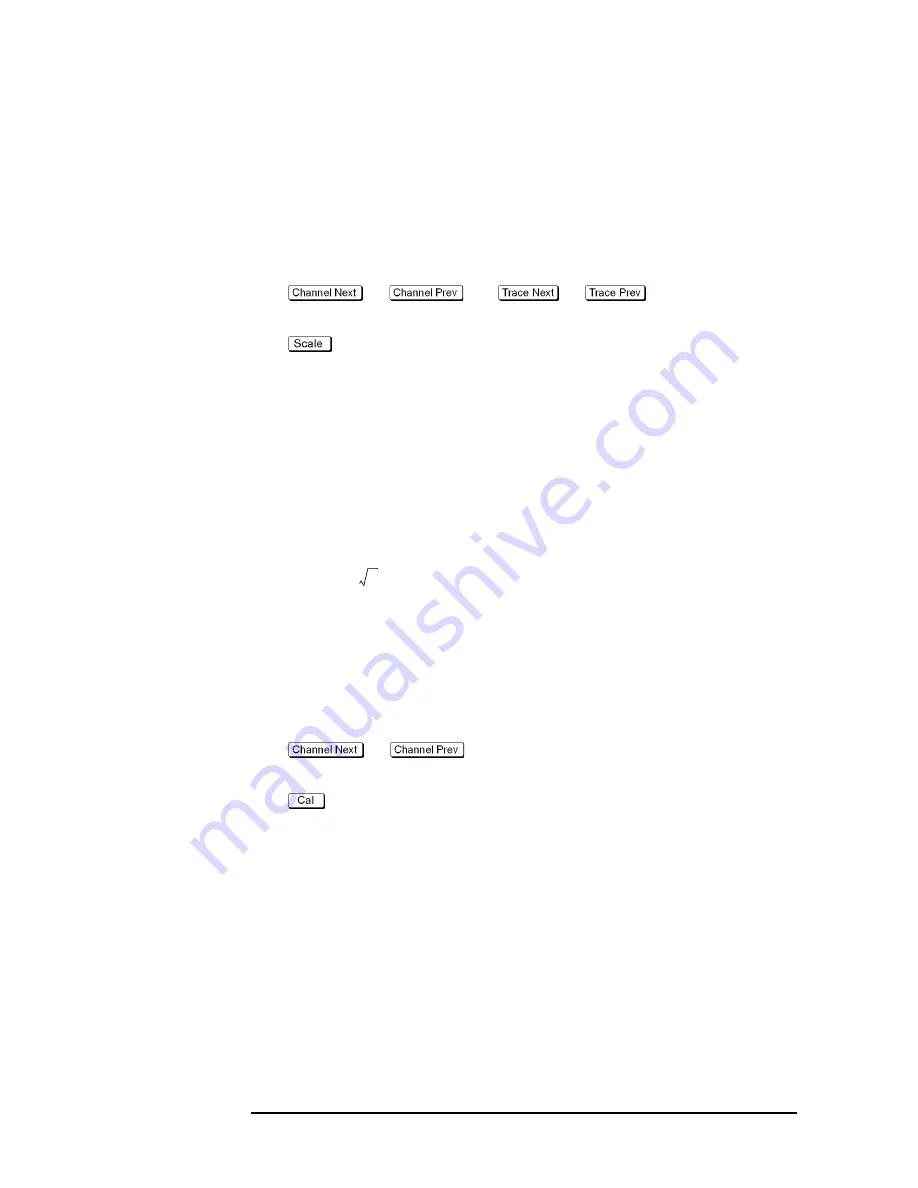
400
Chapter 12
Optimizing Measurements
Improving Phase Measurement Accuracy
Phase offset
Phase offset is a function used to add or subtract a predetermined value relative to the
frequency to and from the trace. Using this function enables you to simulate the phase
offset occurring as a result of, say, adding a cable.
The phase offset can be specified from
−
360
°
to +360
°
.
Using the Phase Offset Function
Step 1.
Press
(or
) and
(or
) to activate the trace for
which you want to specify the phase offset.
Step 2.
Press
.
Step 3.
Press
Phase Offset
.
Step 4.
Enter the phase offset (
°
) in the data entry area.
Specifying the velocity factor
The velocity factor is the ratio of the propagation velocity of a signal in a coaxial cable to
the propagation velocity of that signal in free space. The velocity factor for a common
cable is about 0.66. The propagation velocity depends on the dielectric constant (
ε
r
) of the
dielectric substance in the cable.
Velocity factor =
1
ε
r
--------
By specifying the velocity factor, you can match the equivalent length (in meters)
appearing in the data entry area to the actual physical length when using the “Electrical
Delay” on page 398 or “Setting port extensions” on page 401 to specify the electrical delay
(in seconds).
You can define the velocity factor channel by channel.
Using the velocity factor
Step 1.
Press
(or
) to activate the channel for which you want to specify
the velocity factor.
Step 2.
Press
.
Step 3.
Press
Velocity Factor
.
Step 4.
Enter the velocity factor in the data entry area.
Summary of Contents for E5070B
Page 6: ......
Page 30: ...24 Contents ...
Page 34: ...28 Chapter1 Precautions Before contacting us ...
Page 286: ...280 Chapter6 Data Analysis Using the Equation Editor ...
Page 430: ...424 Chapter12 Optimizing Measurements Performing a Segment by Segment Sweep segment sweep ...
Page 538: ...532 Chapter15 Measurement Examples Executing Power Calibration ...
Page 634: ...628 AppendixB Troubleshooting Warning Message ...
Page 732: ...726 AppendixD Softkey Functions Trigger Menu ...
Page 740: ...734 AppendixE General Principles of Operation Data Processing ...
Page 760: ...754 AppendixF Replacing the 8753ES with the E5070B E5071B Comparing Functions ...
















































