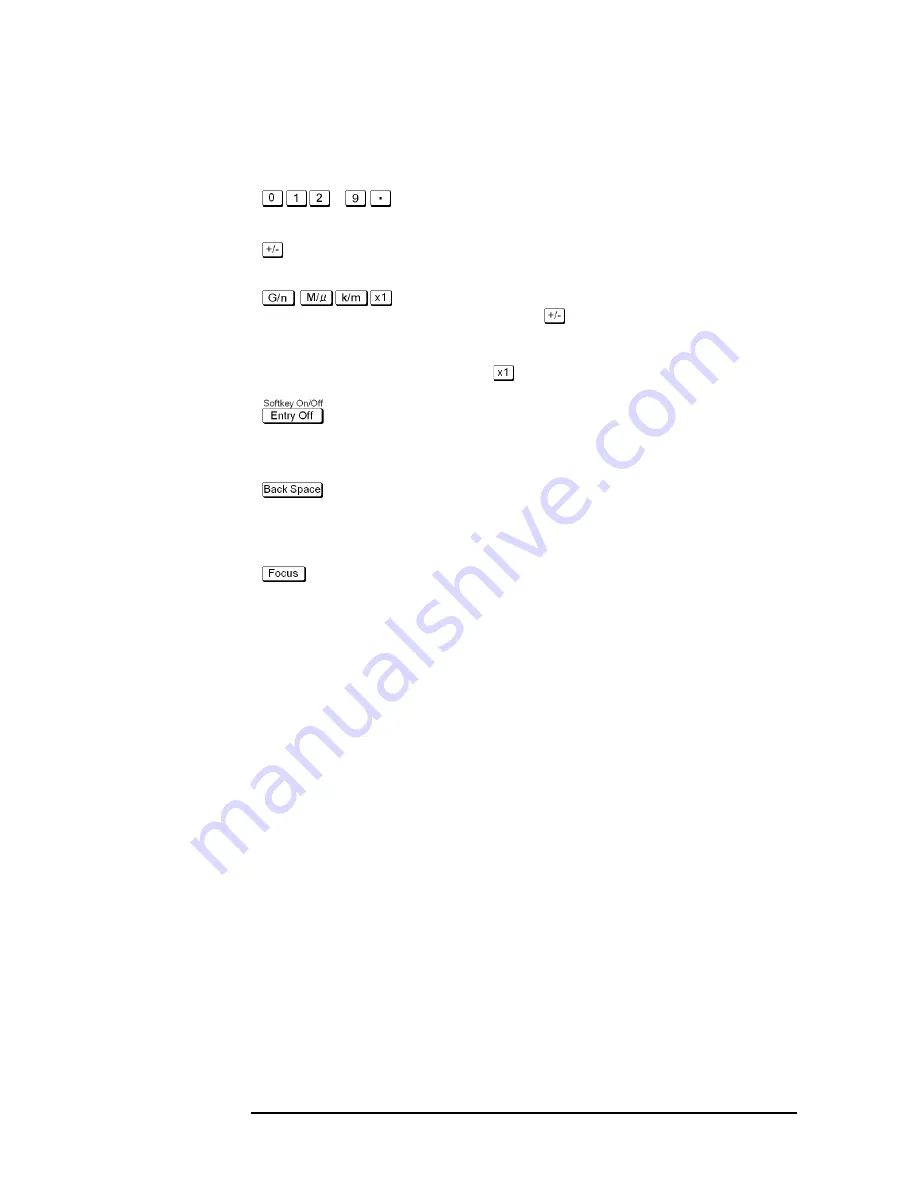
36
Chapter 2
Overview of Functions
Front Panel: Names and Functions of Parts
8. ENTRY Block
A group of keys used for entering numeric data.
...
Keys (numeric keys)
Type numeric characters or a decimal point at the position
of the cursor in the data entry area.
Key
Alternately changes the sign (+,
−
) of a numeric value in
the data entry area.
Keys
Adds a prefix to the numeric data typed by using the
numeric key and
and then enters that data. One of the
two prefixes written on the surface of the key is
automatically selected depending on the parameter to be
entered.
is entered without a prefix.
Key
Turns off the data entry bar if it is displayed. If the dialog
box is displayed, cancels the entry and closes the dialog
box. If the data entry bar and dialog box are not displayed,
turns the softkey menu display on/off.
Key
Deletes a character to the left of the cursor (|) in the data
entry area. When two or more characters in the data entry
area are selected (highlighted), deletes all of the
characters selected.
Key
Changes the selection (focus) among the objects to be
manipulated by the NAVIGATION block keys and
ENTRY block keys. The objects to be manipulated by the
NAVIGATION block keys and ENTRY block keys
include softkey menus, data entry areas, tables (e.g.,
segment tables, limit tables, and marker tables), and
dialog boxes. When two or more of these are displayed on
the screen and need selecting, use this key to change the
selection (focus) among the objects to be manipulated.
When a softkey menu is selected, the menu name area at
the top of the menu is displayed in blue. When a data
entry area is selected, the data entry bar is displayed in
blue. When a table is selected, the frame of the table
window is displayed in light gray. While a dialog box is
displayed, the focus is fixed on the dialog box and cannot
be changed.
Summary of Contents for E5070B
Page 6: ......
Page 30: ...24 Contents ...
Page 34: ...28 Chapter1 Precautions Before contacting us ...
Page 286: ...280 Chapter6 Data Analysis Using the Equation Editor ...
Page 430: ...424 Chapter12 Optimizing Measurements Performing a Segment by Segment Sweep segment sweep ...
Page 538: ...532 Chapter15 Measurement Examples Executing Power Calibration ...
Page 634: ...628 AppendixB Troubleshooting Warning Message ...
Page 732: ...726 AppendixD Softkey Functions Trigger Menu ...
Page 740: ...734 AppendixE General Principles of Operation Data Processing ...
Page 760: ...754 AppendixF Replacing the 8753ES with the E5070B E5071B Comparing Functions ...
















































