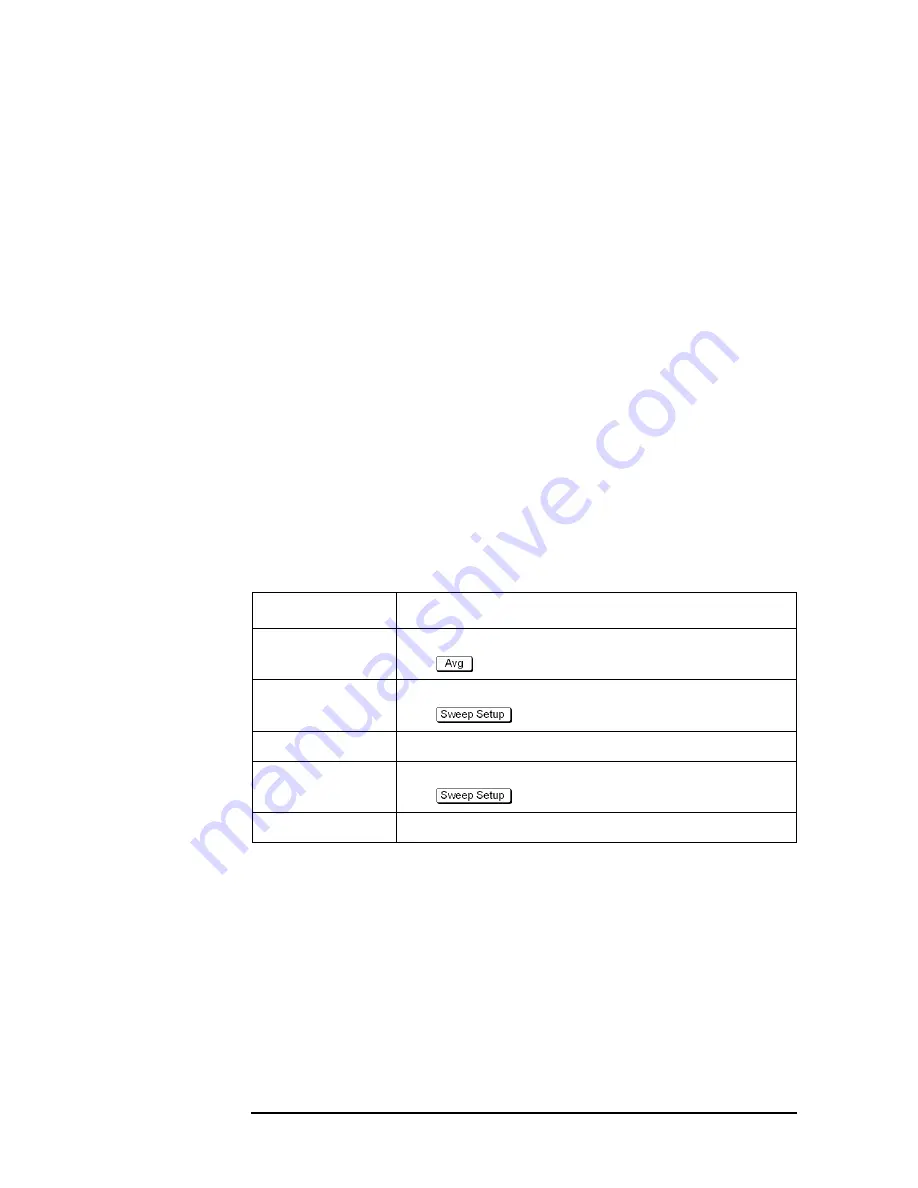
416
Chapter 12
Optimizing Measurements
Performing a Segment-by-Segment Sweep (segment sweep)
Conditions for setting up a segment sweep
The following conditions apply when setting up a segment sweep.
•
The frequency range of a segment must not overlap with that of another segment. (The
start frequency of a segment must be higher than the stop frequency of the immediately
preceding segment.)
•
The start frequency of segment 1 must be greater than 300 kHz and the stop frequency
of the last segment less than 3 GHz (E5070B) or 8.5 GHz (E5071B).
•
When the start frequency and stop frequency of a segment are not the same, you can
define from 2 to 1601 points in a segment.
•
When the start frequency and stop frequency of a segment are the same, you can define
from 1 to 1601 points in a segment.
•
You can set the total number of points in the segment table from 2 to 1601.
•
You can set the number of segments in the segment table to between 1 and 201.
Items that can be set for each segment
For the segment sweep, you can set the sweep range, the number of points, IF bandwidth,
power level, sweep delay time, sweep mode, and sweep time for each segment.
You can set the items in the following table to ON/OFF for each segment. If you enable the
segment-by-segment setting, you can make the setting for each segment in the segment
table; if you disable it, the setting in the following table is used.
Item
When segment-by-segment setting is disabled
IF bandwidth
For all segments, the IF bandwidth for the linear/log sweep (set
with
-
IF Bandwidth
) is set.
Power level
For all segments, the power level for the linear/log sweep (set
with
-
Power
) is set.
Sweep delay time
For all segments, 0 is set.
Sweep mode
For all segments, the sweep mode for the linear/log sweep (set
with
-
Sweep Mode
) is set.
Sweep time
For all segments, the auto sweep time mode is set.
Summary of Contents for E5070B
Page 6: ......
Page 30: ...24 Contents ...
Page 34: ...28 Chapter1 Precautions Before contacting us ...
Page 286: ...280 Chapter6 Data Analysis Using the Equation Editor ...
Page 430: ...424 Chapter12 Optimizing Measurements Performing a Segment by Segment Sweep segment sweep ...
Page 538: ...532 Chapter15 Measurement Examples Executing Power Calibration ...
Page 634: ...628 AppendixB Troubleshooting Warning Message ...
Page 732: ...726 AppendixD Softkey Functions Trigger Menu ...
Page 740: ...734 AppendixE General Principles of Operation Data Processing ...
Page 760: ...754 AppendixF Replacing the 8753ES with the E5070B E5071B Comparing Functions ...
















































