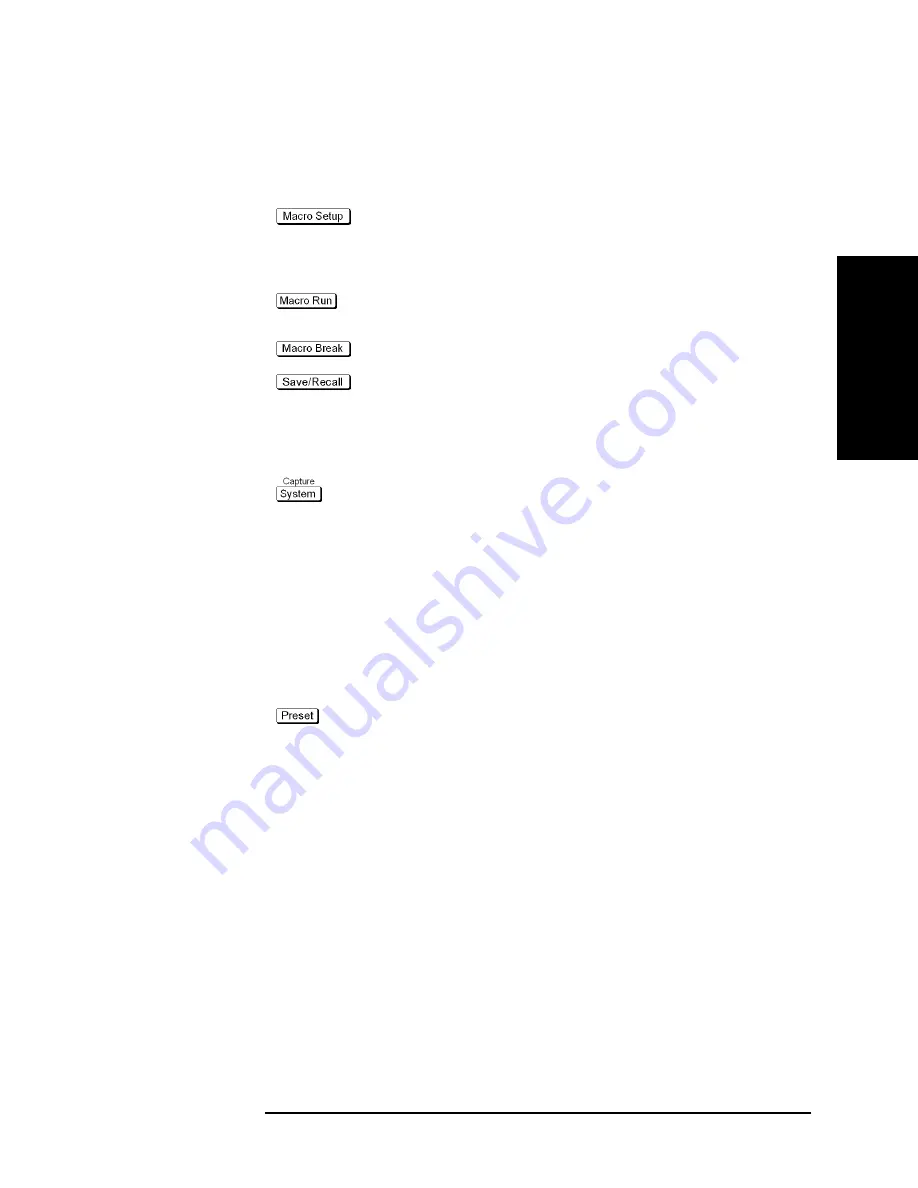
Chapter 2
37
Overview of Functions
Front Panel: Names and Functions of Parts
2.
Overvie
w
of Fun
ction
s
9. INSTR STATE Block
A group of keys related to the macro function, store and call function, control/management
function, and the presetting of the E5070B/E5071B (returning it to the preset state).
Key
Displays the “Macro Setup Menu” on page 693 on the
right side of the screen. Manipulating the “Macro Setup
Menu” enables you to start up the VBA editor or to
create, call, or store a VBA project.
Key
Executes a VBA procedure called “main” that has a VBA
module named Module1.
Key
Stops the VBA procedure being executed.
Key
Displays the “Save/Recall Menu” on page 709 on the
right side of the screen. Manipulating the “Save/Recall
Menu” enables you to store to or read from the internal
hard disk or floppy disk the setup conditions, calibration
data, and trace data of the analyzer.
Key
First, temporarily saves the data for the image displayed
on the LCD screen the moment this key is pressed
*1.Strictly speaking, the temporary save occurs the moment the “System Menu” is manip-
ulated. Therefore, this also occurs when the menu bar is used to execute
5 Instr State
-
5
System
.
*1
to
the internal memory (clipboard). Immediately after that,
displays the “System Menu” on page 718 on the right side
of the screen. Manipulating the “System Menu” enables
you to define the setup for the limit test and then execute
it or to define the setup for the control and management of
the analyzer. Using the
Dump Screen Image
key enables
you to store the image data in the clipboard to a file on the
internal hard disk or a floppy disk. Also, using the
key in the System menu enables you to print the image
data in the clipboard to a printer.
Key
Displays the “Preset Menu” on page 708 on the right side
of the screen. Pressing
OK
you to return the analyzer to the initial setup state, called
the preset setup. For details on the initial setup for each of
the functions, see Appendix C, “List of Default Values,”
on page 629.
Summary of Contents for E5070B
Page 6: ......
Page 30: ...24 Contents ...
Page 34: ...28 Chapter1 Precautions Before contacting us ...
Page 286: ...280 Chapter6 Data Analysis Using the Equation Editor ...
Page 430: ...424 Chapter12 Optimizing Measurements Performing a Segment by Segment Sweep segment sweep ...
Page 538: ...532 Chapter15 Measurement Examples Executing Power Calibration ...
Page 634: ...628 AppendixB Troubleshooting Warning Message ...
Page 732: ...726 AppendixD Softkey Functions Trigger Menu ...
Page 740: ...734 AppendixE General Principles of Operation Data Processing ...
Page 760: ...754 AppendixF Replacing the 8753ES with the E5070B E5071B Comparing Functions ...
















































