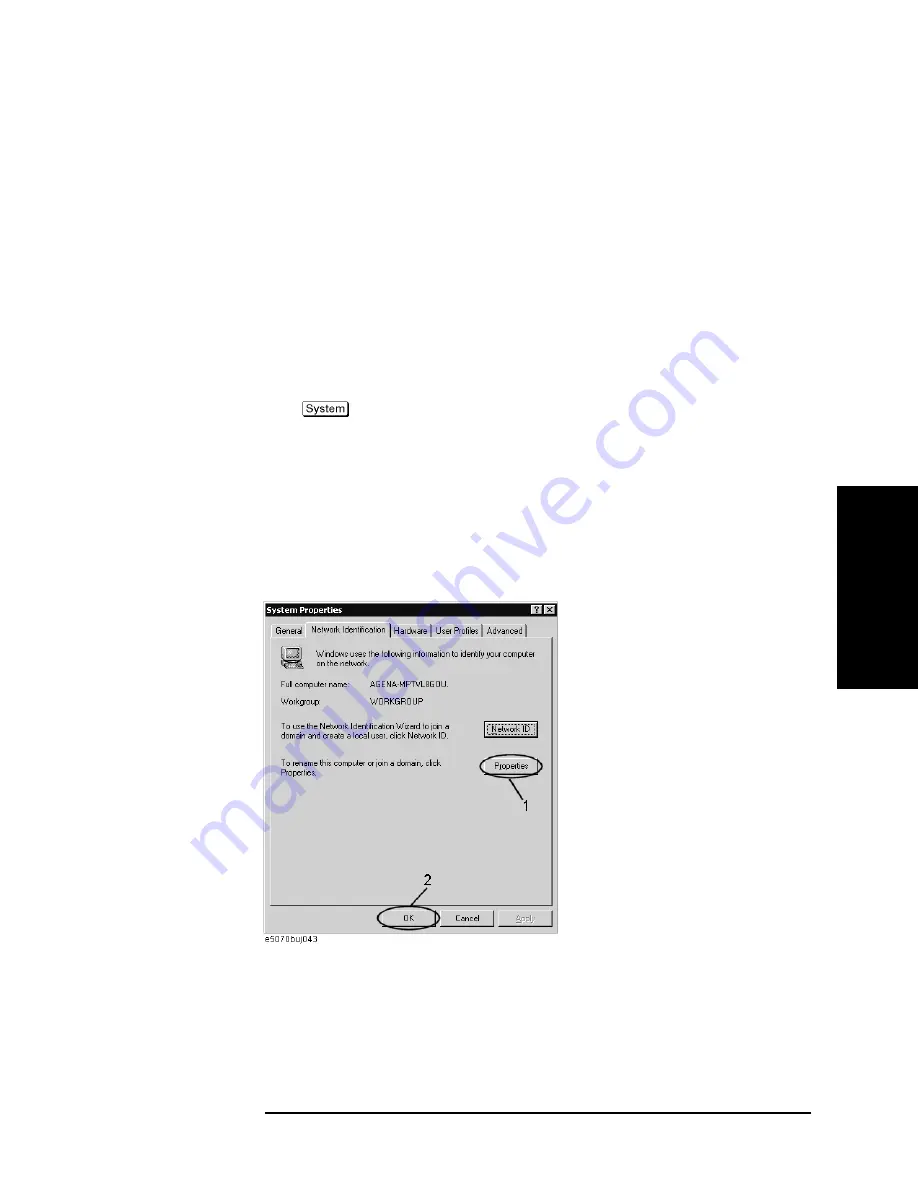
Chapter 13
437
Setting and Using the Control and Management Functions
Configuring the Network
13
.Setting an
d Usin
g th
e
Co
ntro
l and
M
ana
ge
men
t
Fu
nctio
n
s
Step 8.
In the Internet Protocol (TCP/IP) Properties dialog box, click the
OK
button (6 in Figure
Step 9.
In the Local Area Connection Properties dialog box, click the
OK
button (3 in Figure
Step 10.
In the Local Area Connection Status dialog box, click the
Close
button (3 in Figure 13-11).
Step 11.
Click the
×
button (2 in Figure 13-10) in the upper right of the Network and Dial-up
Connections window.
Specifying computer name
Follow these steps to specify the computer name:
Step 1.
Press
.
Step 2.
Press
Misc Setup
.
Step 3.
Press
Network Setup
.
Step 4.
Press
Network Identification
.
Step 5.
The System Properties dialog box (Figure 13-14) appears. Click the
Properties
button (1
Figure 13-14
System Properties dialog box
Summary of Contents for E5070B
Page 6: ......
Page 30: ...24 Contents ...
Page 34: ...28 Chapter1 Precautions Before contacting us ...
Page 286: ...280 Chapter6 Data Analysis Using the Equation Editor ...
Page 430: ...424 Chapter12 Optimizing Measurements Performing a Segment by Segment Sweep segment sweep ...
Page 538: ...532 Chapter15 Measurement Examples Executing Power Calibration ...
Page 634: ...628 AppendixB Troubleshooting Warning Message ...
Page 732: ...726 AppendixD Softkey Functions Trigger Menu ...
Page 740: ...734 AppendixE General Principles of Operation Data Processing ...
Page 760: ...754 AppendixF Replacing the 8753ES with the E5070B E5071B Comparing Functions ...
















































