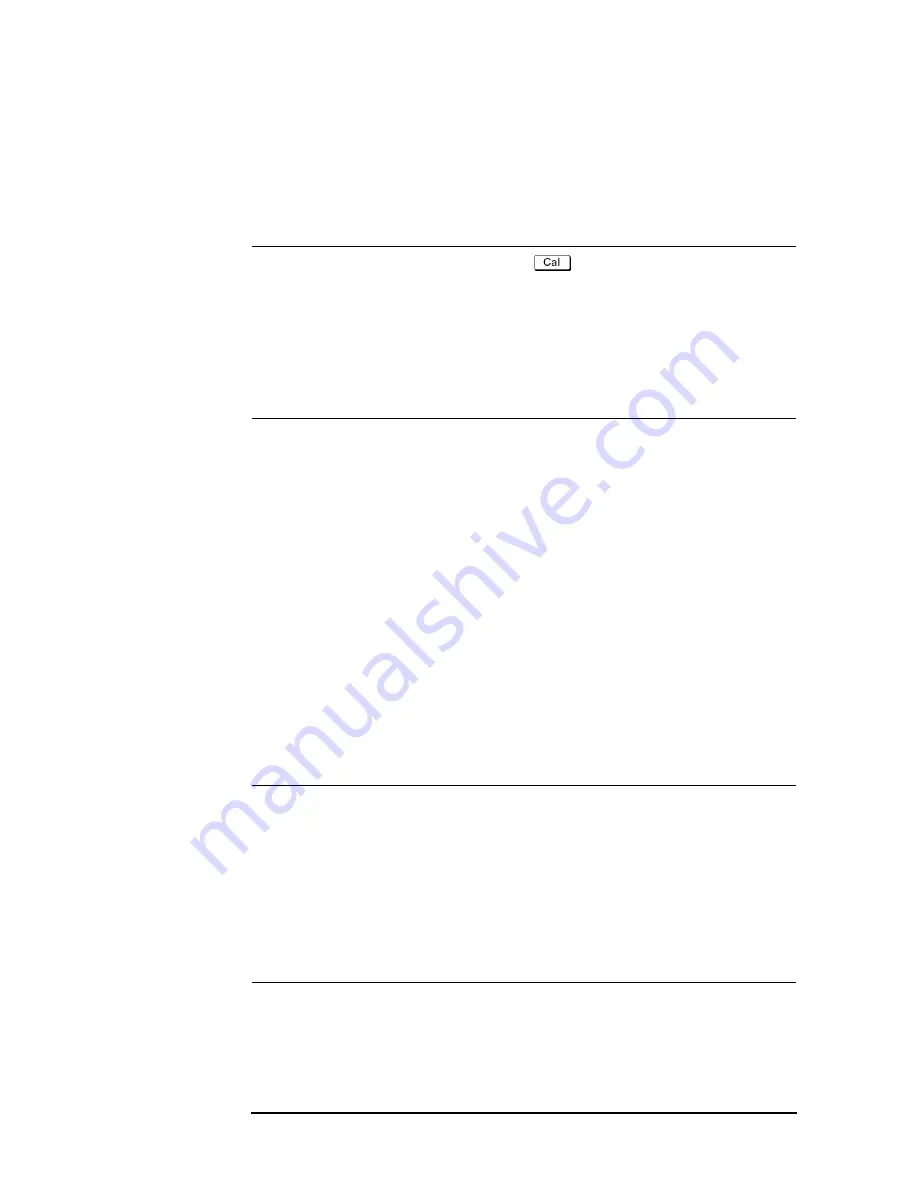
512
Chapter 15
Measurement Examples
Measuring an Unbalanced and Balanced Bandpass Filter
3. Performing Calibration
Perform a full three-port calibration for the three ports to be used.
Step 1.
Set the type and conditions of calibration.
Setting Description
Key Operation
Calibration kit to use: 85033D
-
Cal Kit
-
85033D
Type of calibration: Full three-port calibration
Calibrate
-
3-Port Cal
Test ports to calibrate: 1, 2, 3
Select Ports
-
1-2-3
(check only)
Step 2.
Perform a reflection calibration.
Setting Description
Key Operation
Select reflection calibration
Reflection
Perform Port 1 calibration
(With the OPEN connected)
Port 1 OPEN
(With the SHORT connected)
Port 1 SHORT
(With the LOAD connected)
Port 1 LOAD
Perform Port 2 calibration
(With the OPEN connected)
Port 2 OPEN
(With the SHORT connected)
Port 2 SHORT
(With the LOAD connected)
Port 2 LOAD
Perform Port 3 calibration
(With the OPEN connected)
Port 3 OPEN
(With the SHORT connected)
Port 3 SHORT
(With the LOAD connected)
Port 3 LOAD
Step 3.
Perform a transmission calibration.
Setting Description
Key Operation
Select transmission calibration
Return
-
Reflection
Perform a Port 1-to-Port 2 calibration
(With thru connection)
Port 1-2 Thru
Perform a Port 1-to-Port 3 calibration
(With thru connection)
Port 1-3 Thru
Perform a Port 2-to-Port 3 calibration
(With thru connection)
Port 2-3 Thru
Step 4.
Finish the calibration.
Setting Description
Key Operation
Complete the calibration and then calculate
and store calibration coefficients.
Return
-
Done
(This causes
Correction
to turn
ON
.)
Calibration property display: ON
Return
-
Return
-
Property
(Turns it
ON
.)
Summary of Contents for E5070B
Page 6: ......
Page 30: ...24 Contents ...
Page 34: ...28 Chapter1 Precautions Before contacting us ...
Page 286: ...280 Chapter6 Data Analysis Using the Equation Editor ...
Page 430: ...424 Chapter12 Optimizing Measurements Performing a Segment by Segment Sweep segment sweep ...
Page 538: ...532 Chapter15 Measurement Examples Executing Power Calibration ...
Page 634: ...628 AppendixB Troubleshooting Warning Message ...
Page 732: ...726 AppendixD Softkey Functions Trigger Menu ...
Page 740: ...734 AppendixE General Principles of Operation Data Processing ...
Page 760: ...754 AppendixF Replacing the 8753ES with the E5070B E5071B Comparing Functions ...
















































