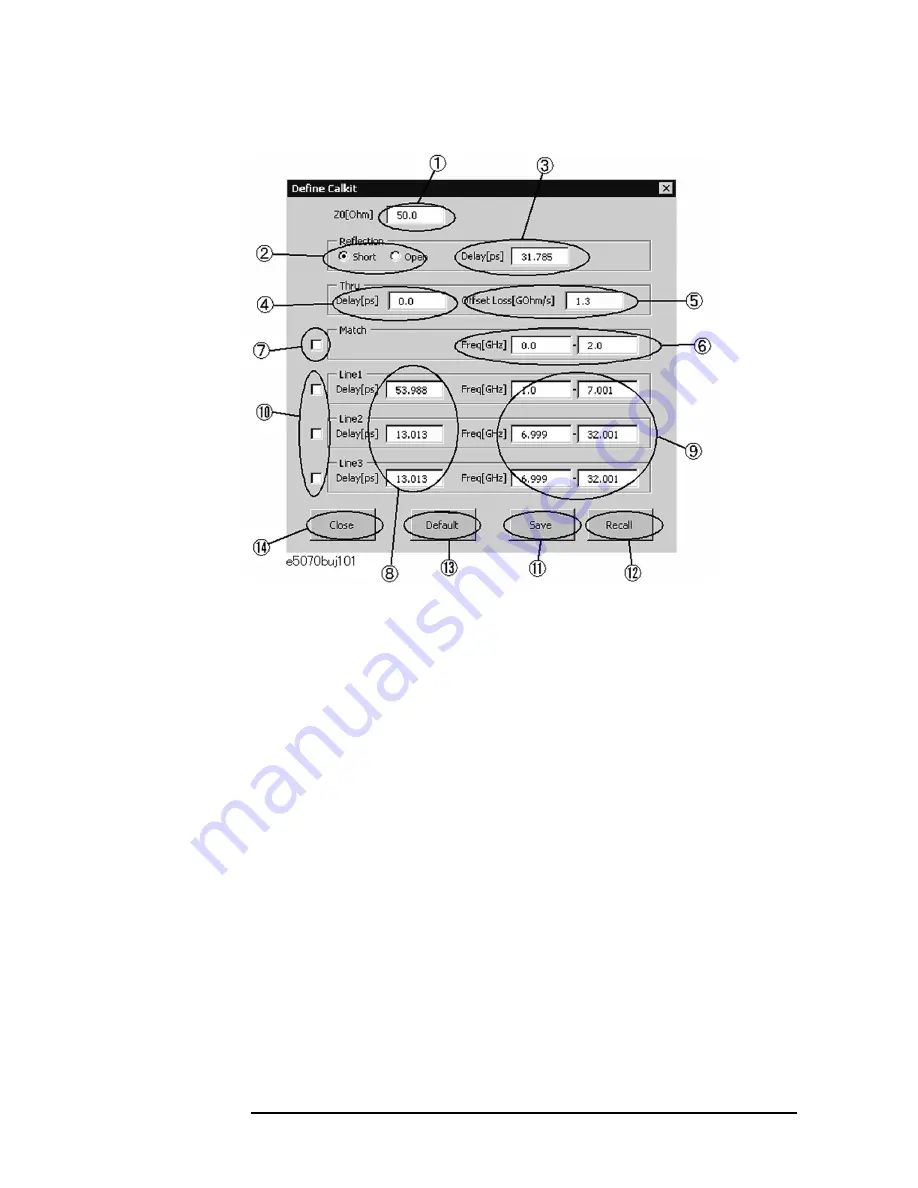
588
Appendix A
Manual Changes
Manual Changes
Figure A-4
Calibration kit definition screen
Step 2.
Define each standard as follows
Reference impedance (Z0)
Enter a value of the reference impedance of thru, line and match (1 in Figure A-4).
Reflection
Select a standard type (2 in Figure A-4) and enter a delay value (3 in Figure A-4) in ps.
Thru
Enter a delay value (4 in Figure A-4) in ps. If necessary, also enter its offset loss value (5 in
Figure A-4) in Gohm/sec.
Match
Enter a frequency range (6 in Figure A-4) in GHz. Check the match you use for calibration
(7 in Figure A-4).
Line
You can define 3 lines: Line 1, Line 2, and Line 3.
Enter a delay value (8 in Figure A-4) in ps and enter a frequency range (9 in Figure A-4) in
GHz.
Check the lines you use for calibration (7 in Figure A-4).
Summary of Contents for E5070B
Page 6: ......
Page 30: ...24 Contents ...
Page 34: ...28 Chapter1 Precautions Before contacting us ...
Page 286: ...280 Chapter6 Data Analysis Using the Equation Editor ...
Page 430: ...424 Chapter12 Optimizing Measurements Performing a Segment by Segment Sweep segment sweep ...
Page 538: ...532 Chapter15 Measurement Examples Executing Power Calibration ...
Page 634: ...628 AppendixB Troubleshooting Warning Message ...
Page 732: ...726 AppendixD Softkey Functions Trigger Menu ...
Page 740: ...734 AppendixE General Principles of Operation Data Processing ...
Page 760: ...754 AppendixF Replacing the 8753ES with the E5070B E5071B Comparing Functions ...
















































