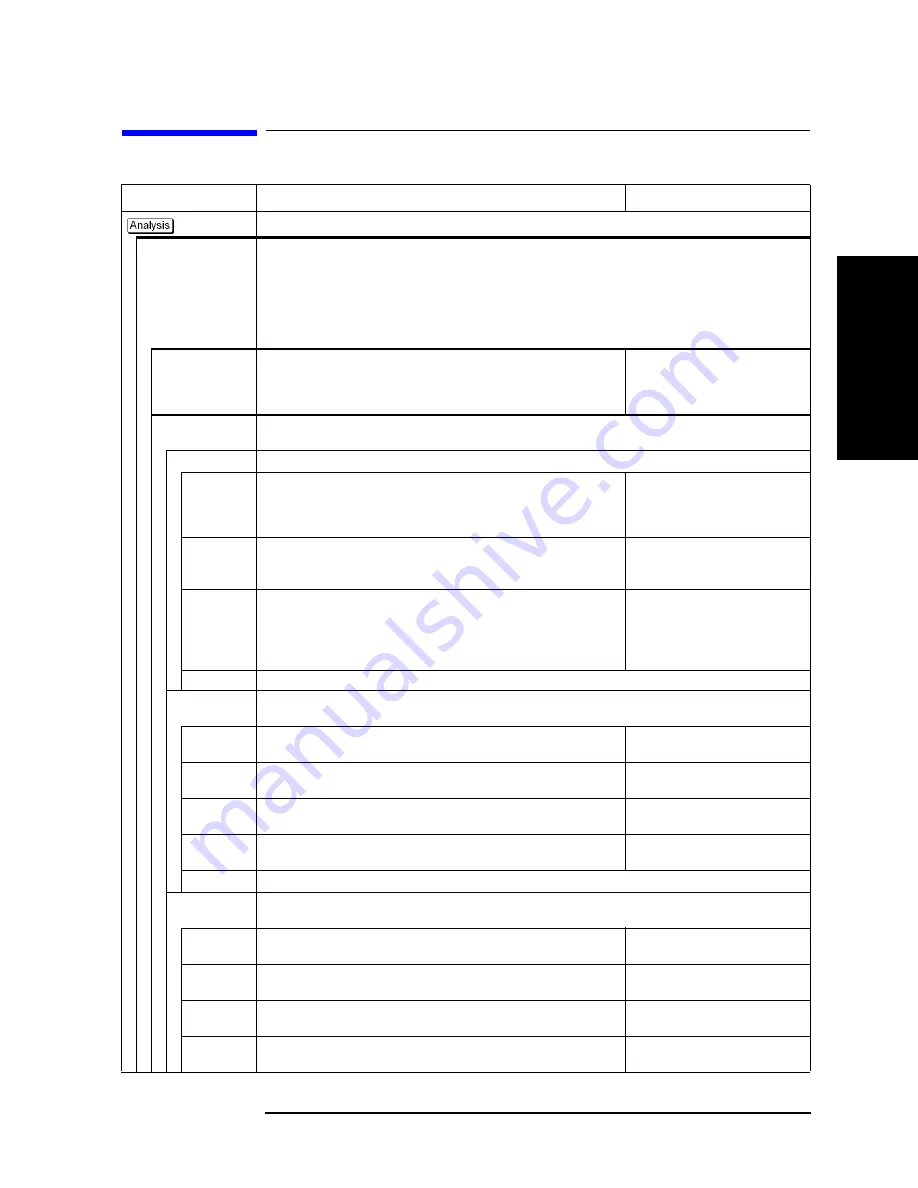
Appendix D
647
Softkey Functions
Analysis Menu
D. Sof
tke
y
Fu
nctions
Analysis Menu
Key Operation
Function
SCPI Command
Displays softkeys for performing analysis functions.
Fixture Simulator
Displays softkeys for setting up fixture simulator functions. The fixture simulator is software that uses
measurement results to simulate various measurement conditions. The fixture simulator consists of the following
six functions: balanced/unbalanced conversion (use
Topology
and
BalUn
to set up), matching circuit (use
Port
Matching
), port impedance conversion (use
Port Z Conversion
), network de-embedding (use
De-Embedding
),
differential matching circuit (use
Diff. Matching
), and differential impedance conversion (use
Diff. Z Conversion
).
To use each of the above functions, each must be enabled at the same time you enable the fixture simulator using
the
Fixture Simulator
key below.
Fixture Simulator
Enables or disables the fixture simulator function. When using one or more
of the six functions provided with the fixture simulator, the fixture
simulator function must be enabled using this key along with all desired
functions.
:CALC{1-16}:FSIM:STAT
Topology
*1
Displays softkeys for setting the balanced measurement topology (the types of DUT ports and the connecting
method to test the ports).
Device
Displays softkeys for selecting the types of DUT ports in a balanced measurement.
SE-Bal
Evaluates mixed mode S parameters between a single-end (unbalanced)
port and balanced port on the DUT. In the succeeding procedure, the
single-end port and the balanced port will be treated as port 1 on the DUT
(logical port 1) and port 2 on the DUT (logical port 2), respectively.
:CALC{1-16}:FSIM:BAL:DEV SBAL
Bal-Bal
*2
Evaluates mixed mode S parameters between two balanced ports on the
DUT. In the succeeding procedure, the two balanced ports will be treated as
port 1 on the DUT (logical port 1) and port 2 on the DUT (logical port 2).
:CALC{1-16}:FSIM:BAL:DEV BBAL
SE-SE-Bal
Evaluates mixed mode S parameters between two single-end (unbalanced)
ports and balanced port on the DUT. In the succeeding procedure, the two
single-end ports will be treated as port 1 on the DUT (logical port 1) and
port 2 on the DUT (logical port 2), and the balanced port as port 3 on the
DUT (logical port 3).
:CALC{1-16}:FSIM:BAL:DEV SSB
Cancel
Returns to the softkey display screen one level higher.
Port1 (se)
Displays softkeys for selecting the analyzer port (test port) to which (single-end) port 1 on the DUT will be
connected. This key will be displayed only when
SE-Bal
or
SE-SE-Bal
in the
Device
menu is selected.
1
Selects test port 1 on the analyzer for connection with (single-end) port 1 on
the DUT.
:CALC{1-16}:FSIM:BAL:TOP:SBAL
:CALC{1-16}:FSIM:BAL:TOP:SSB
2
Selects test port 2 on the analyzer for connection with (single-end) port 1 on
the DUT.
:CALC{1-16}:FSIM:BAL:TOP:SBAL
:CALC{1-16}:FSIM:BAL:TOP:SSB
3
Selects test port 3 on the analyzer for connection with (single-end) port 1 on
the DUT.
:CALC{1-16}:FSIM:BAL:TOP:SBAL
:CALC{1-16}:FSIM:BAL:TOP:SSB
4
Selects test port 4 on the analyzer for connection with (single-end) port 1 on
the DUT.
:CALC{1-16}:FSIM:BAL:TOP:SBAL
:CALC{1-16}:FSIM:BAL:TOP:SSB
Cancel
Returns to the softkey display screen one level higher.
Port1 (bal)
Displays softkeys for selecting the analyzer ports (test ports) to which (balanced) port 1 on the DUT will be
connected. This key will be displayed only when
Bal-Bal
in the
Device
menu is selected.
1-2
Selects test ports 1 and 2 on the analyzer for connection with (balanced)
port 1 on the DUT (ports a and b in Table 7-8 on page 294) respectively.
:CALC{1-16}:FSIM:BAL:TOP:BBAL
1-3
Selects test ports 1 and 3 on the analyzer for connection with (balanced)
port 1 on the DUT (ports a and b in Table 7-8 on page 294) respectively.
:CALC{1-16}:FSIM:BAL:TOP:BBAL
1-4
Selects test ports 1 and 4 on the analyzer for connection with (balanced)
port 1 on the DUT (ports a and b in Table 7-8 on page 294) respectively.
:CALC{1-16}:FSIM:BAL:TOP:BBAL
2-1
Selects test ports 2 and 1 on the analyzer for connection with (balanced)
port 1 on the DUT (ports a and b in Table 7-8 on page 294) respectively.
:CALC{1-16}:FSIM:BAL:TOP:BBAL
Summary of Contents for E5070B
Page 6: ......
Page 30: ...24 Contents ...
Page 34: ...28 Chapter1 Precautions Before contacting us ...
Page 286: ...280 Chapter6 Data Analysis Using the Equation Editor ...
Page 430: ...424 Chapter12 Optimizing Measurements Performing a Segment by Segment Sweep segment sweep ...
Page 538: ...532 Chapter15 Measurement Examples Executing Power Calibration ...
Page 634: ...628 AppendixB Troubleshooting Warning Message ...
Page 732: ...726 AppendixD Softkey Functions Trigger Menu ...
Page 740: ...734 AppendixE General Principles of Operation Data Processing ...
Page 760: ...754 AppendixF Replacing the 8753ES with the E5070B E5071B Comparing Functions ...
















































