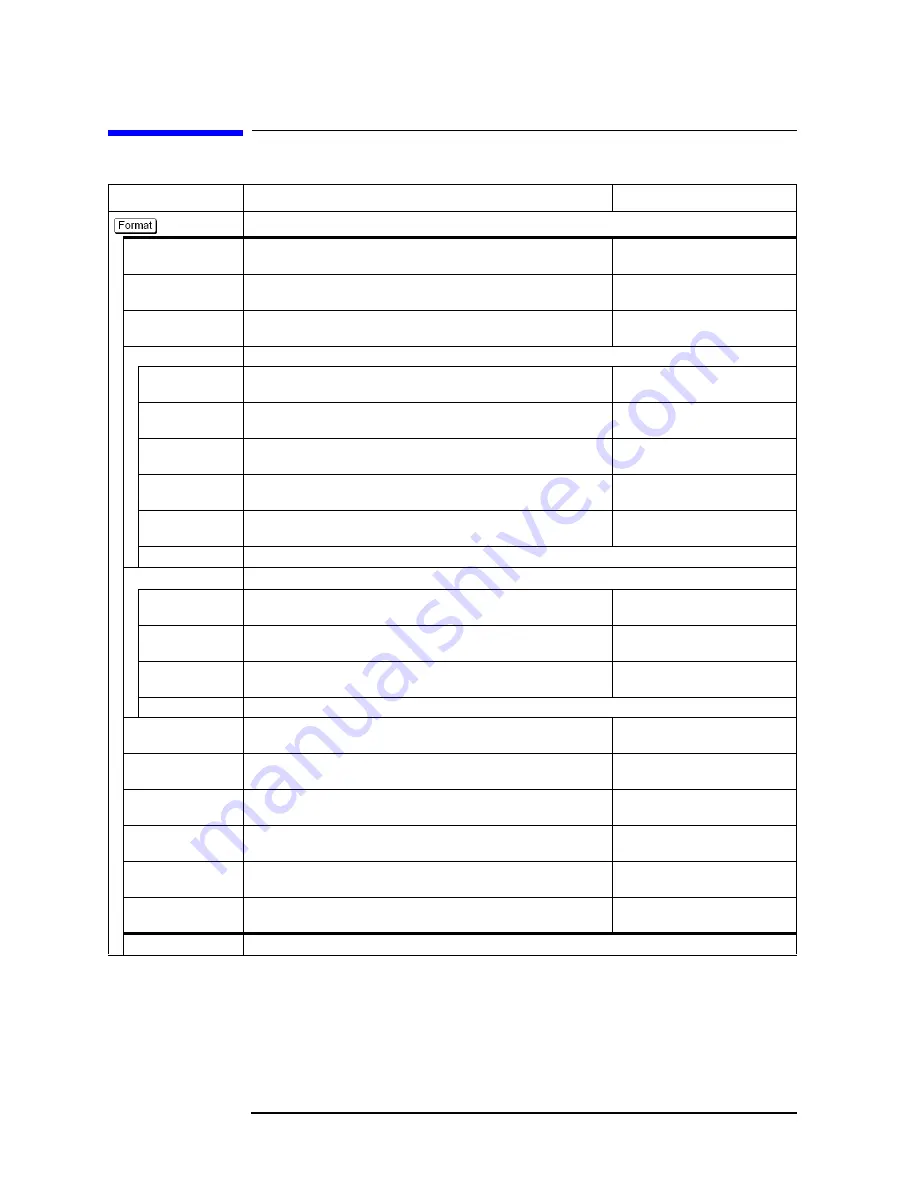
692
Appendix D
Softkey Functions
Format Menu
Format Menu
Key Operation
Function
SCPI Command
Displays softkeys for setting up data formats.
Log Mag
Displays traces in a rectangular display format with log magnitude (dB) on
the Y-axis and frequencies on the X-axis (log magnitude format).
:CALC{1-16}:SEL:FORM MLOG
Phase
Displays traces in a rectangular display format with phase (-180× to +180×)
on the Y-axis and frequencies on the X-axis (phase format).
:CALC{1-16}:SEL:FORM PHAS
Group Delay
Displays traces in a rectangular display format with group delay (s) on the
Y-axis and frequencies on the X-axis (group delay format).
:CALC{1-16}:SEL:FORM GDEL
Smith
Displays softkeys for setting up smith chart.
Lin / Phase
Displays traces in Smith chart format. The marker response values are
linear magnitude and phase (×).
:CALC{1-16}:SEL:FORM SLIN
Log / Phase
Displays traces in Smith chart format. The marker response values are log
magnitude (dB) and phase (×).
:CALC{1-16}:SEL:FORM SLOG
Real / Imag
Displays traces in Smith chart format. The marker response values are the
real and imaginary parts.
:CALC{1-16}:SEL:FORM SCOM
R + jX
Displays traces in Smith chart format. The marker response values are
resistance (W) and reactance (W).
:CALC{1-16}:SEL:FORM SMIT
G + jB
Displays traces in Smith chart format. The marker response values are
conductance (S) and susceptance (S).
:CALC{1-16}:SEL:FORM SMGB
Cancel
Returns to the softkey display screen one level higher.
Ploar
Displays softkeys for setting up polar format.
Lin / Phase
Displays traces in polar format. The marker response values are linear
magnitude and phase (×).
:CALC{1-16}:SEL:FORM PLIN
Log / Phase
Displays traces in polar format. The marker response values are log
magnitude (dB) and phase (×).
:CALC{1-16}:SEL:FORM PLOG
Real / Imag
Displays traces in polar format. The marker response values are the real and
imaginary parts.
:CALC{1-16}:SEL:FORM POL
Cancel
Returns to the softkey display screen one level higher.
Lin Mag
Displays traces in a rectangular display format with linear magnitude on the
Y-axis and frequencies on the X-axis (linear magnitude format).
:CALC{1-16}:SEL:FORM MLIN
SWR
Displays traces in a rectangular display format with SWR (standing wave
ratio) on the Y-axis and frequencies on the X-axis (SWR format).
:CALC{1-16}:SEL:FORM SWR
Real
Displays traces in a rectangular display format with the real part on the
Y-axis and frequencies on the X-axis (real format).
:CALC{1-16}:SEL:FORM REAL
Imaginary
Displays traces in a rectangular display format with the imaginary part on
the Y-axis and frequencies on the X-axis (imaginary format).
:CALC{1-16}:SEL:FORM IMAG
Expand Phase
Displays traces in a rectangular display format with expanded phase (×) on
the Y-axis and frequencies on the X-axis (expanded phase format).
:CALC{1-16}:SEL:FORM UPH
Positive Phase
Displays traces in a rectangular display format with phase (0× to +360×) on
the Y-axis and frequencies on the X-axis (positive phase format).
:CALC{1-16}:SEL:FORM PPH
Return
Returns to the “E5070B/E5071B Menu (Top Menu)” on page 646.
Summary of Contents for E5070B
Page 6: ......
Page 30: ...24 Contents ...
Page 34: ...28 Chapter1 Precautions Before contacting us ...
Page 286: ...280 Chapter6 Data Analysis Using the Equation Editor ...
Page 430: ...424 Chapter12 Optimizing Measurements Performing a Segment by Segment Sweep segment sweep ...
Page 538: ...532 Chapter15 Measurement Examples Executing Power Calibration ...
Page 634: ...628 AppendixB Troubleshooting Warning Message ...
Page 732: ...726 AppendixD Softkey Functions Trigger Menu ...
Page 740: ...734 AppendixE General Principles of Operation Data Processing ...
Page 760: ...754 AppendixF Replacing the 8753ES with the E5070B E5071B Comparing Functions ...
















































