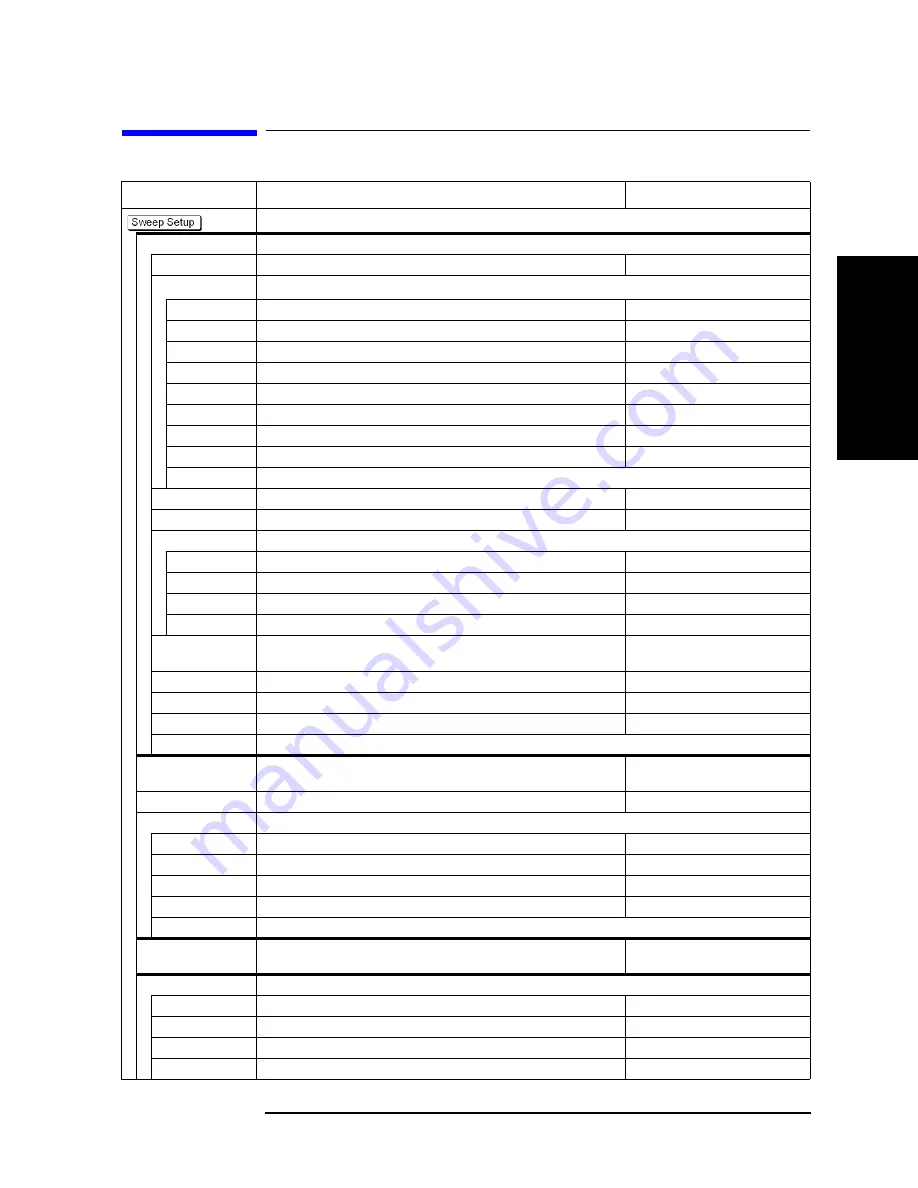
Appendix D
715
Softkey Functions
Sweep Setup Menu
D. Sof
tke
y
Fu
nctions
Sweep Setup Menu
Key Operation
Function
SCPI Command
Displays softkeys for setting up sweeps.
Power
Displays the menu to set the stimulus signal output.
Power
Sets the output power level of the internal signal source of the analyzer.
:SOUR{1-16}:POW
Power Ranges
*1
Displays softkeys for selecting the power range.
-
20 to 10
Sets the power range to -20 dBm to 10 dBm.
:SOUR{1-16}:POW:ATT 0
-
25 to 7
Sets the power range to -25 dBm to 7 dBm.
:SOUR{1-16}:POW:ATT 5
-
30 to 2
Sets the power range to -30 dBm to 2 dBm.
:SOUR{1-16}:POW:ATT 10
-
35 to
-
3
Sets the power range to -35 dBm to -3 dBm.
:SOUR{1-16}:POW:ATT 15
-
40 to
-
8
Sets the power range to -40 dBm to -8 dBm.
:SOUR{1-16}:POW:ATT 20
-
45 to
-
13
Sets the power range to -45 dBm to -13 dBm.
:SOUR{1-16}:POW:ATT 25
-
50 to
-
18
Sets the power range to -50 dBm to -18 dBm.
:SOUR{1-16}:POW:ATT 30
-
55 to
-
23
Sets the power range to -55 dBm to -23 dBm.
:SOUR{1-16}:POW:ATT 35
Cancel
Returns to the softkey display screen one level higher.
Auto Range
Turn on/off of AUTO Power Range function.
:SOUR{1-16}:POW:ATT:AUTO
Port Couple
Turns on/off the port coupling for the power level.
:SOUR{1-16}:POW:PORT:COUP
Port Power
Displays the softkey to set the power level for each port when the port coupling is off.
Port 1 Power
Sets the power level of port 1.
:SOUR{1-16}:POW:PORT1
Port 2 Power
Sets the power level of port 2.
:SOUR{1-16}:POW:PORT2
Port 3 Power
Sets the power level of port 3.
:SOUR{1-16}:POW:PORT3
Port 4 Power
Sets the power level of port 4.
:SOUR{1-16}:POW:PORT4
Slope [xx dB/GHz]
Sets the correction coefficient (correction amount of power level per 1
GHz) when the power slope feature is on.
:SOUR{1-16}:POW:SLOP
Slope [ON/OFF]
Turns on/off of the power slope feature.
:SOUR{1-16}:POW:SLOP:STAT
CW Freq
Sets the fixed frequency for the power sweep.
:SENS{1-16}:FREQ
RF Out
Turns on/off of the stimulus signal output.
:OUTP
Return
Returns to the softkey display screen one level higher.
Sweep Time
Sets the sweep time for each source port. Inputting the value “0” as the
sweep time causes the analyzer to go into automatic sweep time mode.
:SENS{1-16}:SWE:TIME
:SENS{1-16}:SWE:TIME:AUTO
Sweep Delay
Sets the wait (delay) time before starting a sweep for each source port.
:SENS{1-16}:SWE:DEL
Sweep Mode
Displays softkeys for selecting the sweep mode.
Std Stepped
Selects the stepped mode.
:SENS{1-16}:SWE:GEN STEP
Std Swept
Selects the swept mode.
:SENS{1-16}:SWE:GEN ANAL
Fast Stepped
Selects the fast stepped mode.
:SENS{1-16}:SWE:GEN FST
Fast Swept
Selects the fast swept mode.
:SENS{1-16}:SWE:GEN FAN
Cancel
Returns to the softkey display screen one level higher.
Points
Sets the number of points per sweep. The number of points should be from
2 to 1601.
:SENS{1-16}:SWE:POIN
Sweep Type
Displays softkeys for selecting the sweep type.
Lin Freq
Selects linear frequency sweep.
:SENS{1-16}:SWE:TYPE LIN
Log Freq
Selects logarithmic frequency sweep.
:SENS{1-16}:SWE:TYPE LOG
Segment
Selects segment sweep.
:SENS{1-16}:SWE:TYPE SEG
Power Sweep
Selects power sweep.
:SENS{1-16}:SWE:TYPE LOG
Summary of Contents for E5070B
Page 6: ......
Page 30: ...24 Contents ...
Page 34: ...28 Chapter1 Precautions Before contacting us ...
Page 286: ...280 Chapter6 Data Analysis Using the Equation Editor ...
Page 430: ...424 Chapter12 Optimizing Measurements Performing a Segment by Segment Sweep segment sweep ...
Page 538: ...532 Chapter15 Measurement Examples Executing Power Calibration ...
Page 634: ...628 AppendixB Troubleshooting Warning Message ...
Page 732: ...726 AppendixD Softkey Functions Trigger Menu ...
Page 740: ...734 AppendixE General Principles of Operation Data Processing ...
Page 760: ...754 AppendixF Replacing the 8753ES with the E5070B E5071B Comparing Functions ...
















































