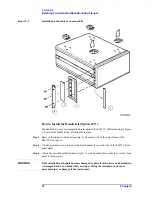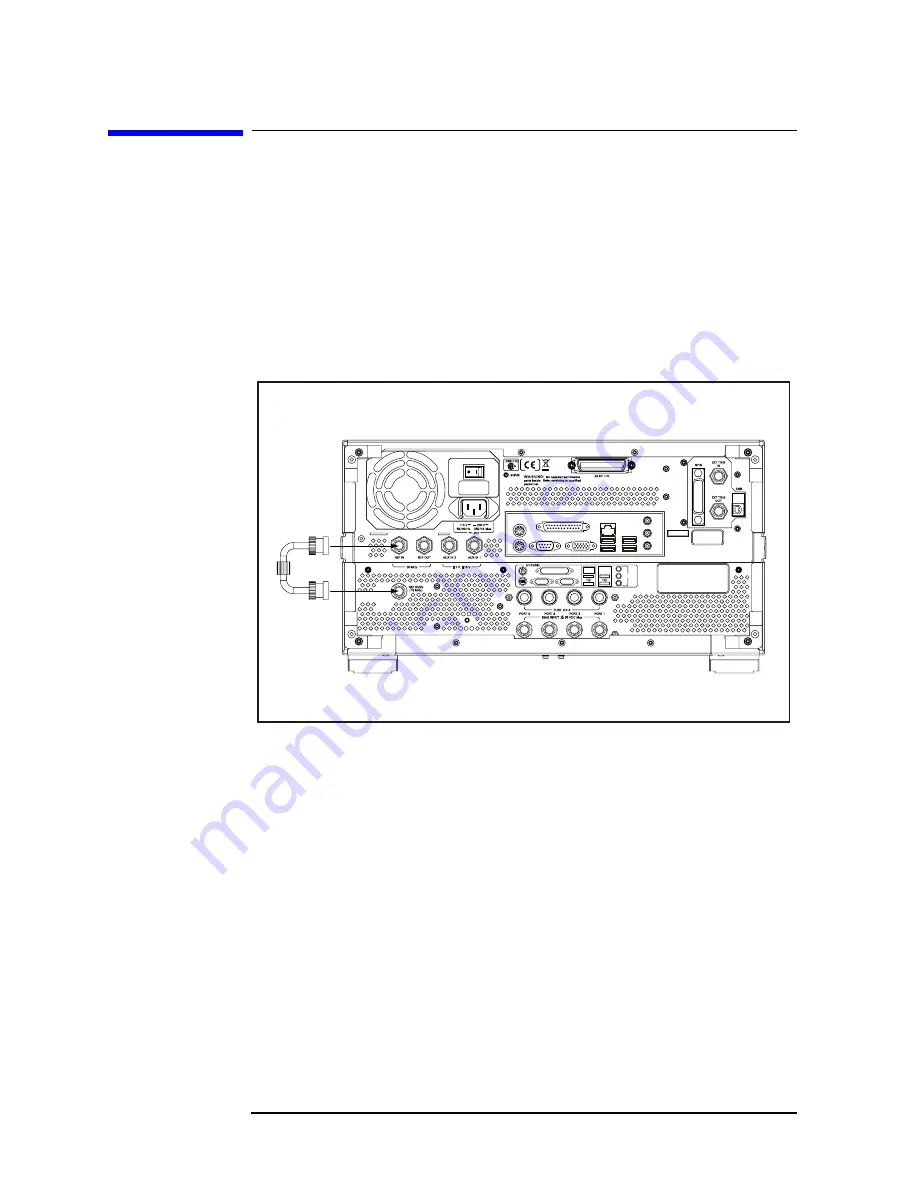
20
Chapter 2
Installation
Connecting the Accessaries
Connecting the Accessaries
You need to connect some accessaries before use.
Connecting the BNC Adaptor (Option 1E5)
When the E5071C is equipped with Option 1E5 (high-stability frequency standard),
connect the BNC adaptor from the Ref Oven terminal to the Ref In terminal on the rear
panel as shown in Figure 2-4. The BNC adaptor is included in Option 1E5. When Option
1E5 is installed, the frequency accuracy and stability of the E5071C will further improve.
Figure 2-4
Connecting the BNC adaptor
e5071cqe1002
EXT TRIG
IN
EXT TRIG
OUT
GPIB
115 V
350 VA Max
LINE
-
230 V
50/60 Hz
REF IN
REF OUT
AUX IN 2
AUX IN 1
WARNING: No operator serviceable
parts inside. Refer servicing to qualified
personnel.
4
LR95111C
N10149
ICES/NMB-001
ISM 1-A
24 BIT I/O
USB
Serial Label
Model# Label
REF OVEN
(10 MHz)
1 V, 10 V
10 MHz
PRINTER
(PARALLEL)
VIDEO
RESERVED
RESERVED
ETHERNET
2
1
4
3
I/O PANEL
Windows Label
Switch must remain
ON while operating.
NOTE
FUSE 0.5 A
PORT 1
PORT 2
PORT 3
PORT 4
BIAS INPUT 35 VDC Max
BNC adaptor
Connecting Mouse and Keyboard
The E5071C allows you to connect Mouse and/or keyboard through USB or PS/2. USB
mouse and keyboard can be connected with the USB ports on the front or rear panels.
Initial registration of the E5071C requires the mouse and keyboard before turning on the
power.
Summary of Contents for E5071C ENA Series
Page 6: ......
Page 14: ...8 Contents ...
Page 36: ...30 Chapter2 Installation Calibration of the Touch Screen ...