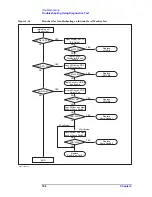186
Chapter 4
Troubleshooting
Troubleshooting Using Diagnostics Test
Troubleshooting Using Diagnostics Test
The Agilent E5071C has the diagnostics test function to diagnose the analog measurement
section and internal dc power supply voltages. The diagnostics test makes it possible to
isolate a faulty board assembly without need of external test equipment. The following
paragraphs describe the procedure to perform the internal test.
Power On Self Test
Power-on self-test always takes place once after the E5071C is turned on. When a failure is
detected, a message of the "Power on self test failed" is displayed. The content of the
power-on self-test is the same as a portion of the siagnostics test program and includes the
dc power supply voltage, source PLL synthesizer and level controller (ALC) tests. When
the self-test failed, perform the diagnostics test to break down into the individual tests and
narrow down failure possibilities.
NOTE
The following procedure can be used to restart the power-on self test as required.
a. Press
key.
b. Click
Service Menu
and, then,
Test Menu
in the softkeys.
c. Click
Power On Test
to restart the test. Wait until the power-on test ends.
d. The test result (OK or Failed) is displayed in the
Power On Test
key.
PLL unlock
When a PLL of the frequency synthesizers is unlocked, not the "Power on self test failed"
but "Phase lock loop unlocked" message is displayed. If it occurs, Synthesizer Module may
be faulty.
External reference signal phase unlock (Opt. 1E5)
If the "ExtRef" in the instrument status bar is displayed in gray, not turning blue, in using
the high stability time base (Opt. 1E5), Crystal Oven board or the interconnection cable
between rear panel Ref Oven and Ref In connectors may be faulty. Also check whether the
"Ready" in the instrument status bar is displayed in blue (the warm-up in the instrument is
completed). If it is in gray, wait until the "Ready" turns blue.
Contents of the diagnostics test
The diagnostics test contains 7 test groups shown in Table 4-1. Each test group can be
performed independently and verifies one of various operating characteristics of the analog
measurement section.
Table 4-1
Diagnostic test group menu
Number
Test Name
1
DCBUS TEST
Summary of Contents for E5071C
Page 14: ...14 Contents ...
Page 168: ...168 Chapter2 Performance Test E5071C Performance Test Record ...
Page 212: ...212 Chapter4 Troubleshooting To configure the CPU Mother Board Assembly and BIOS ...
Page 262: ...262 Chapter5 Replaceable Parts Power Cables and Plug Configurations ...
Page 326: ...326 Chapter6 Replacement Procedure Probe Power and Power Switch Board Replacement ...
Page 332: ...332 Chapter7 Post Repair Procedures Post Repair Procedures ...
Page 360: ...360 AppendixB System Recovery Calibration of the Touch Screen ...
Page 364: ...364 AppendixC Firmware Update Firmware Update ...
Page 365: ...365 D Power Requirement D Power Requirement ...