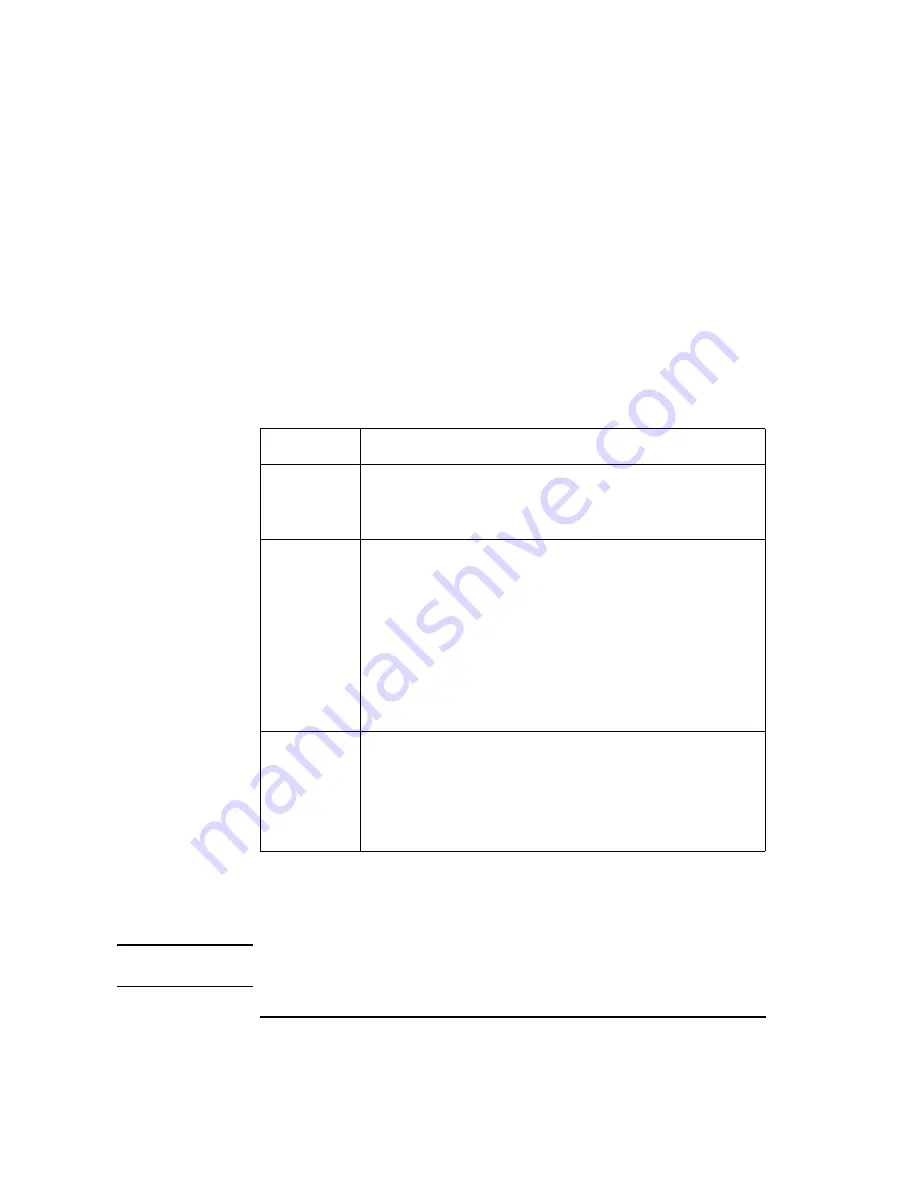
2-36
Agilent E5270 TIS User’s Guide, Edition 1
TIS Function Reference
open_E5270
open_E5270
This function establishes the software connection to the Agilent E5270. This
function must be executed before using the E5270 TIS functions.
Synopsis
int open_E5270(*instr_desc, err_detect, *log_file)
char *instr_desc, *log_file;
int err_detect;
Arguments
Example
open_E5270( "GPIB0::17::INSTR" , ERR_DETECT_ON, "LOG1");
See Also
•
NOTE
Multiple E5270s cannot be opened at the same time in a program. Terminate the
session by using the close_E5270 function before opening another one.
Item Range
Restrictions/Description
instr_desc
Specify the GPIB interface and address of the Agilent E5270.
For example,
instr_desc
=
"GPIB0::17::INSTR"
specify the
Agilent E5270 that is the address 17 on GPIB0 interface.
err_detect
Specify automatic instrument error checking ON or OFF by
using the following macros (or values):
ERR_DETECT_OFF
(0)
Disables error checking.
ERR_DETECT_ON
(1)
Enables error checking.
If error checking is enabled, the VXI
plug
&
play
driver will query
the Agilent E5270 for an error at the end of each function call.
Even if this function is disabled, the error checking for TIS
library and VXI
plug
&
play
driver will be always performed.
log_file
Specify a log file name.
If you want to record error log to a file, set file name to
log_file
(ex:
"test1.log"
).
If you want to display error message on the computer screen, set
log_file
=NULL.
















































