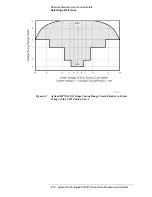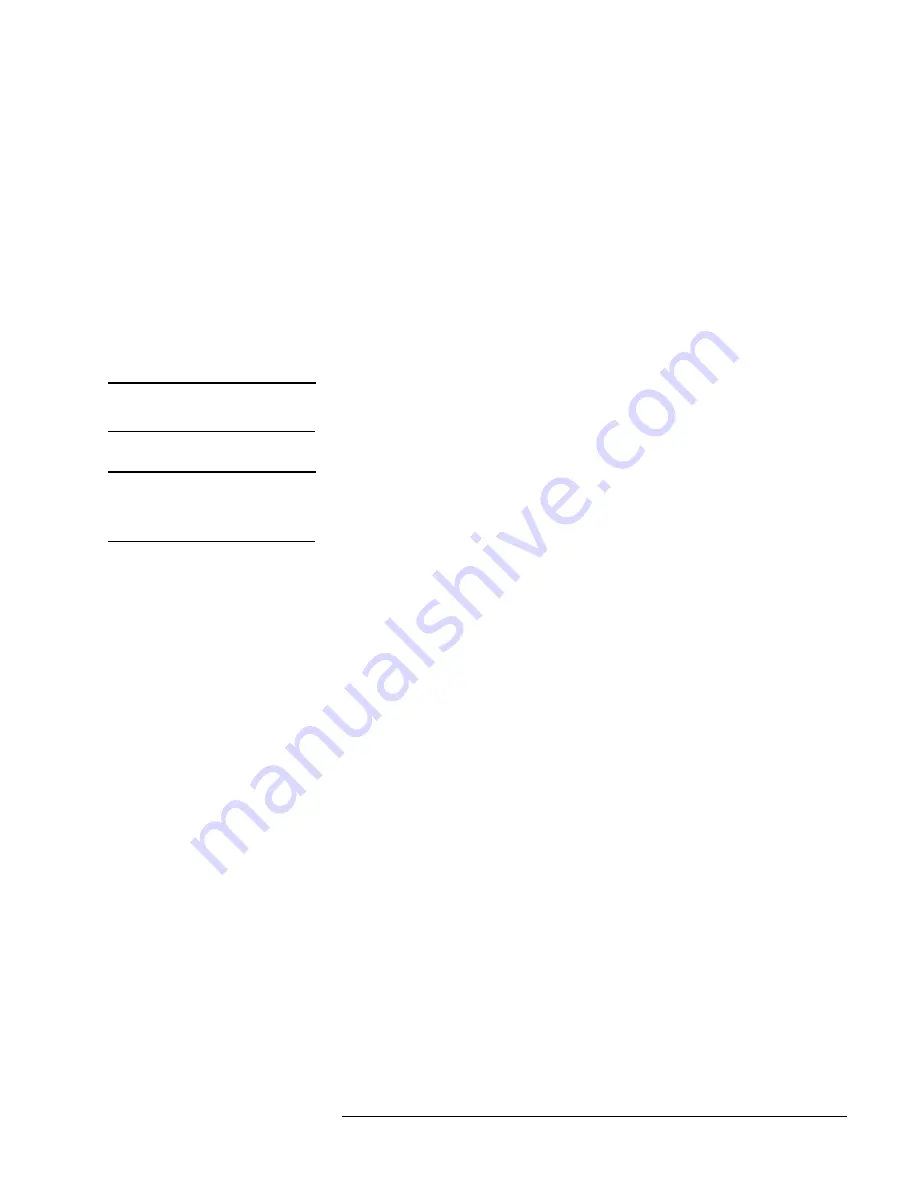
Agilent Technologies E5500 Phase Noise Measurement System
6-15
Absolute Measurement Fundamentals
Changing the PTR
As long as these qualifications are met, and the software does not indicate
any difficulty in establishing its calibration criteria, an increase in PTR will
not degrade the system’s measurement accuracy.
The following methods may be considered for increasing or decreasing the
PTR.
Voltage-Controlled-Oscillators
1. Select a different VCO source that has the tuning capabilities needed for
the measurement.
2. Increase the tune range of the VCO source.
CAUTION
Be careful not to exceed the input voltage limitations of the Tune Port on the
VCO source.
NOTE
Increasing the tune range of the VCO is only valid as long as the VCO
source is able to continuously meet the previously mentioned tuning
qualifications.
Signal Generators
1. If you are using a signal generator with a calibrated 1 Vpk DC FM Input
(such as the Agilent/HP 8640B, 8642A/B, 8656B, or 8662/3), the
Voltage tuning Range can be increased to 10 V as long as you select
Computed from the expected T. Constant in the Calibration Process
display. These signal generators continue to meet all of the previously
mentioned tuning qualifications across a 10V tuning range.
2. Increase the signal generator’s frequency deviation setting and set the
software to measure the new tuning constant or enter the increased
deviation if it is known. (Note that increasing the deviation setting often
increases the source’s noise level as well.)
3. If you are using a synthesizer with Electronic-Frequency-Control (EFC)
capability such as the Agilent/HP 8662A or Agilent/HP 8663A, it is
possible to increase the tuning range of these sources using a VCO as an
external time base. When a compatible VCO source is connected to the
EXT INPUT on the Agilent/HP 8662/3, the tuning capability of the
VCO source is transferred to the synthesizer.