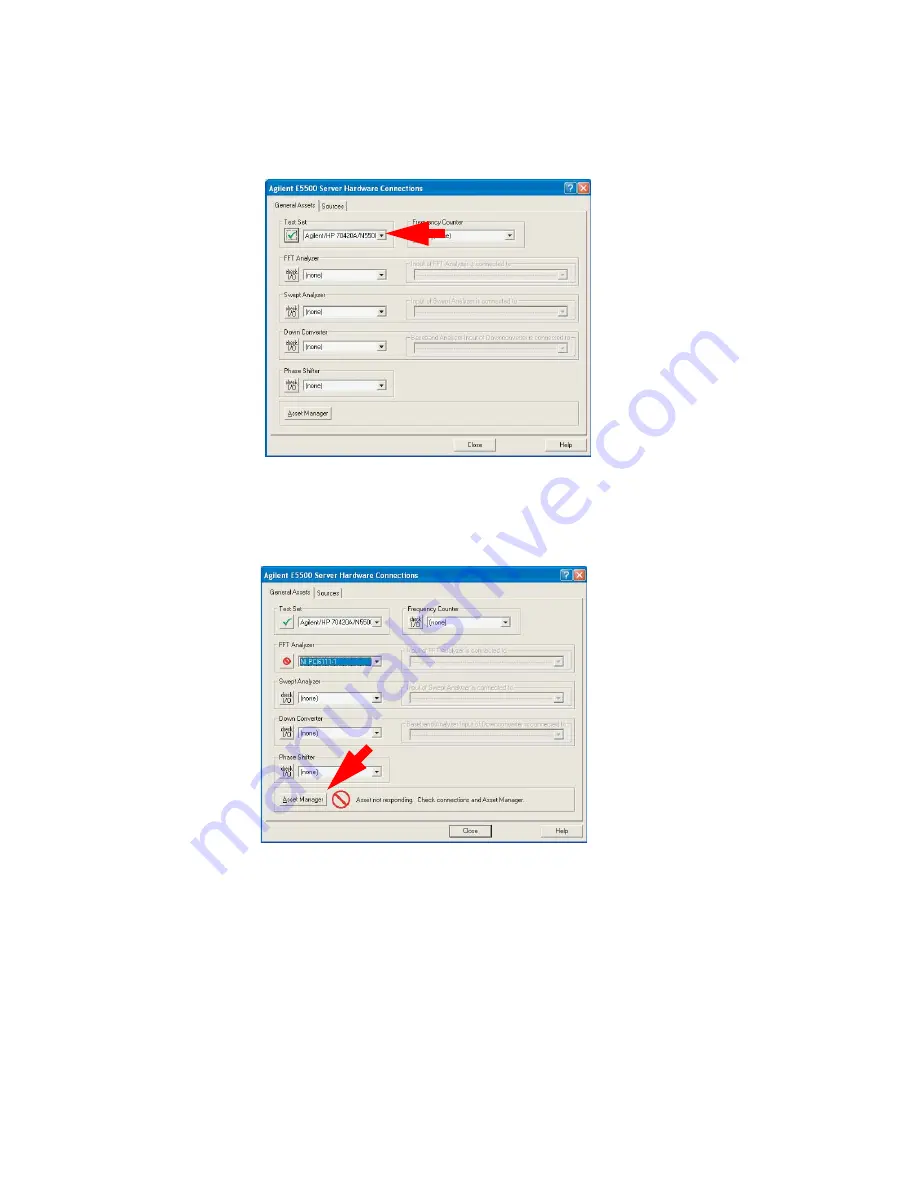
Measurement Software
4
E5505A Installation Guide
37
b
A red circle with a slash appears if an I/O check is unsuccessful.
c
If the I/O check fails, click the
Asset Manager
button to return to
).
Figure 13
Successful I/O check
Figure 14
Failed I/O check
E5500_server_hardware3
04 Apr 04 rev 1
E5500_server_hardware2
04 Apr 04 rev 1
Summary of Contents for E5505A
Page 18: ...18 E5505A Installation Guide 1 General Information ...
Page 22: ...22 E5505A Installation Guide 2 Flat Panel Display ...
Page 30: ...30 E5505A Installation Guide 3 System Interconnections ...
Page 84: ...84 E5505A Installation Guide 6 Preventive Maintenance ...
Page 96: ...96 E5505A Installation Guide A Service Support and Safety Information ...
















































