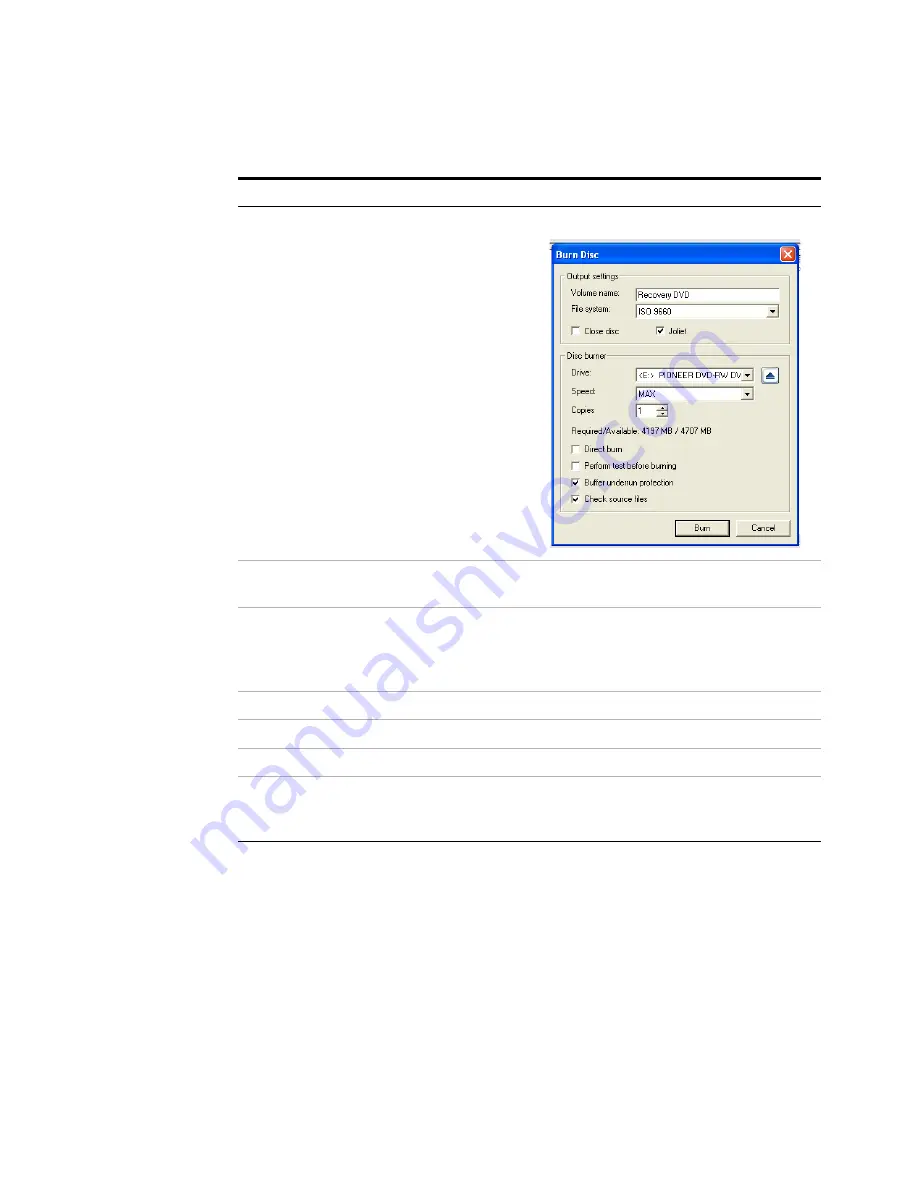
60
E5505A Installation Guide
5
Recovery
15
Select the following in the “Burn Disc”
window:
•
Volume Name: type “Recovery DVD”
•
Leave all other selections in their default
positions.
16
Click ‘Burn’.
•
The burn and verification takes
approximately 20 minutes.
17
Select “Exit”, then Click ‘OK’.
•
“Operation successfully completed.
•
The written DVD is ejected.
Keep this DVD in
a safe place
. The DVD will be required if you
replace the hard drive on your PC.
18
Click ‘Next’.
•
19
Select the ”Disc” menu, then select “Exit”.
20
Click “OK”.
•
21
Close the “Digital Media Center” window by
selecting the [X] in the upper-right corner of
the window.
•
Create a recovery DVD
Step
Notes
Summary of Contents for E5505A
Page 18: ...18 E5505A Installation Guide 1 General Information ...
Page 22: ...22 E5505A Installation Guide 2 Flat Panel Display ...
Page 30: ...30 E5505A Installation Guide 3 System Interconnections ...
Page 84: ...84 E5505A Installation Guide 6 Preventive Maintenance ...
Page 96: ...96 E5505A Installation Guide A Service Support and Safety Information ...
















































