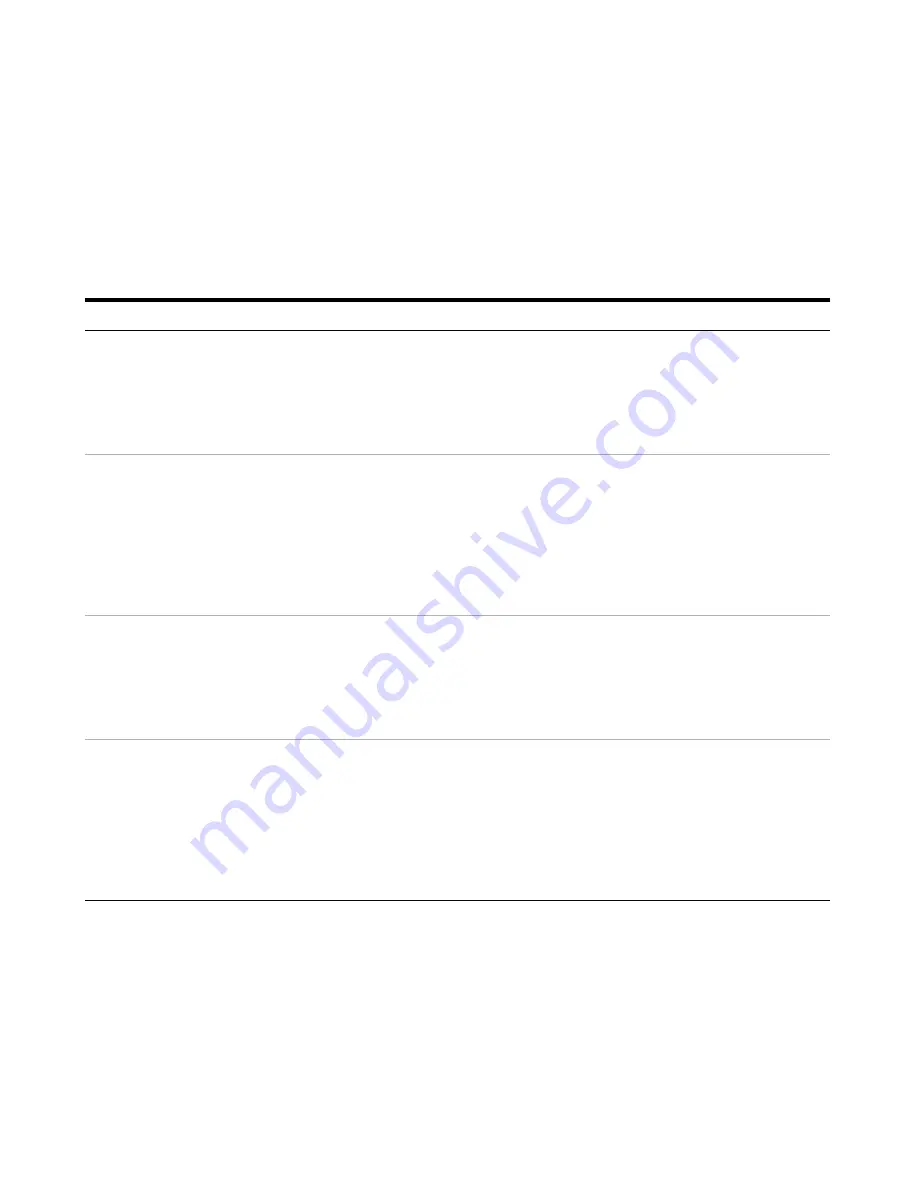
Using the Telnet UtilityA
E5810B User’s Guide
117
Telnet Command Comparison
Table A-2
Telnet command comparison
E5810A command
E5810B command
Comparison
Example
ip
ipaddr
•
The usage is identical but the
command is different.
•
ipaddr 192.168.0.1
ip: 192.168.0.1 # Internet
Protocol (IP) Address (modified)
•
ipaddr
ip: 192.168.0.1 # Internet
Protocol (IP) Address
reboot
restart
•
The usage is identical but the
command is different.
•
For E5810B, password is required
before confirmation of exit.
•
For E5810B, the ‘reboot’
command is still applicable. This
command will reboot without
saving the configuration.
•
restart
Please enter the password
(default is E5810):
The restart command will save
changes and close open
connections/sessions. Are you
sure that you want to Restart the
E5810 (y/n) ?
password
password
•
The command is identical but the
usage is different.
•
For E5810B, password is not
required when making changes.
The command will check if the
entered password is correct.
•
password
Please enter the password
(default is E5810):
hostname
host-name
•
The usage is identical but the
command is different.
•
For E5810B, the ‘hostname’
command is still applicable. The
hostname wil not be
rebroadcasted immediately and
the hostname will be reset after
reboot.
•
host-name E5810B
hostname: E5810B # Internet
Hostname (modified)
•
host-name
hostname: E5810B # Internet
Hostname
Summary of Contents for E5810B
Page 1: ...Agilent Technologies Agilent E5810B LAN GPIB USB Gateway User s Guide ...
Page 8: ...VIII E5810B User s Guide THIS PAGE HAS BEEN INTENTIONALLY LEFT BLANK ...
Page 14: ...XIV E5810B User s Guide THIS PAGE HAS BEEN INTENTIONALLY LEFT BLANK ...
Page 18: ...XVIII E5810B User s Guide THIS PAGE HAS BEEN INTENTIONALLY LEFT BLANK ...
Page 156: ...Glossary V 138 E5810B User s Guide THIS PAGE HAS BEEN INTENTIONALLY LEFT BLANK ...














































