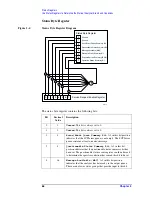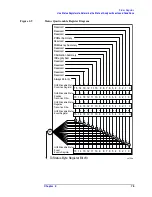Chapter 2
61
Status
Registers
Use Status Registers to Determine the State of Analyzer Events and Conditions
Status registers (except for the status byte register and the standard event status
register) consist of the registers whose contents can be used to produce status
summary bits.
These summary bits are then manipulated as follows: The condition register passes
summary bits to the negative and positive transition filters, after which they are
stored in the event register. The contents of the event register are logically ANDed
with the contents of the event enable register and the result is logically ORed to
produce a status summary bit. The status summary bit is then passed to the status
byte register either directly, or through the STATus: QUEStionable register. Next,
the summary bits are logically ANDed with the contents of the service request
enable register and the result is logically ORed to produce the request service
(
*RQS
) bit in the status byte register.
How Do You Access the Status Registers?
There are two different methods to access the status registers:
•
Common Commands Accesses and Controls
•
Status Subsystem Commands
Common Command Access and Control
Most monitoring of the analyzer conditions is done at the highest level using the
following IEEE common commands:
*CLS
(clear status) clears the status byte by emptying the error queue and
clearing all the event registers.
*ESE,*ESE?
(event status enable) sets and queries the bits in the enable
register part of the standard event status register.
*ESR?
(event status register) queries and clears the standard event status
register.
*OPC
(operation complete) sets bit 0 in the standard event status register when
all operations are complete.
*SRE,*SRE?
(service request enable) sets and queries the value of the service
request enable register.
*STB?
(status byte) queries the value of the status byte register without erasing
its contents.
Complete command descriptions are given in
Chapter 5, “Language Reference,”
under the subsection entitled
“IEEE Common Commands” on page 193
.