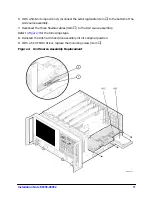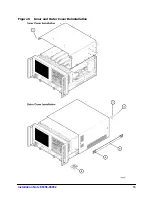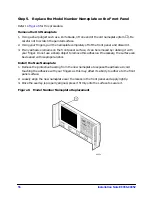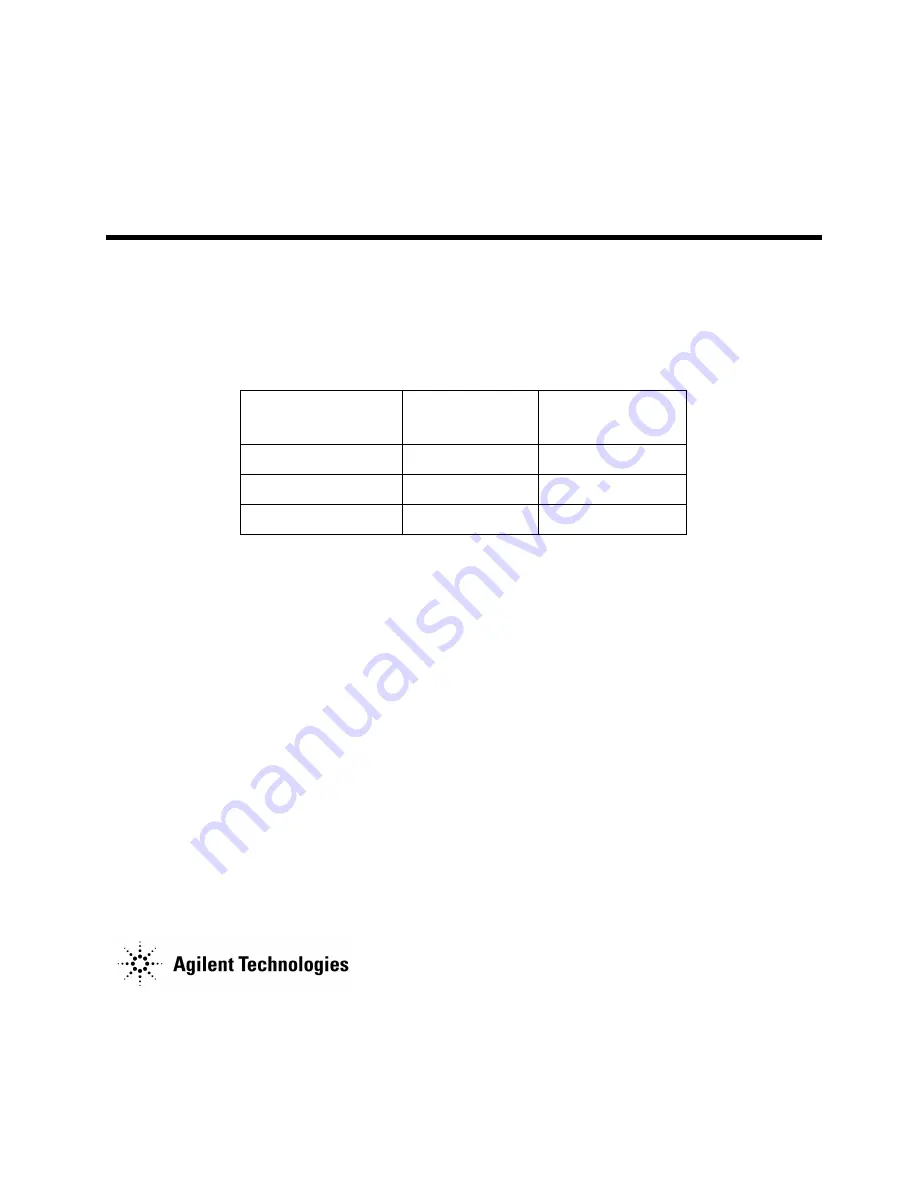
Agilent Part Number: E8356-90052
Printed in USA
November 2001
Installation Note
Extended Frequency Range Upgrade Kits
For PNA Series RF Network Analyzers (E8356A and E8357A)
Network Analyzer
Model Number
Upgrade Kit
Part Number
Frequency
Extension
E8356A
E8356-60104
3 GHz to 6 GHz
E8356A
E8356-60105
3 GHz to 9 GHz
E8357A
E8357-60101
6 GHz to 9 GHz