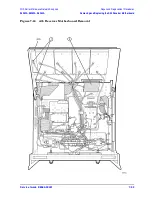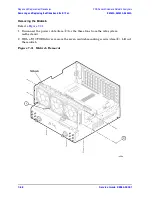Service Guide E8364-90001
7- 63
PNA Series Microwave Network Analyzers
Repair and Replacement Procedures
E8362A, E8363A, E8364A
Removing and Replacing the A41 Hard Disk Drive
Disassembling the HDDA
IMPORTANT
When replacing the hard disk, first torque all four screws (item
③
) to 4 in-lb,
then secure each to 7 in-lb with a T-10 TORX driver.
Refer to
1. Remove the hard disk drive assembly from the analyzer. Refer to
.
2. With a T-10 TORX driver, remove the four screws (item
①
), and the eight bushings
(item
②
), that mount the hard disk (item
④
), to the bracket.
3. Disconnect the hard disk (item
④
) from the interface board (item
③
).
Figure 7-30 Hard Disk Drive Assembly (Exploded View)
Summary of Contents for E8362A
Page 11: ...Service Guide E8364 90001 1 1 1 Safety and Regulatory Information ...
Page 19: ...Service Guide E8364 90001 2 1 2 General Product Information ...
Page 29: ...Service Guide E8364 90001 3 1 3 Tests and Adjustments ...
Page 79: ...Service Guide E8364 90001 4 1 4 Troubleshooting ...
Page 139: ...Service Guide E8364 90001 5 1 5 Theory of Operation ...
Page 169: ...Service Guide E8364 90001 6 1 6 Replaceable Parts ...
Page 215: ...Service Guide E8364 90001 7 1 7 Repair and Replacement Procedures ...
Page 287: ...Service Guide E8364 90001 A 1 A Error Terms ...
Page 303: ...Service Guide E8364 90001 B 1 B Option Enable Utility ...
Page 309: ...Service Guide E8364 90001 C 1 C Firmware Upgrades ...
Page 313: ...Service Guide E8364 90001 D 1 D Operating System Recovery ...