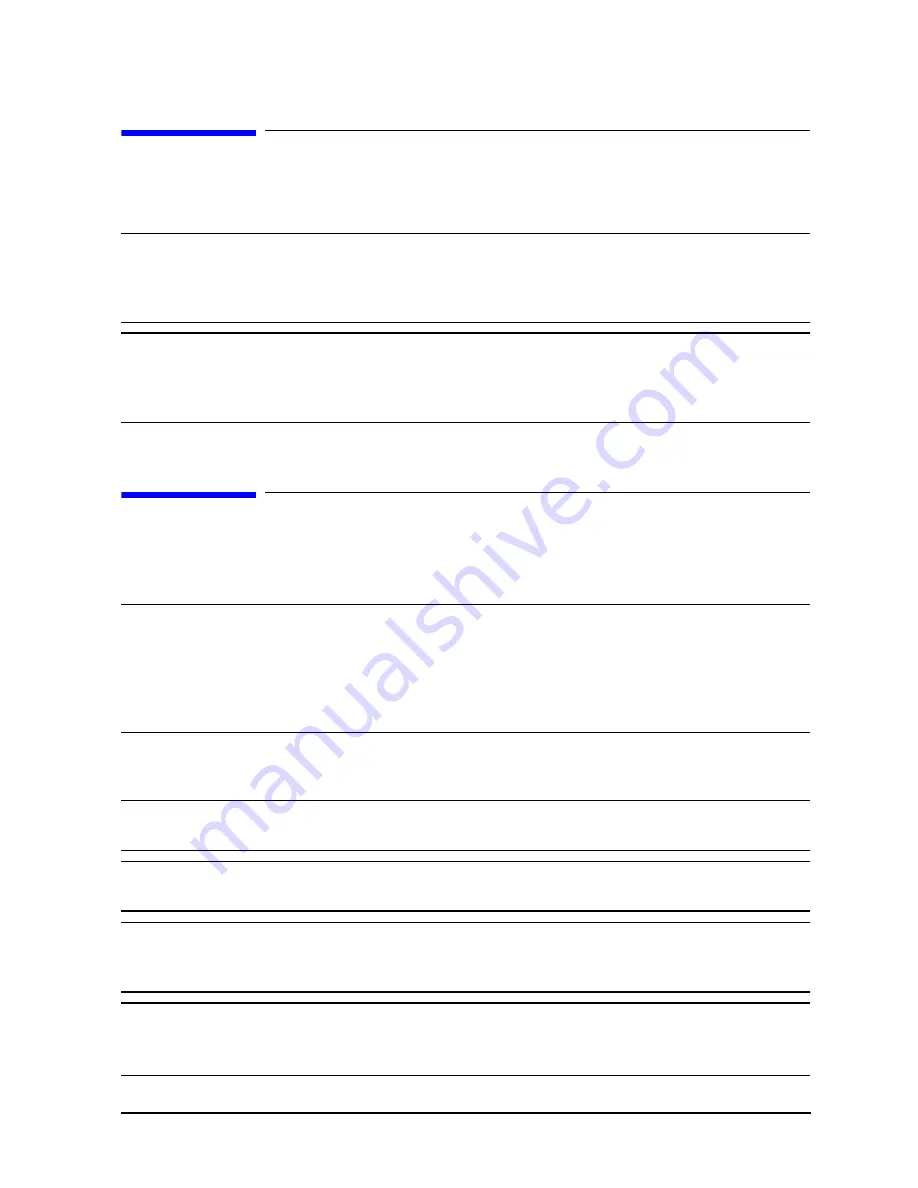
Service Guide E8364-90001
1-3
PNA Series Microwave Network Analyzers
Safety and Regulatory Information
E8362A, E8363A, E8364A
Safety Symbols
Safety Symbols
The following safety symbols are used throughout this manual. Familiarize yourself with
each of the symbols and its meaning before operating this instrument.
CAUTION
Caution denotes a hazard. It calls attention to a procedure that, if not
correctly performed or adhered to, could result in damage to or destruction of
the instrument. Do not proceed beyond a caution note until the indicated
conditions are fully understood and met.
WARNING
Warning denotes a hazard. It calls attention to a procedure which, if
not correctly performed or adhered to, could result in injury or loss
of life. Do not proceed beyond a warning note until the indicated
conditions are fully understood and met.
General Safety Considerations
Safety Earth Ground
WARNING
This is a Safety Class I product (provided with a protective earthing
ground incorporated in the power cord). The mains plug shall only
be inserted in a socket outlet provided with a protective earth
contact. Any interruption of the protective conductor, inside or
outside of the instrument, will make the instrument dangerous.
Intentional interruption is prohibited.
Before Applying Power
CAUTION
This product is designed for use in Installation Category II and Pollution
Degree 2 per IEC 1010 and 664 respectively.
CAUTION
Make sure that the analyzer line voltage selector switch is set to the voltage
of the power supply and the correct fuse is installed.
CAUTION
Always use the three-prong AC power cord supplied with this product. Failure
to ensure adequate grounding by not using this cord may cause product
damage.
CAUTION
If this product is to be energized via an autotransformer make sure the
common terminal is connected to the neutral (grounded side of the mains
supply).
Summary of Contents for E8362A
Page 11: ...Service Guide E8364 90001 1 1 1 Safety and Regulatory Information ...
Page 19: ...Service Guide E8364 90001 2 1 2 General Product Information ...
Page 29: ...Service Guide E8364 90001 3 1 3 Tests and Adjustments ...
Page 79: ...Service Guide E8364 90001 4 1 4 Troubleshooting ...
Page 139: ...Service Guide E8364 90001 5 1 5 Theory of Operation ...
Page 169: ...Service Guide E8364 90001 6 1 6 Replaceable Parts ...
Page 215: ...Service Guide E8364 90001 7 1 7 Repair and Replacement Procedures ...
Page 287: ...Service Guide E8364 90001 A 1 A Error Terms ...
Page 303: ...Service Guide E8364 90001 B 1 B Option Enable Utility ...
Page 309: ...Service Guide E8364 90001 C 1 C Firmware Upgrades ...
Page 313: ...Service Guide E8364 90001 D 1 D Operating System Recovery ...














































