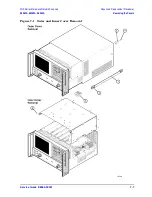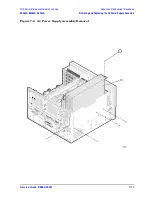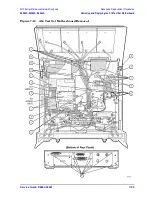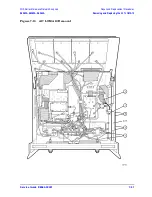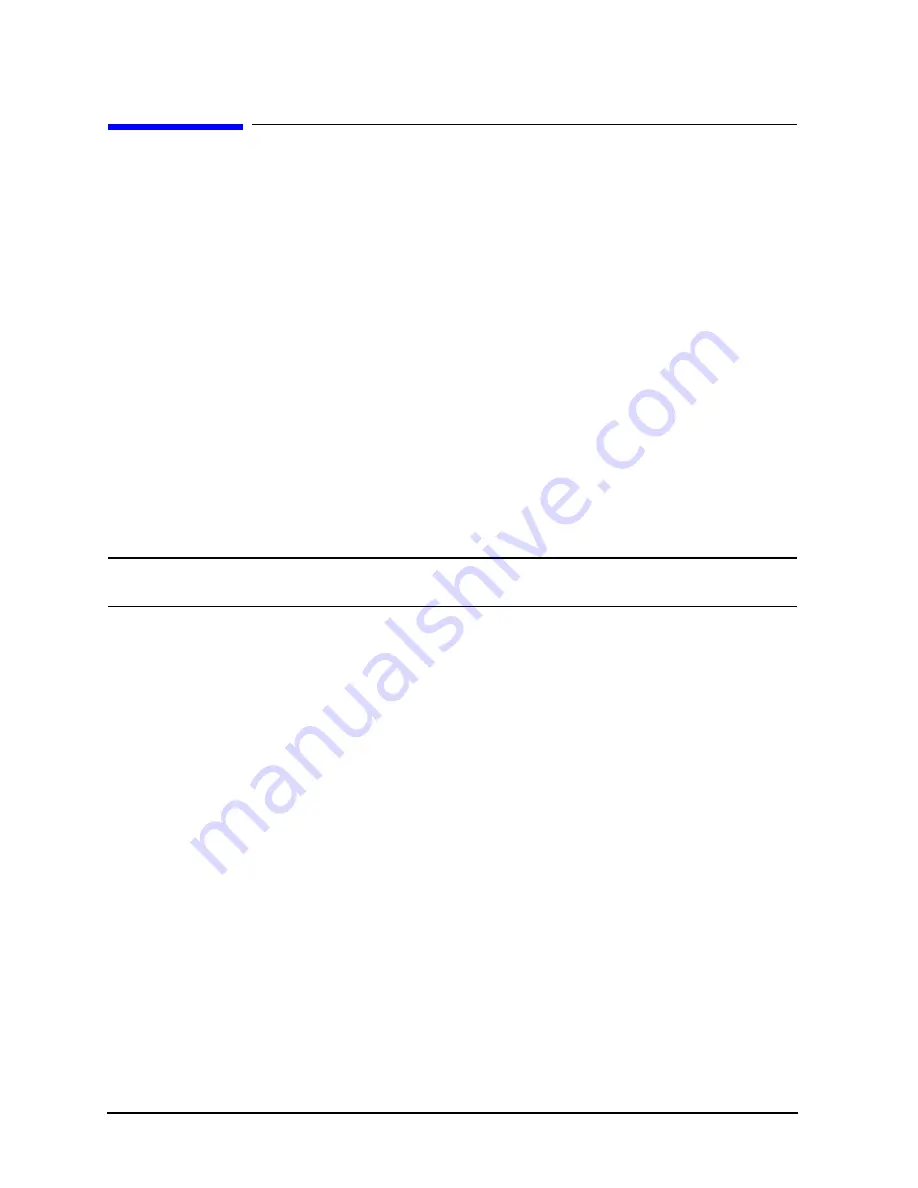
7-18
Service Guide E8364-90001
Repair and Replacement Procedures
PNA Series Microwave Network Analyzers
Removing and Replacing the A6, A8, and A10 Boards
E8362A, E8363A, E8364A
Removing and Replacing the A6, A8, and A10 Boards
Tools Required
• T-10 TORX driver (set to 9 in-lb)
• T-20 TORX driver (set to 21 in-lb)
• ESD grounding wrist strap
Removal Procedure
Refer to
for this procedure.
1. Disconnect the power cord.
2. Remove the outer and inner covers. Refer to
“Removing the Covers” on page 7-6
3. With a T-10 TORX driver, remove the two brackets that secure cables to the top of the
midweb.
4. Identify the board you want to remove and disconnect any cables that are attached to it.
5. Lift the two extractors (item
①
), located at each end of the board.
NOTE
Before removing the board completely, check the bottom of the board for any
attached cables.
6. While holding on to the extractors, slide the board out of the slot and remove it from the
analyzer.
Replacement Procedure
1. Reverse the order of the removal procedure.
2. Perform the post-repair adjustments, verifications, and performance tests that pertain
to this removal procedure. Refer to
.
Summary of Contents for E8362A
Page 11: ...Service Guide E8364 90001 1 1 1 Safety and Regulatory Information ...
Page 19: ...Service Guide E8364 90001 2 1 2 General Product Information ...
Page 29: ...Service Guide E8364 90001 3 1 3 Tests and Adjustments ...
Page 79: ...Service Guide E8364 90001 4 1 4 Troubleshooting ...
Page 139: ...Service Guide E8364 90001 5 1 5 Theory of Operation ...
Page 169: ...Service Guide E8364 90001 6 1 6 Replaceable Parts ...
Page 215: ...Service Guide E8364 90001 7 1 7 Repair and Replacement Procedures ...
Page 287: ...Service Guide E8364 90001 A 1 A Error Terms ...
Page 303: ...Service Guide E8364 90001 B 1 B Option Enable Utility ...
Page 309: ...Service Guide E8364 90001 C 1 C Firmware Upgrades ...
Page 313: ...Service Guide E8364 90001 D 1 D Operating System Recovery ...