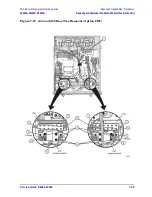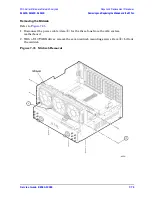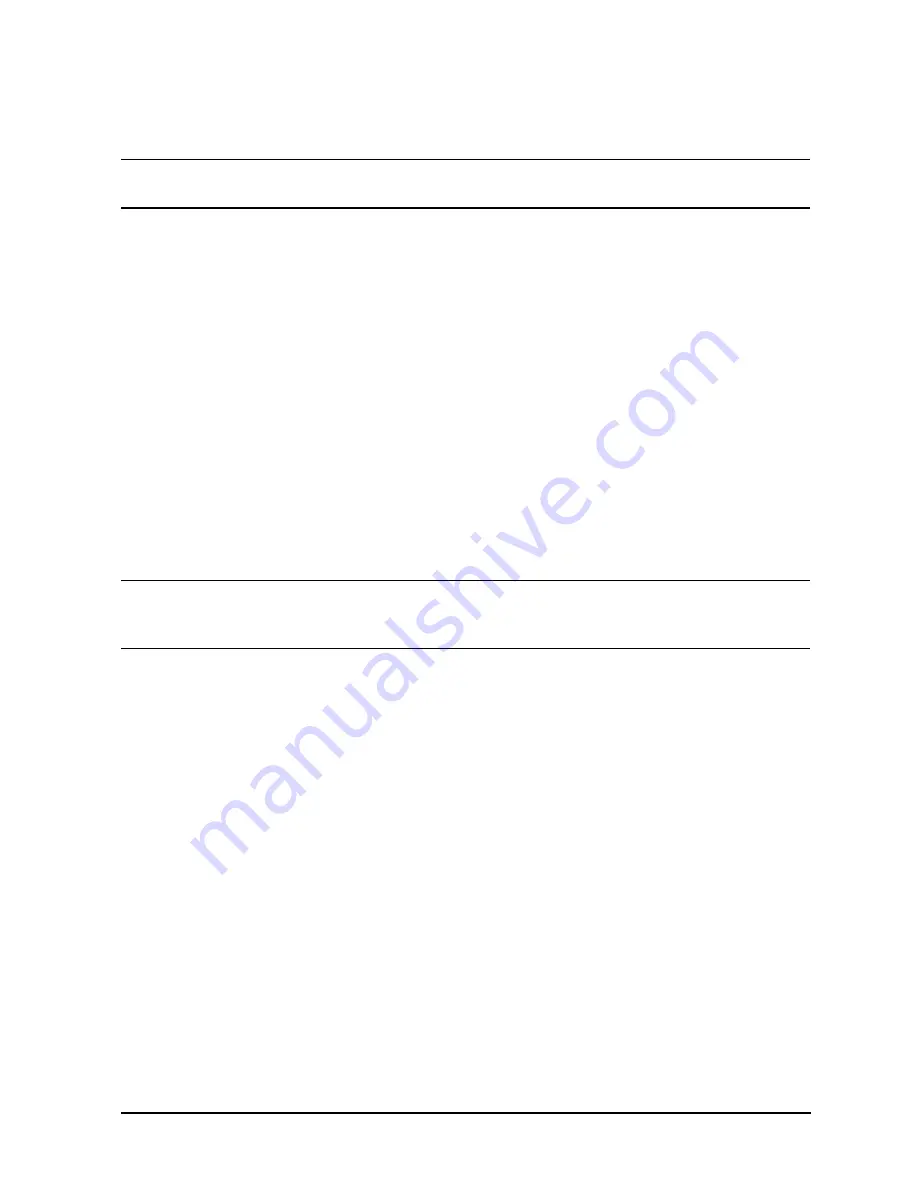
Service Guide E8364-90026
7-65
PNA Series Microwave Network Analyzers
Repair and Replacement Procedures
E8362B, E8363B, E8364B
Removing and Replacing the A41 Hard Disk Drive (HDD)
Reassembly Procedure
NOTE
If the HDD is being replaced by the HDDA (N8980A or N8981A), it is not
necessary to perform these steps.
.
1. With the disk drive bracket right-side up (it is shown upside down in
),
insert four bushings (item
②
) into the four holes in the bracket.
2. Connect the new HDD (item
④
) to the interface board (item
③
) by pushing it firmly into
the connector on the interface board.
Take special care to align the connector pins.
Applying power to a misaligned connection can permanently damage the
HDD.
3. While holding the HDD in place, turn the bracket over and insert the other four
bushings (item
②
), into the other side of the same four holes specified in step 1.
4. Install the four screws (item
①
), finger tight, through the eight bushings (item
②
), to
attach the HDD to the bracket.
With a T-10 TORX driver, snug-tighten the four screws in a
Z
-pattern, and then
torque them, in the same pattern, to 7 in-lb.
Update the Bios
IMPORTANT
Perform this procedure only if replacing an HDD in an analyzer that had a
Windows 2000 operating system, but now has a Windows XP operating
system.
1. Insert the BIOS Update Disk, that has been provided, into the floppy disk drive.
2. With the HDD removed, turn on power to the analyzer.
3. Since there is no HDD installed, the analyzer will automatically boot from the BIOS
Update Disk located in the floppy disk drive. The BIOS update process will run
automatically. The entire process takes approximately one minute. Make sure that
power to the analyzer is not interrupted during this process.
4. When the BIOS update process has completed, press and hold the analyzer’s power
button (approximately five seconds) until the analyzer turns off.
5. Remove the BIOS Update Disk from the floppy disk drive.
Reinstalling the HDDA
1. Reinstall the HDDA into the analyzer:
a. Slide the HDDA into the slot in the rear panel and push it firmly into place to engage
b. With a T-10 TORX driver, tighten the four HDDA mounting screws (item
①
).
Summary of Contents for E8362B
Page 11: ...Service Guide E8364 90026 1 1 1 Safety and Regulatory Information ...
Page 19: ...Service Guide E8364 90026 2 1 2 General Product Information ...
Page 33: ...Service Guide E8364 90026 3 1 3 Tests and Adjustments ...
Page 83: ...Service Guide E8364 90026 4 1 4 Troubleshooting ...
Page 151: ...Service Guide E8364 90026 5 1 5 Theory of Operation ...
Page 185: ...Service Guide E8364 90026 6 1 6 Replaceable Parts ...
Page 269: ...Service Guide E8364 90026 7 1 7 Repair and Replacement Procedures ...
Page 351: ...Service Guide E8364 90026 8 1 8 General Purpose Maintenance Procedures ...