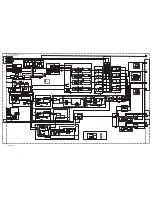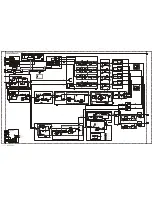4-44
Service Guide E8364-90038
Troubleshooting
PNA Series Microwave Network Analyzers
Measurement System Troubleshooting
E8362C, E8363C, E8364C
Checking the Frequency Offset Group (Option 080)
CAUTION
This section troubleshoots only those circuits specifically related to the frequency offset
group (option 080). Please refer to
“Where to Begin Troubleshooting” on page 4-27
and refer
to the appropriate standard S-parameter test—with frequency offset mode off—before
proceeding with this section.
Frequency Offset Group Tests
NOTE
A defective A22 switch splitter can exhibit the same symptom as a faulty source. Therefore,
if it is determined that the source is functioning properly, you are directed to
“Checking the
Signal Separation Group” on page 4-38
.
Equipment Used for These Tests
Getting Ready to Test
Before checking the assemblies, you must open the analyzer.
CAUTION
Use an antistatic work surface and wrist strap to reduce the chance of electrostatic
discharge for all of the procedures in this chapter.
1. Turn off the analyzer power.
2. Unplug the power to the analyzer and disconnect all rear panel connections.
3. Remove the covers from the analyzer. Refer to
“Removing the Covers” on page 7-6
.
4. With the covers off, plug in the analyzer and turn on the power.
5. From
Channel
, click
Frequency Offset
. In the
Frequency Offset
dialog box, click in the
Frequency Offset on/off
box to select. Click
OK
.
Checking the A10 5 MHz Reference Output
1. Refer to the block diagram at the end of this chapter and to
“Top Cables–All, All Options Including 080”
on page 6-20
. Locate flexible cable W115, at the A10 frequency reference board.
2. Disconnect W115 from A10J11.
3. Connect the spectrum analyzer to A10J11.
Equipment Type
Models
Used With
Model or
Part Number
Alternate Model or
Part Number
Spectrum analyzer
All
8565E
856xE
1
1. Must be capable of measuring signals from 1 MHz to 2.008 GHz.
RF cable, 3.5 mm (f) to 3.5 mm (f)
E8362C
85131C
Any
RF cable, 2.4 mm (f) to 2.4 mm (f)
E8363C, E8364C
85133C
Any
Adapter, 3.5 mm (f) to 3.5 mm (f)
E8362C
83059B
85052-60012
Adapter, 2.4 mm (f) to 2.4 mm (f)
E8363C, E8364C
11900B
85056-60007
Summary of Contents for E8362C
Page 11: ...Service Guide E8364 90038 1 1 1 Safety and Regulatory Information ...
Page 21: ...Service Guide E8364 90038 2 1 2 General Product Information ...
Page 33: ...Service Guide E8364 90038 3 1 3 Tests and Adjustments ...
Page 81: ...Service Guide E8364 90038 4 1 4 Troubleshooting ...
Page 137: ...Service Guide E8364 90038 5 1 5 Theory of Operation ...
Page 171: ...Service Guide E8364 90038 6 1 6 Replaceable Parts ...
Page 257: ...Service Guide E8364 90038 7 1 7 Repair and Replacement Procedures ...
Page 341: ...Service Guide E8364 90038 8 1 8 General Purpose Maintenance Procedures ...