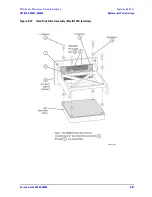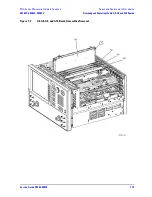7-6
Service Guide E8364-90038
Repair and Replacement Procedures
PNA Series Microwave Network Analyzers
Removing the Covers
E8362C, E8363C, E8364C
Removing the Covers
Tools Required
•
T-10 TORX driver (set to 9 in-lb)
•
T-20 TORX driver (set to 21 in-lb)
Removing the Outer Cover
CAUTION
This procedure is best performed with the analyzer resting on its front handles in the vertical
position.
Do not place the analyzer on its front panel without the handles.
This will damage
the front panel assemblies.
Refer to
Figure 7-1
for this procedure.
1. Disconnect the power cord.
2. With a T-20 TORX driver, remove the strap handles (item
①
) by loosening the screws (item
➁
) on both
ends until the handle is free of the analyzer.
3. With a T-20 TORX driver, remove the four rear panel feet (item
③
) by removing the center screws (item
④
).
4. Slide the four bottom feet (item
⑤
) off the cover.
5. Slide the cover off of the frame.
Removing the Inner Cover
Refer to
Figure 7-1
for this procedure.
1. With a T-10 TORX driver, remove the cover attachment screws (item
⑥
). Some of these screws are flat
head and some are pan head. Note the locations of each type for reinstallation.
2. With a T-10 TORX driver, loosen the screws on the two retainer clips (item
⑦
).
3. Lift off the cover.
Replacement Procedure
Reverse the order of the removal procedures.
Be sure that the cover is located behind the two retainer clips (item
⑦
) before installing the cover screws
(item
⑥
). Remember to tighten the retainer clip screws. The retainer clips may rotate slightly when the
screws are tightened; this is normal and acceptable.
Summary of Contents for E8362C
Page 11: ...Service Guide E8364 90038 1 1 1 Safety and Regulatory Information ...
Page 21: ...Service Guide E8364 90038 2 1 2 General Product Information ...
Page 33: ...Service Guide E8364 90038 3 1 3 Tests and Adjustments ...
Page 81: ...Service Guide E8364 90038 4 1 4 Troubleshooting ...
Page 137: ...Service Guide E8364 90038 5 1 5 Theory of Operation ...
Page 171: ...Service Guide E8364 90038 6 1 6 Replaceable Parts ...
Page 257: ...Service Guide E8364 90038 7 1 7 Repair and Replacement Procedures ...
Page 341: ...Service Guide E8364 90038 8 1 8 General Purpose Maintenance Procedures ...