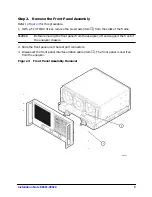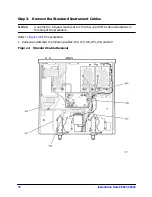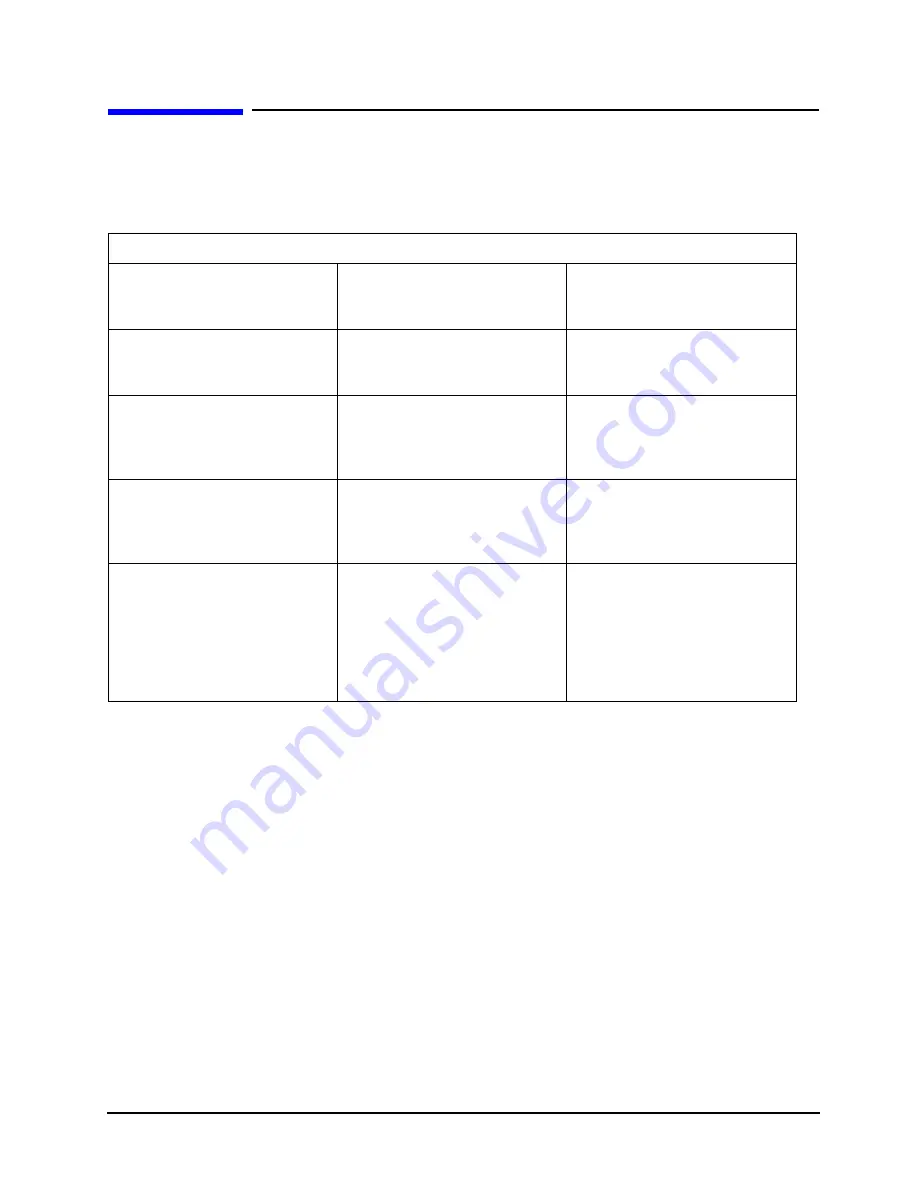
Installation Note E8801-90024
5
Getting Assistance from Agilent
By internet, phone, or fax, get assistance with all your test and measurement needs.
Table 2
Contacting Agilent
Online assistance:
www.agilent.com/find/assist
United States
(tel) 1 800 452 4844
Latin America
(tel) (305) 269 7500
(fax) (305) 269 7599
Canada
(tel) 1 877 894 4414
(fax) (905) 282-6495
Europe
(tel) (+31) 20 547 2323
(fax) (+31) 20 547 2390
Australia
(tel) 1 800 629 485
(fax) (+61) 3 9210 5947
New Zealand
(tel) 0 800 738 378
(fax) (+64) 4 495 8950
Japan
(tel) (+81) 426 56 7832
(fax) (+81) 426 56 7840
Singapore
(tel) 1 800 375 8100
(fax) (65) 836 0252
Malaysia
(tel) 1 800 828 848
(fax) 1 800 801 664
India
(tel) 1 600 11 2929
(fax) 000 800 650 1101
Hong Kong
(tel) 800 930 871
(fax) (852) 2506 9233
Taiwan
(tel) 0800 047 866
(fax) (886) 2 25456723
Philippines
(tel) (632) 8426802
(tel) (PLDT subscriber only)
1 800 16510170
(fax) (632) 8426809
(fax) (PLDT subscriber only)
1 800 16510288
Thailand
(tel) (outside Bangkok)
(088) 226 008
(tel) (within Bangkok)
(662) 661 3999
(fax) (66) 1 661 3714
People’s Republic of China
(tel) (preferred)
800 810 0189
(tel) (alternate)
10800 650 0021
(fax) 10800 650 0121