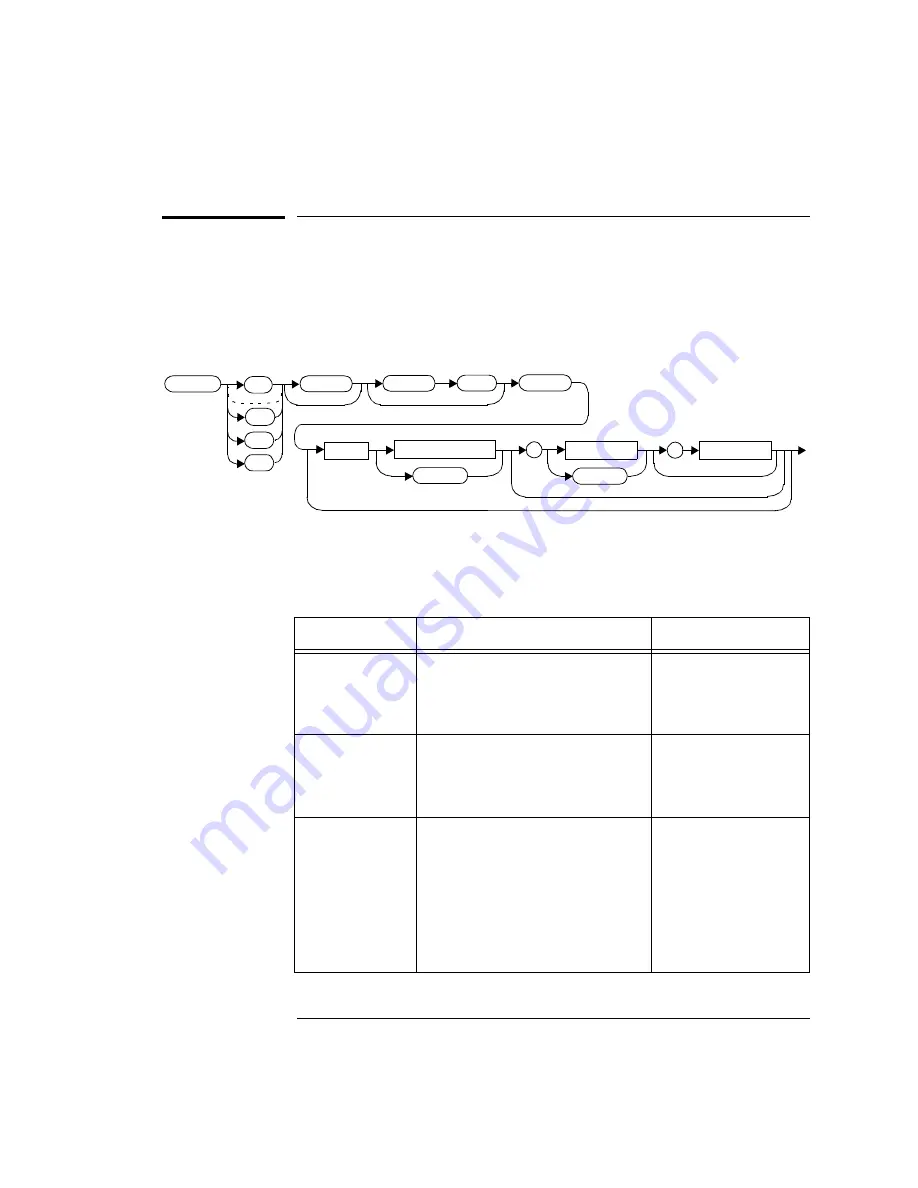
Measurement Commands
CONFigure[1]|2|3|4[:SCALar][:POWer:AC]:RATio [<expected_value>[,<resolution>[,<source list>]]]
EPM-P Series Power Meters Programming Guide
2-19
CONFigure[1]|2|3|4[:SCALar][:POWer:AC]:RATio
[<expected_value>[,<resolution>[,<source list>]]]
This command sets the measurement function, range and resolution of the
specified window. It sets the measurement function to ratio with relative
mode off.
Syntax
Parameters
Refer to “Optional Parameters”, on page 2-3 for additional details on the
parameters in this command.
Item
Description/Default
Range of Values
expected_value
(for the expected
power level)
The power meter ignores the
numeric value entered in this
parameter. Any value entered is
treated like
DEF
.
sensor dependent
DEF
1
resolution
A numeric value for the resolution.
If unspecified the current
resolution setting is used.
1 to 4
2
1.0, 0.1, 0.01, 0.001
DEF
1
source list
This channel list specifies the
channels used to calculate the
ratio. If unspecified and the
current window setup is a ratio
measurement then this ratio setup
is used, otherwise it defaults to
channel A/B (E4417A) or A/A
(E4416A).
(@1),(@2)
3
(@2),(@1)
3
(@1),(@1)
(@2),(@2)
3
:POW
:AC
:SCAL
:RAT
Space
expected_value
DEF
resolution
,
DEF
source list
,
CONF
1
2
3
4
Artisan Technology Group - Quality Instrumentation ... Guaranteed | (888) 88-SOURCE | www.artisantg.com
















































