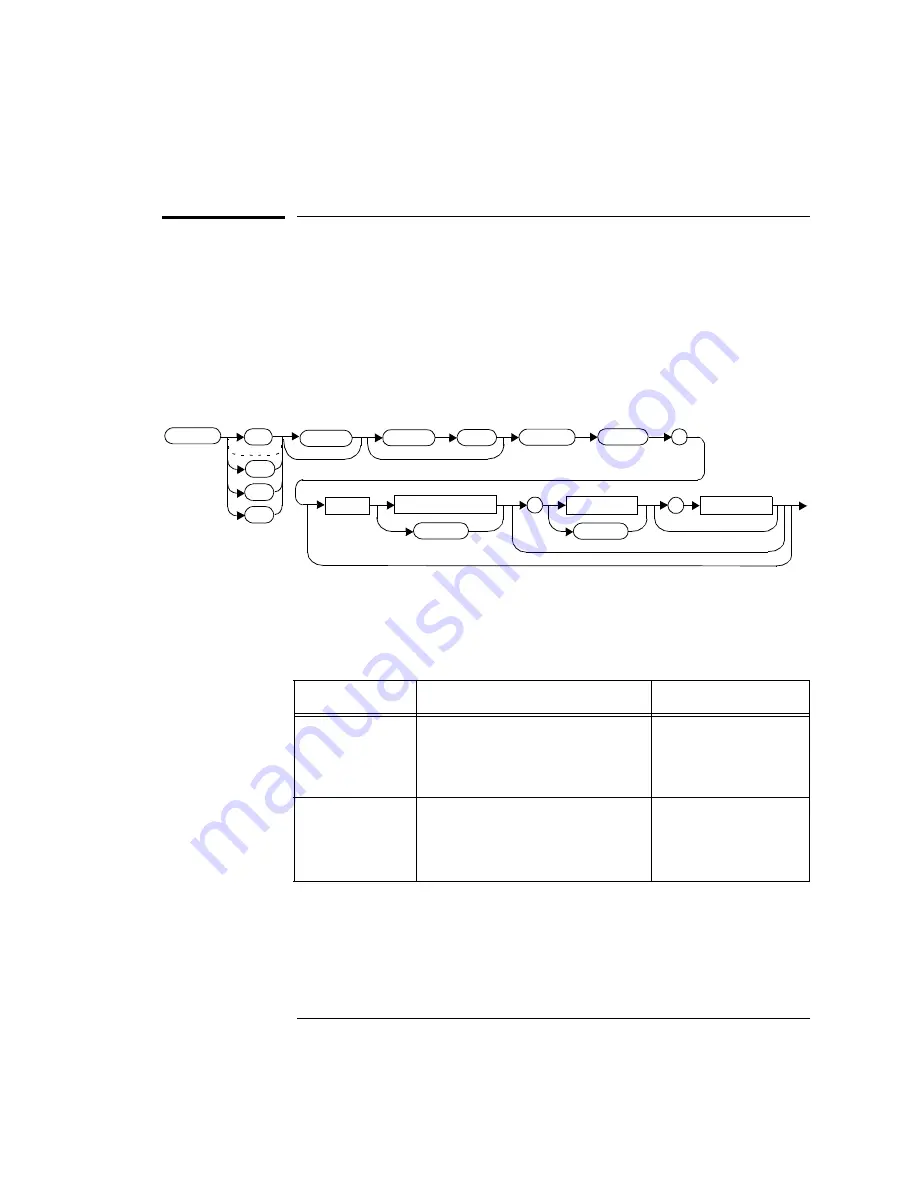
Measurement Commands
MEASure[1]|2|3|4[:SCALar][:POWer:AC]:RATio:RELative? [<expected_value>[,<resolution>[,<source
list>]]]
EPM-P Series Power Meters Programming Guide
2-67
MEASure[1]|2|3|4[:SCALar][:POWer:AC]:RATio:RELative?
[<expected_value>[,<resolution>[,<source list>]]]
This command sets the specified window’s measurement function to ratio
mode with relative mode on, aborts, configures then initiates both channel
A and B, calculates the ratio measurement and places the result on the
bus. The result is a ratio based measurement and is expressed in the units
defined by
UNIT[1]|2|3|4:POWer:RATio
. The relative value used is
that set by the
CALCulate:RELative:MAGNitude:AUTO
command.
Syntax
Parameters
Refer to “Optional Parameters”, on page 2-3 for additional details on the
parameters in this command.
Item
Description/Default
Range of Values
expected_value
(for the expected
power level)
The power meter ignores the
numeric value entered in this
parameter. Any value entered is
treated like
DEF
.
sensor dependent
DEF
1
resolution
A numeric value for the resolution.
If unspecified the current
resolution setting is used.
1 to 4
2
1.0, 0.1, 0.01, 0.001
DEF
1
:POW
:AC
:SCAL
:RAT
:REL
?
Space
expected_value
DEF
resolution
,
DEF
source list
,
MEAS
1
2
3
4
Artisan Technology Group - Quality Instrumentation ... Guaranteed | (888) 88-SOURCE | www.artisantg.com
















































