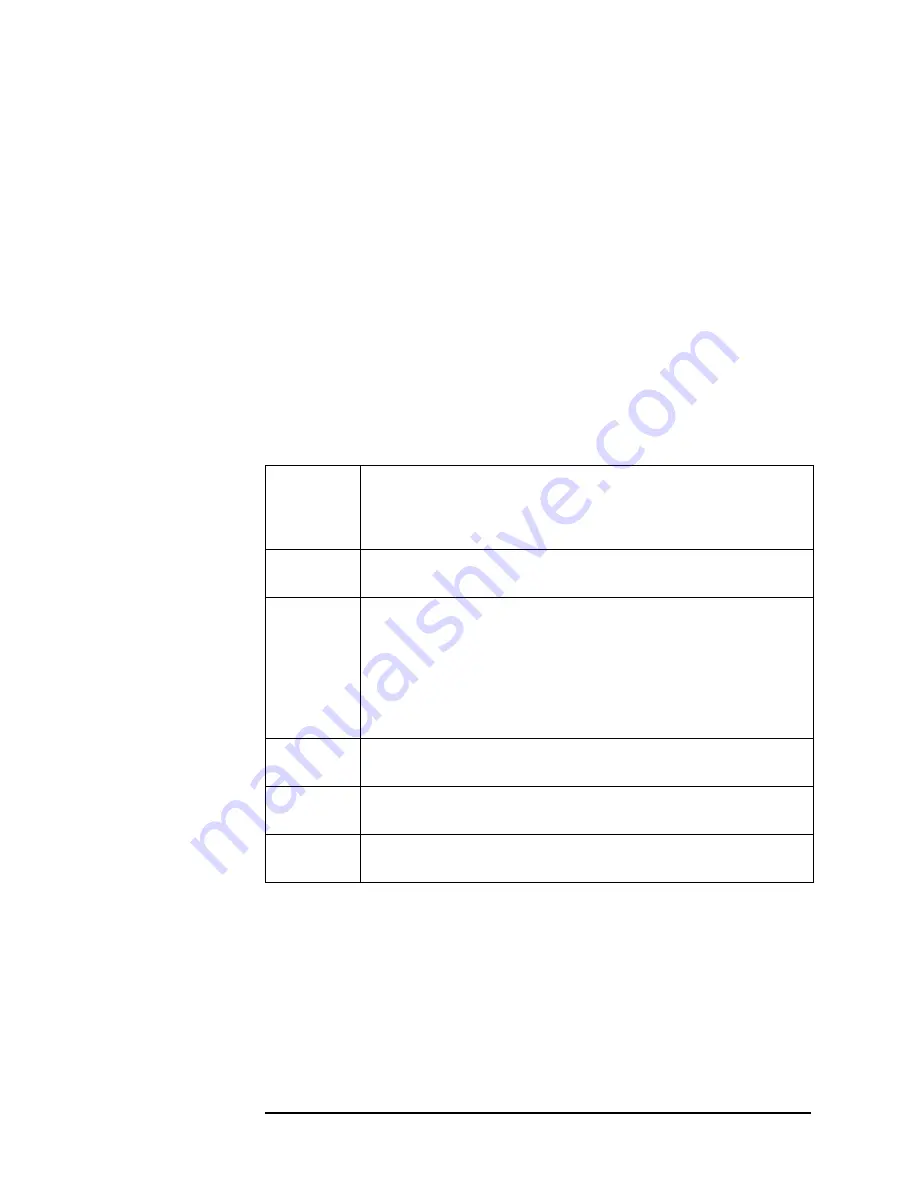
Chapter 1
7
Getting Started
Installing the Optional Measurement Personality
8
Processing item shows the file that is being processes by item number.
9
Bytes free on C is the number of bytes currently free on the instrument C: drive.
10
Status Bar contains a status bar that runs from 0 to 100% and tracks the progress
of the current step. A message line displays the step that is currently being
executed.
11
Bytes in package lists the number of bytes in the install package file.
12
Bytes left in package lists the number of bytes left to be read.
13
Message and error popup window that displays over the status bar. Information in
this box will prompt you for action required to proceed to the next phase of the
installation. It may also inform you of errors in the installation process and may
prompt you for action required to correct the problem.
Table 1-1
Installer Status Messages
Failed
This means that something has gone wrong while processing this item. It
is a fatal error and the installation can not be completed. The installer
will try to get the system back to a good state which may entail
completely removing the currently installed personality.
Loading
The file is currently being copied from the install media to the
instrument’s file system.
Verifying
This may mean one of two things:
1. If “Verify Disks” was pressed then Verifying means that the installer
is currently reading the install media and comparing the known
checksums to ensure the data is good.
2. If “Install Now” was pressed, then Verifying means that the installer
is reading what was just loaded to ensure the checksum is correct.
Loaded
This means that the data has been placed on the instrument disk but has
not yet been registered with the firmware.
Installed
This means that the data has been loaded into the instrument and
registered. The install for this file is complete.
Skipping
This means that the installer has determined that this file does not need
to be loaded into the instrument.
Summary of Contents for ESA-E Series
Page 4: ...iv ...
Page 6: ...vi Contents ...
Page 7: ...1 1 Getting Started This chapter describes the process for installing the personality ...
Page 14: ...8 Chapter1 Getting Started Installing the Optional Measurement Personality ...
Page 16: ...10 Chapter2 Menu Maps and Key Descriptions Menus Menus Mode and Measure Menus ...
Page 21: ...15 3 Making Measurements ...
Page 44: ...38 Chapter4 If You Have a Problem Before You Call Agilent Technologies ...
Page 46: ...Index 2 Index ...














































