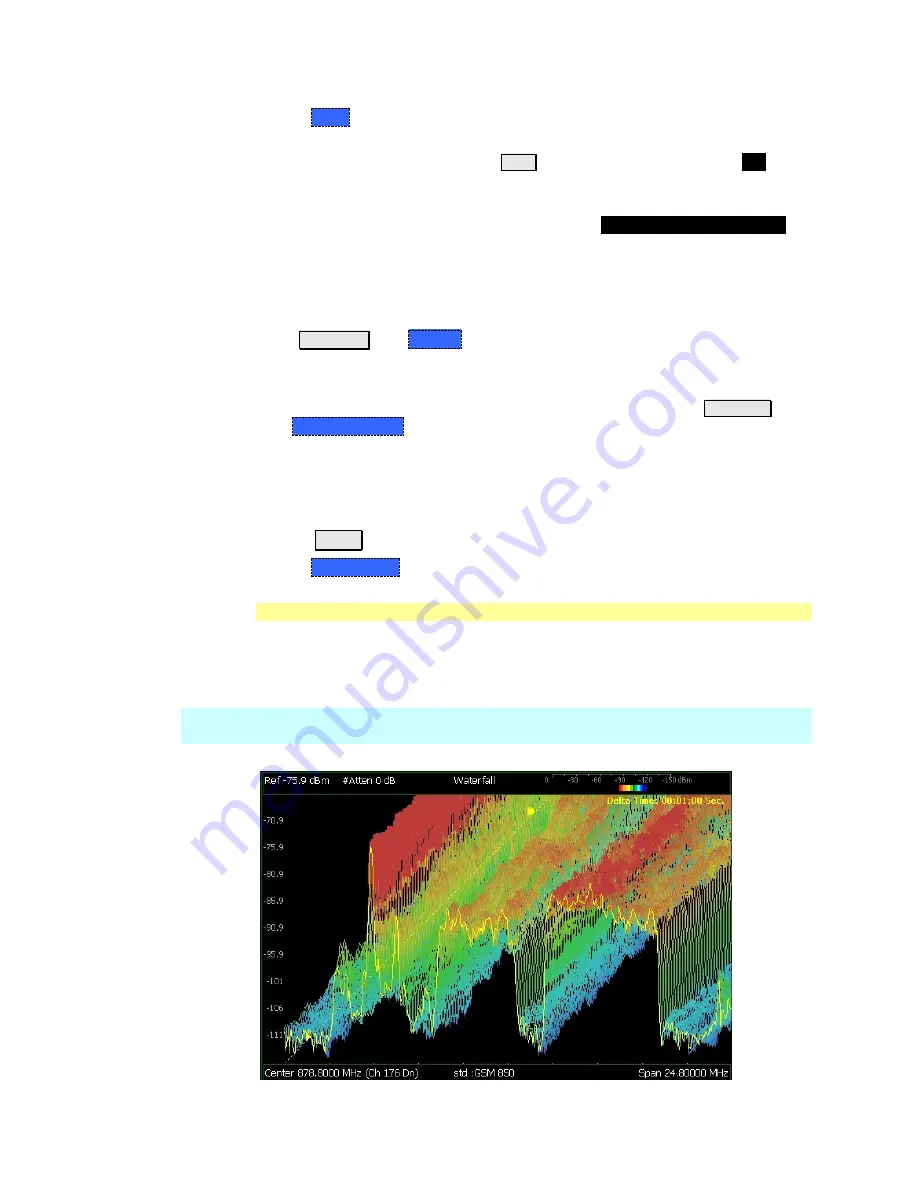
108
N9912A FieldFox User’s Guide
Then
Delta
Then enter a value from 0 (the most recent sweep record) to the maximum
value, using the numeric keypad,
▲|▼
arrows, or the rotary knob. A
indicates the Delta Marker.
At the current sweep speed, the difference in time between these two markers
appears at the upper-right corner of the view as
Delta Time:
hh:mm:ss
Sec
.
An invalid (very large number) appears when a trace record is not available at
one or both of these markers.
How to Restart the Spectrogram
Press
Sweep 3
then
Restart
Averaging
Averaging can be enabled on the underlying measurement. Press
Trace 6
then
State [Average]
. Learn more on page 89.
Measurement Preset
Measurement Preset resets ONLY the Spectrogram and Waterfall display settings.
It does not reset the measurement settings.
Press
Preset
Then
Meas Preset
Waterfall Display
The live trace is always drawn on a Waterfall display. Older trace records scroll
up from the displayed trace and eventually off the screen. Because of this, locate
the live trace on the bottom of the screen using the scale and reference settings.
Learn more on page 74.
Note:
Although this document refers to past traces as ‘records’ these traces are not
saved. They are only drawn on the FieldFox screen.
Summary of Contents for FieldFox N9912A
Page 15: ...Preparing for Initial Use of Your New FieldFox 15 Take the FieldFox Tour Front Panel ...
Page 194: ...194 N9912A FieldFox User s Guide Batteries Safe Handling and Disposal ...
Page 195: ...Safety Considerations 195 Inspired Energy Battery ...
Page 196: ...196 N9912A FieldFox User s Guide ...
Page 197: ...Safety Considerations 197 ...
Page 198: ...198 N9912A FieldFox User s Guide ...
















































